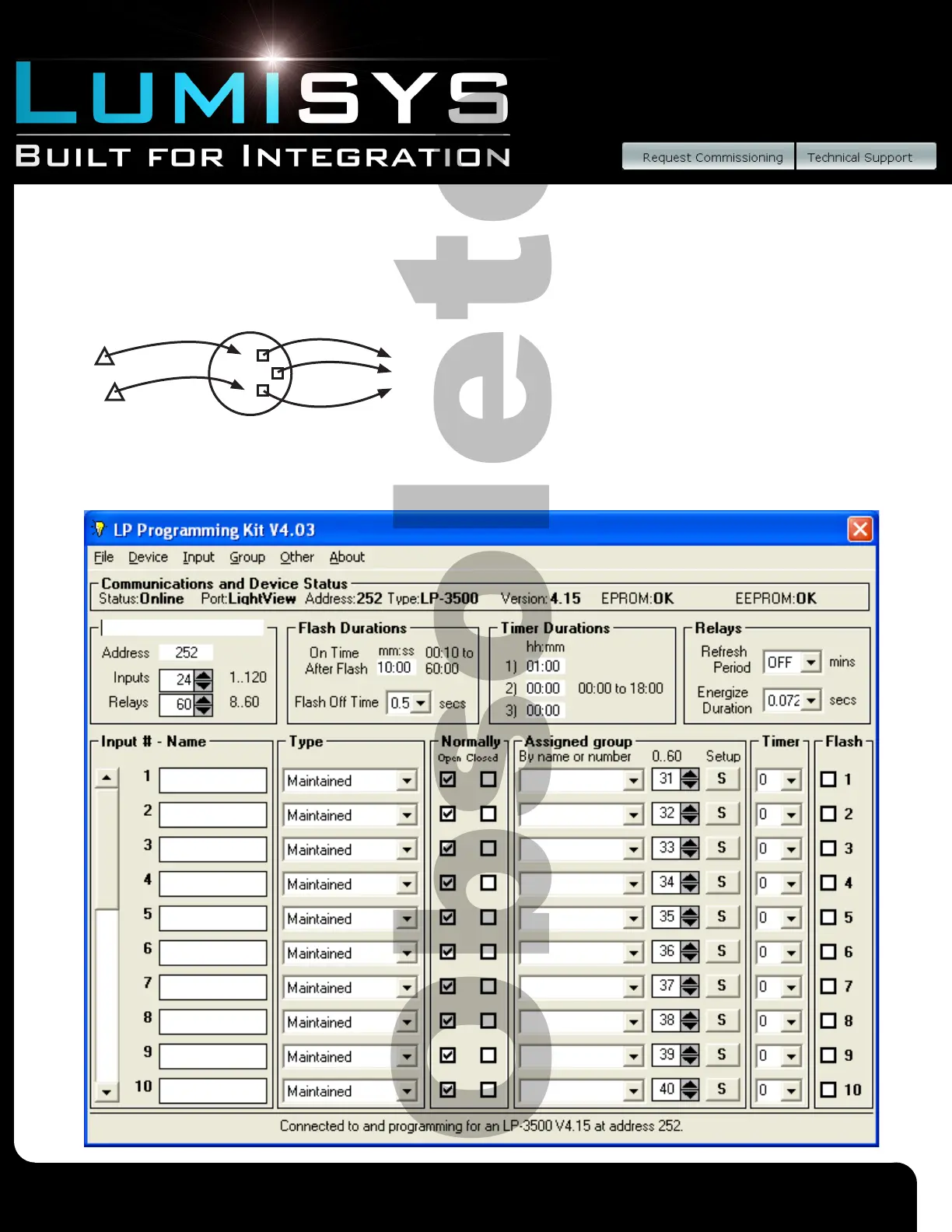Lighting Relay Panel
Controller User’s Guide
www.lumisys1.com
Due to continuous product improvement, Lumisys reserves the right to change product specications without notice.
Page 15
Creating a LRP Controller Configuration Database
Overall Concept
The essential function of the set-up software is to assign inputs to outputs. Hardwired inputs and outputs are “soft wired” via
the “Output Group” in the set-up software. This essential concept is illustrated by the circle diagram below.
Inputs are assigned to a Group on the main screen, “LP Programming Kit V4.0” shown below.
LRP Controller LP-PK Setup Software
Inputs Group Outputs
