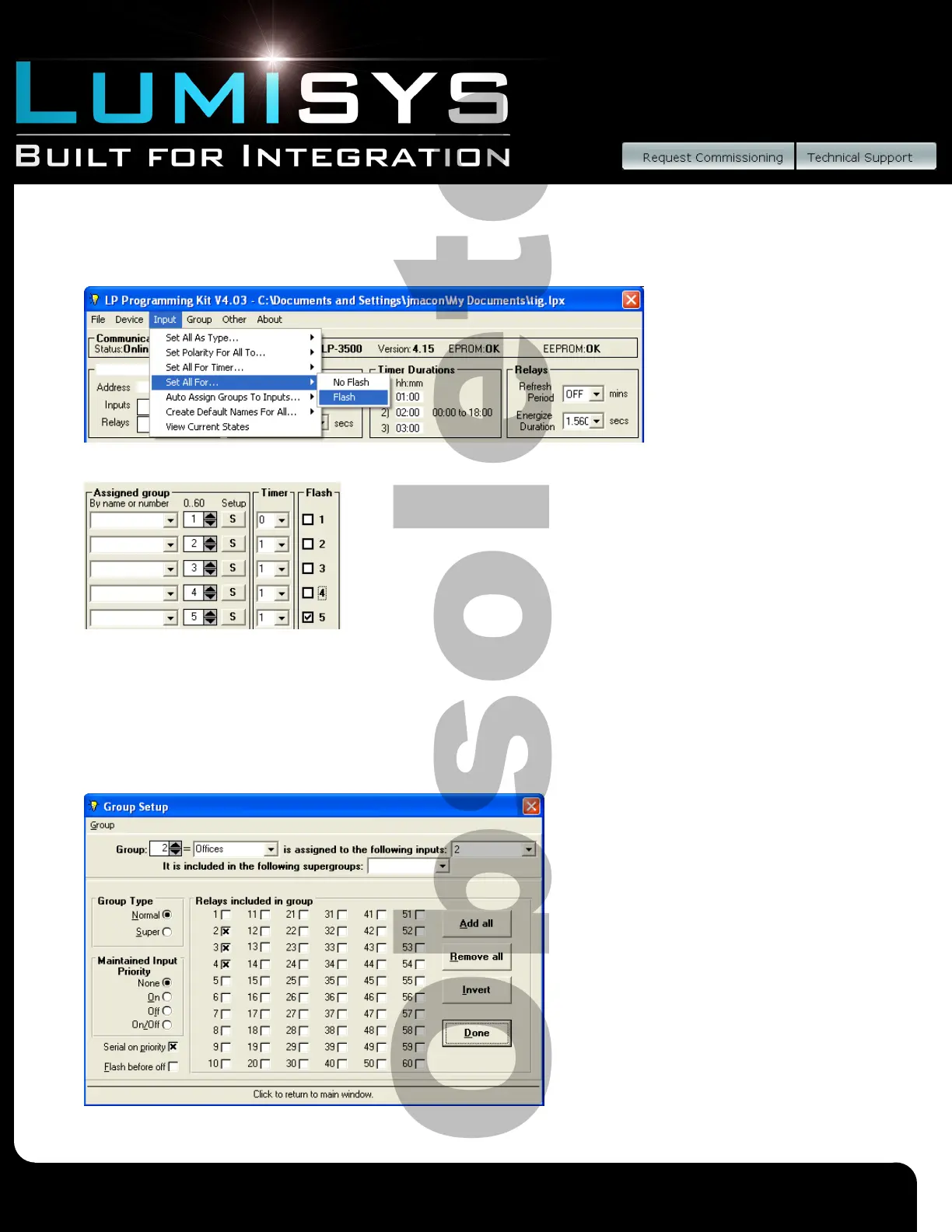Lighting Relay Panel
Controller User’s Guide
www.lumisys1.com
Due to continuous product improvement, Lumisys reserves the right to change product specications without notice.
Page 19
Output Flash Warning
1) To automatically assign all inputs to Flash or No Flash, go to the tool bar and select “Input/Set All For” then select Flash or
No Flash. All inputs will be assigned this selection.
2) To individually set Flash, click on the box labeled “Flash” to enable the ash before off feature. The input number is located
to the right of the box.
3) To deactivate the ash before off feature click on the check mark in the box.
4) Repeat step 2 or 3 for all inputs.
5) To save this information to a le or to the LRP Controller see “General LRP Controller Data - Save File and Write Database
to LRP Controller”.
Maintained Input Priority
1) Select the group that will be controlled by this maintained input. See the instructions titled “Assigning an Input to control an
Output Group”.
2) In the box titled “Maintained Input Priority” select either None, On, Off or On/Off.
3) To save this information to a le or to the LRP Controller see “General LRP Controller Data - Save File and Write Database
to LRP Controller”.
View Current Input States
