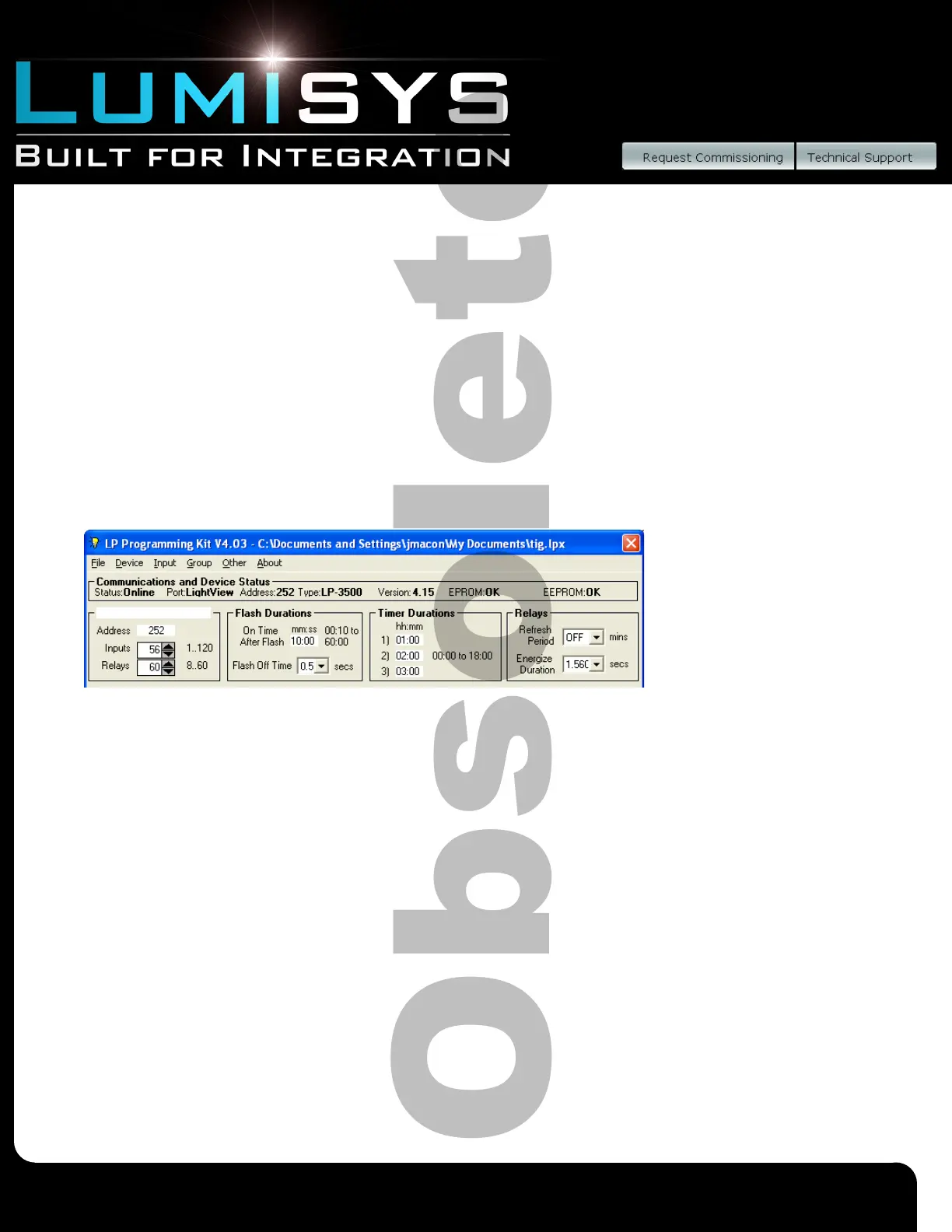Lighting Relay Panel
Controller User’s Guide
www.lumisys1.com
Due to continuous product improvement, Lumisys reserves the right to change product specications without notice.
Page 21
Group On-time After Flash
1) In the area labeled “Flash Durations” there is a box labeled “ On-Time After Flash”.
2) Set the length of time (in mm:ss). This will be the length of time the output will be on after the ash warning has occurred.
3) This value can be from 10 seconds to 60 minutes in one-second increments.
4) To save this information to a le or to the LRP Controller see “General LRP Controller Data - Save File and Write Database
to LRP Controller”.
Group Flash Off-time
1) In the area labeled “Flash Durations” there is a drop down box labeled “Flash Off Time”.
2) This value is factory set for .5 seconds.
3) To save this information to a le or to the LRP Controller see “General LRP Controller Data - Save File and Write Database
to LRP Controller”.
Output Refresh Time
1) In the area labeled “Relays” there is a drop down box labeled “Refresh Period.”
2) To set an output refresh rate select a time between 3-30 seconds from the drop
down box.
3) To deactivate this feature select OFF from the drop down box.
4) To save this information to a le or to the LRP Controller see “General LRP Controller
Data - Save File and Write Database to LRP Controller”.
Output/Relay Energize Time
1) In the area labeled “Relays” there is a drop down box labeled “Energize Duration”.
2) The output energize duration is factory set for 0.072 seconds. There should be no need to change this value.
3) To save this information to a le or to the LRP Controller see “General LRP Controller Data - Save File and Write Database
to LRP Controller”.
