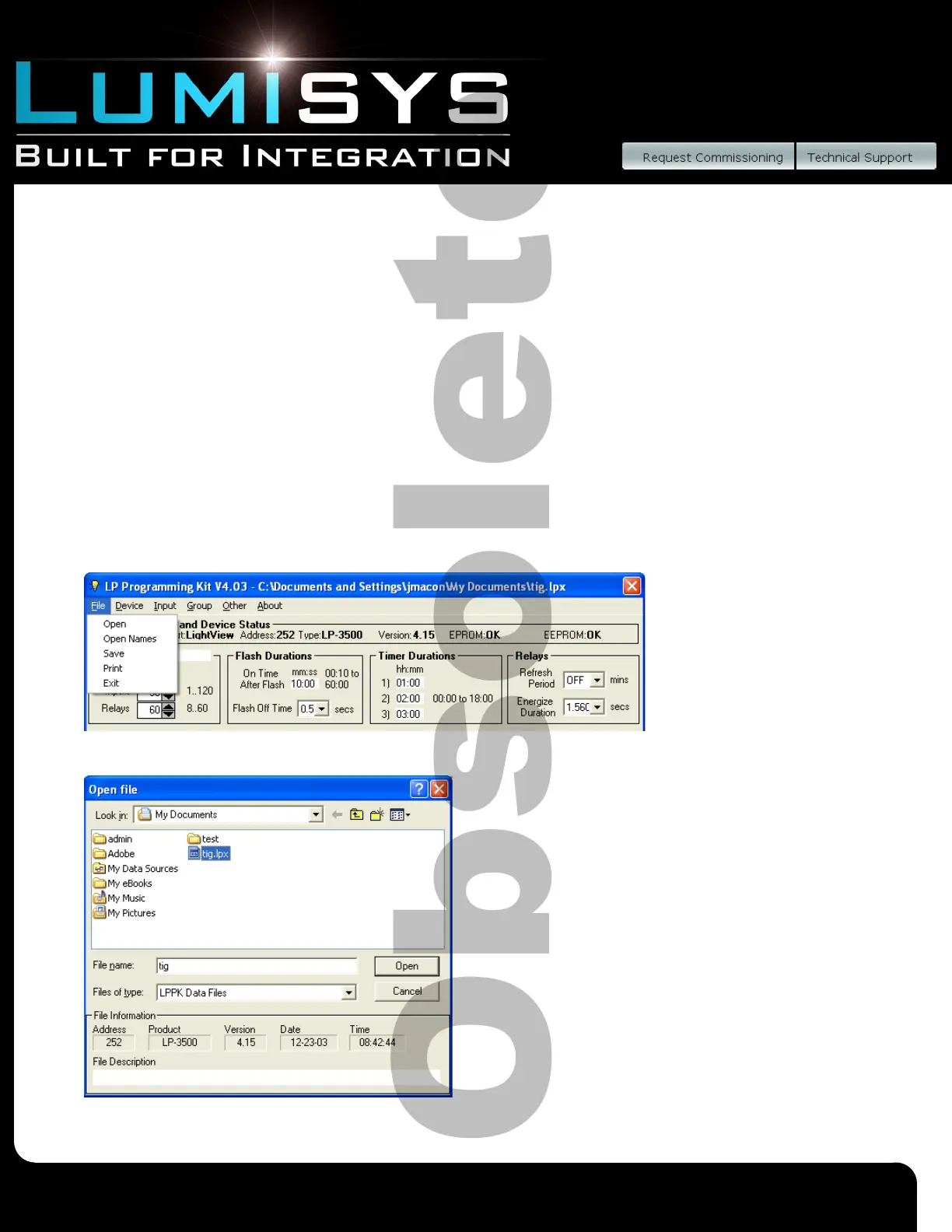Lighting Relay Panel
Controller User’s Guide
www.lumisys1.com
Due to continuous product improvement, Lumisys reserves the right to change product specications without notice.
Page 26
Address
The address of the LRP Controller you selected in on-line or off-line setup.
EPROM
Displays the status of the LRP Controllers EPROM which contains the LRP Controllers software. This is not applicable for
off-line programming.
EEPROM
Displays the status of the LRP Controllers non-volatile EEPROM which contains the LRP Controller database. This is not
applicable for off-line programming.
Naming a LRP Controller
1) Select the blank text block above LRP Controller Address type in LRP Controller name up to 15 characters.
2) To save this information to a le or to the LRP Controller see “General LRP Controller
Data - Save File and Write Database to LRP Controller”.
3) All name information is saved in the .lpx le not in the LP-Controller.
Opening a File
1) Select the “File” drop down menu “Open” or “Open Names”.
2) “Open File” provides the capability to open a saved *.lpx file. The suffix “.lpx” is used for all LUMISYS LRP Controller files.
3) “Open Names” which reads all name data and displays it on screen.
4) Select the File you want to open.
5) Press “OK” to open the file..
