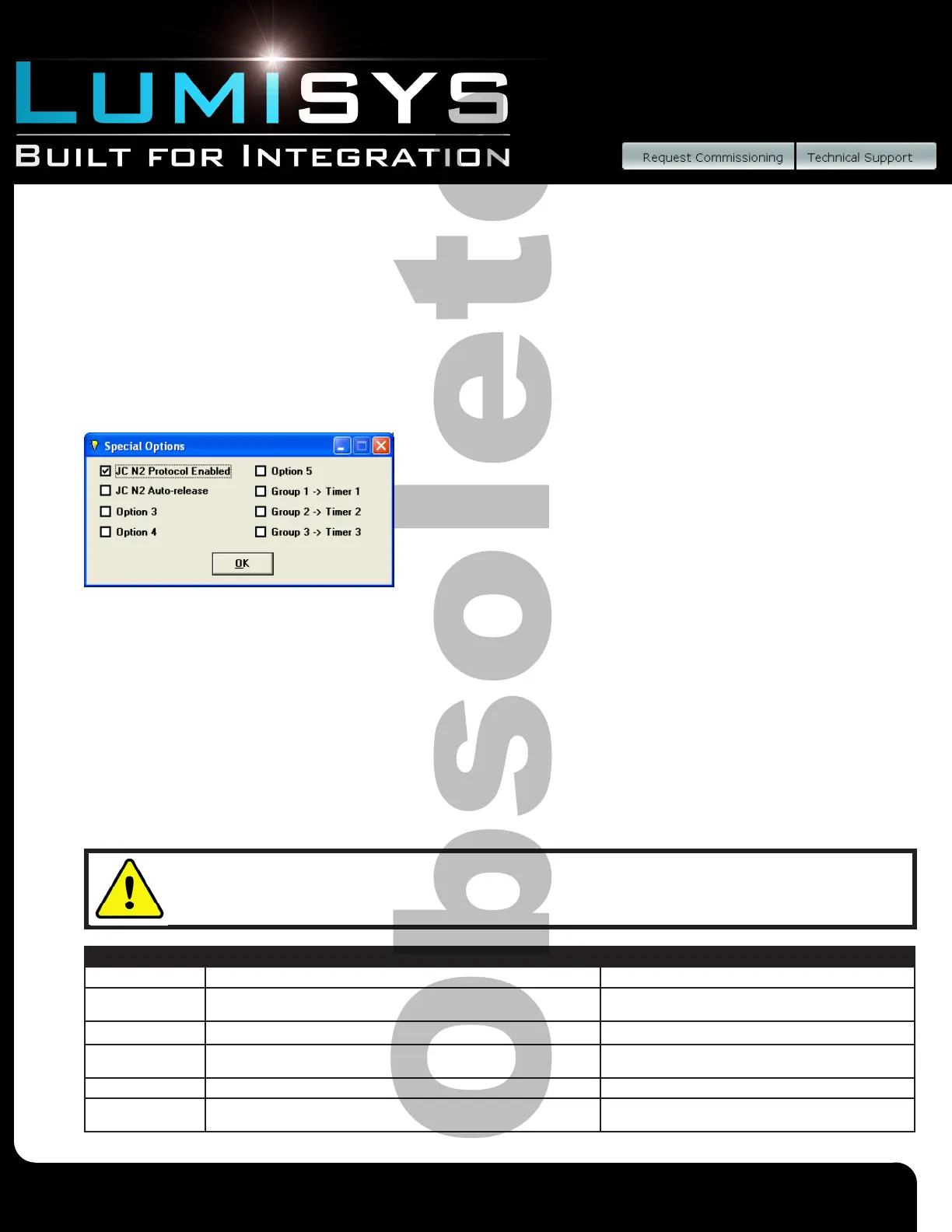Lighting Relay Panel
Controller User’s Guide
www.lumisys1.com
Due to continuous product improvement, Lumisys reserves the right to change product specications without notice.
Page 27
Saving a File
1) Select the “File” drop down menu “Save”.
2) “Save File” provides the capability to save the current information as an “.lpx” file. The name can be up to eight characters in
length.
3) “File Description” provides the capability to describe the file such as “North Wing Electrical Closet" or "Fifth Floor Lighting",
etc. to further
explain or describe the file.
4) Press “OK” to save the file.
Special Options
1) Select “Other” drop down menu select “Special Options” Special Options appears.
2) “JC N2 Protocol Enabled” provides the capability to enable Johnson Controls N2 protocol. This option will need to be
enabled when networking the LRP Controller with Johnson Controls Metasys, Companion or Facilitator product lines. Click
on this box to enable the Johnson Controls N2 protocol.
3) “JC Override Auto Release” is for Johnson Controls N2 integration applications only. The Johnson Control N2 protocol will
release the lighting zone if communication is not detected within 10 minutes. Releasing the lighting zone could turn the lights on or
off depending on the Johnson Controls N2 command received by the LRP Controller prior to the release. Disable this feature if
you want the lights to stay in the current state when communication is lost.
4) Group 1 -> Timer 1; Group 2 -> Timer 2; Group 3 -> Timer 3:
This option provides the capability to alternate all switches in a panel with a timer from timer control to no timer control.
Examples are classrooms or ofces that need a switch without a timer during the day and utilize the timer after hours. To
select this option click on the box next to the option. See the table below.
5) To save this information to a le or to the LRP Controller see “General LRP Controller Data - Save File and Write Database
to LRP Controller”.
BAS Command Switch Timer State On Switch is pressed
Panel X, Group 1 On All switches in Panel X with Timer 1 will respond as if there is no timer Lights will stay on until command off
Panel X, Group 1 Off All switches in Panel X with a Timer of 1 will now use Timer 1 when pressed Lights will stay on for duration of Timer 1 then turn off or ash
if set for ash warning
Panel X, Group 2 On All switches in Panel X with Timer 2 will respond as if there is no timer Lights will stay on until command off
Panel X, Group 2 Off All switches in Panel X with a Timer of 2 will now use Timer 2 when pressed Lights will stay on for duration of Timer 2 then turn off or ash
if set for ash warning
Panel X, Group 3 On All switches in Panel X with Timer 3 will respond as if there is no timer Lights will stay on unitl command off
Panel X, Group 3 Off All switches in Panel X with a Timer of 3 will now use Timer 3 when pressed Lights will stay on for duration of Timer 3 then turn off or ash
if set for ash warning
WARNING! Be sure that Groups 1, 2 and 3 do not have relays assigned if these options are selected.
