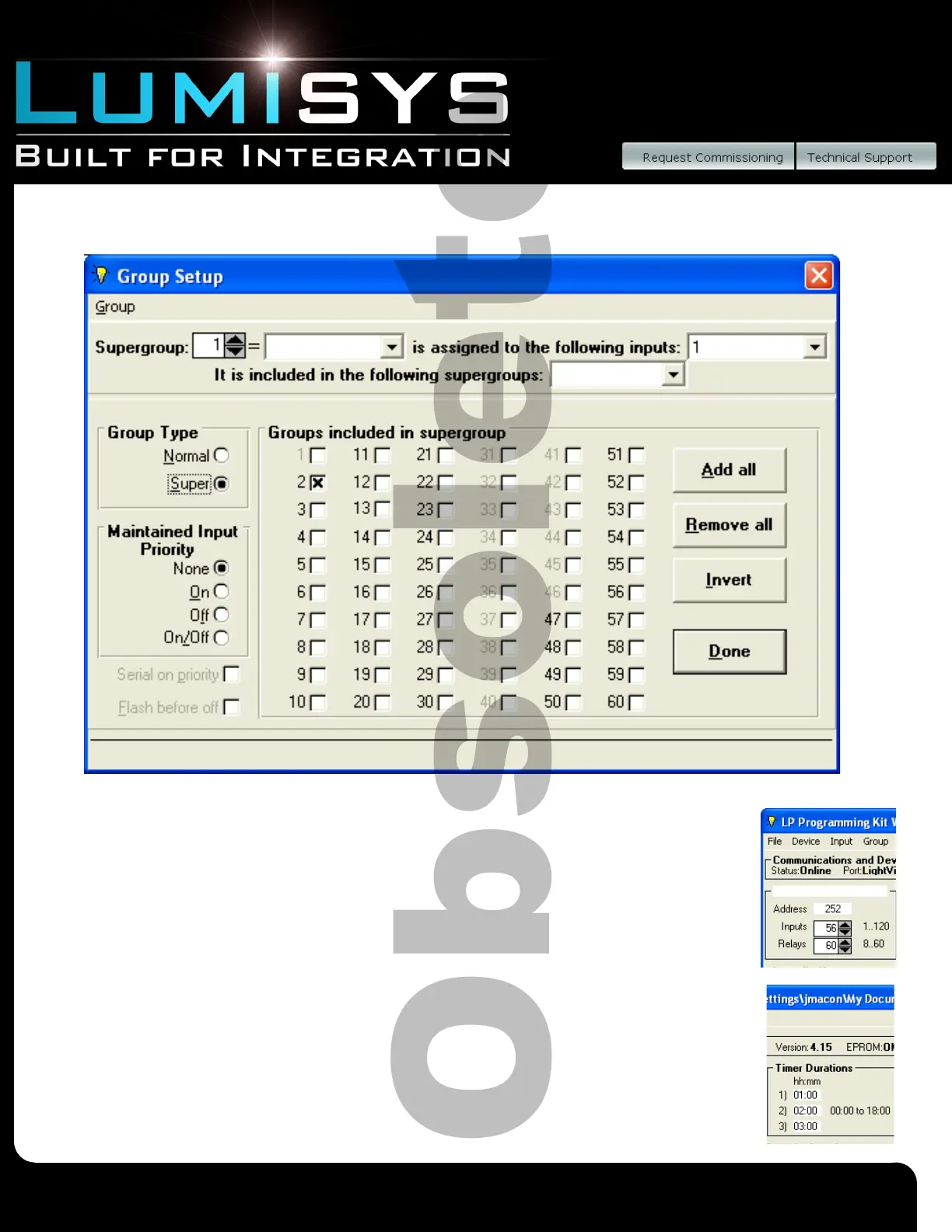Lighting Relay Panel
Controller User’s Guide
www.lumisys1.com
Due to continuous product improvement, Lumisys reserves the right to change product specications without notice.
Page 16
Outputs are assigned to that group on the “Group Set-Up” screen shown below.
Configuring Inputs
Number of Inputs
1) Select the number of inputs that will be utilized by typing in a number between 1 and 120 in the
box labeled “Inputs”. This number should match the input hardware provided with the
LRP Controller.
2) The L28 Series input maximum is 16.
3) To save this information to a le or to the LRP Controller see “General LRP Controller Data -
Save File and Write Database to LRP Controller”.
Timers Durations
1) Type in the duration of the timer (1 minute to 18 hours) in the boxes labeled
“Timer Durations 1, 2 and 3”. The rst two places are for hours (hh) and the second two places for
minutes (mm). These timers will be activated by an input and will affect an output.
2) To save this information to a le or to the LRP Controller see “General LRP Controller Data
- Save File and Write Database to LRP Controller”.
