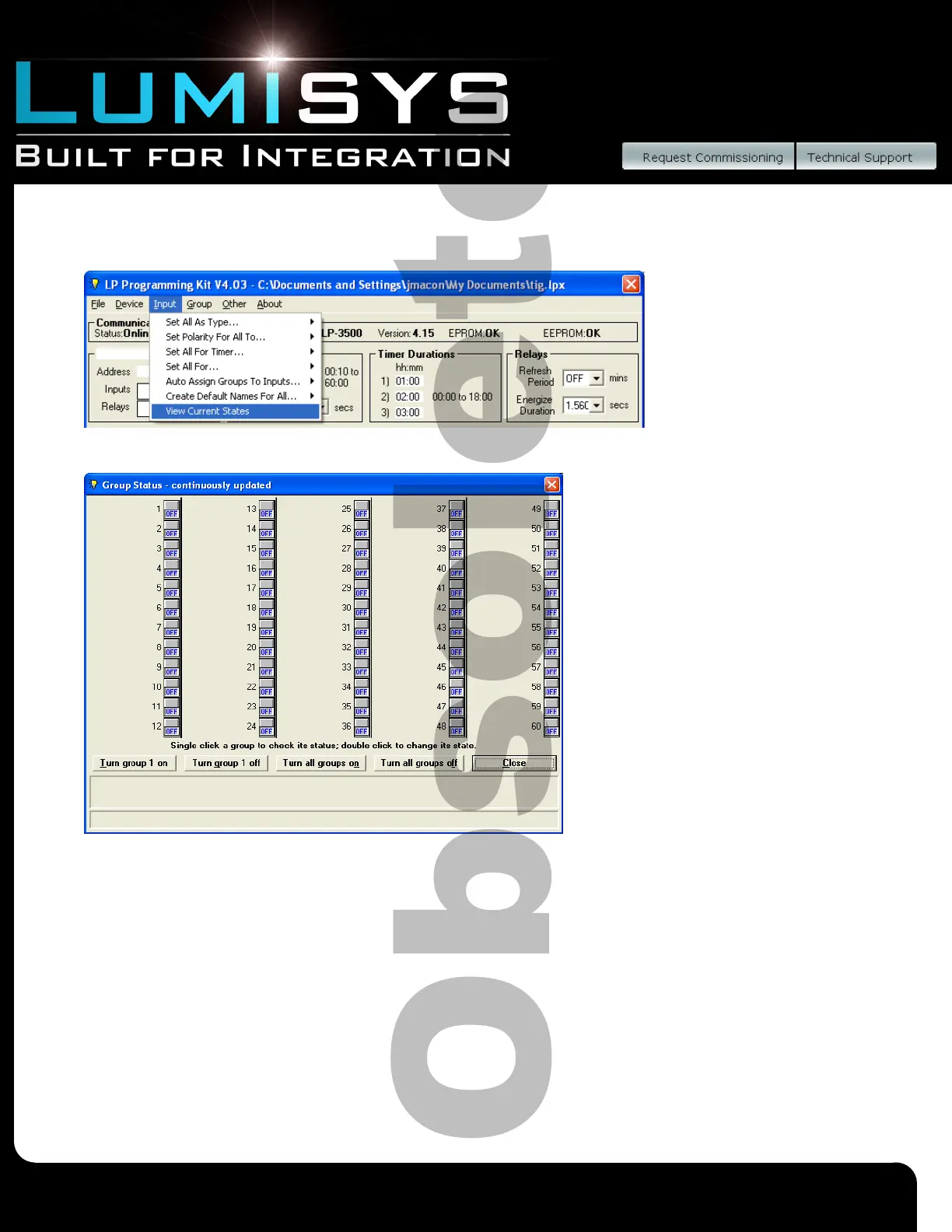Lighting Relay Panel
Controller User’s Guide
www.lumisys1.com
Due to continuous product improvement, Lumisys reserves the right to change product specications without notice.
Page 24
View/Modify Current Output States
1) From the toolbar select “Group”, then “View/Modify Current States”.
2) A Group Status screen will appear and continuously display output status for each output congured in the database. To
set the number of outputs in the LRP Controller database, see the instructions titled “Number of Relays/Outputs”.
3) To check the status of a Group, mouse-click once with the mouse cursor on the desired Group status display. Text boxes
at the bottom of the screen will display status information and the current status of the group including what caused the
group to be in its current state.
4) To manually change the state of a Group, mouse-click twice on the Group status display. The State of the group will
change.
