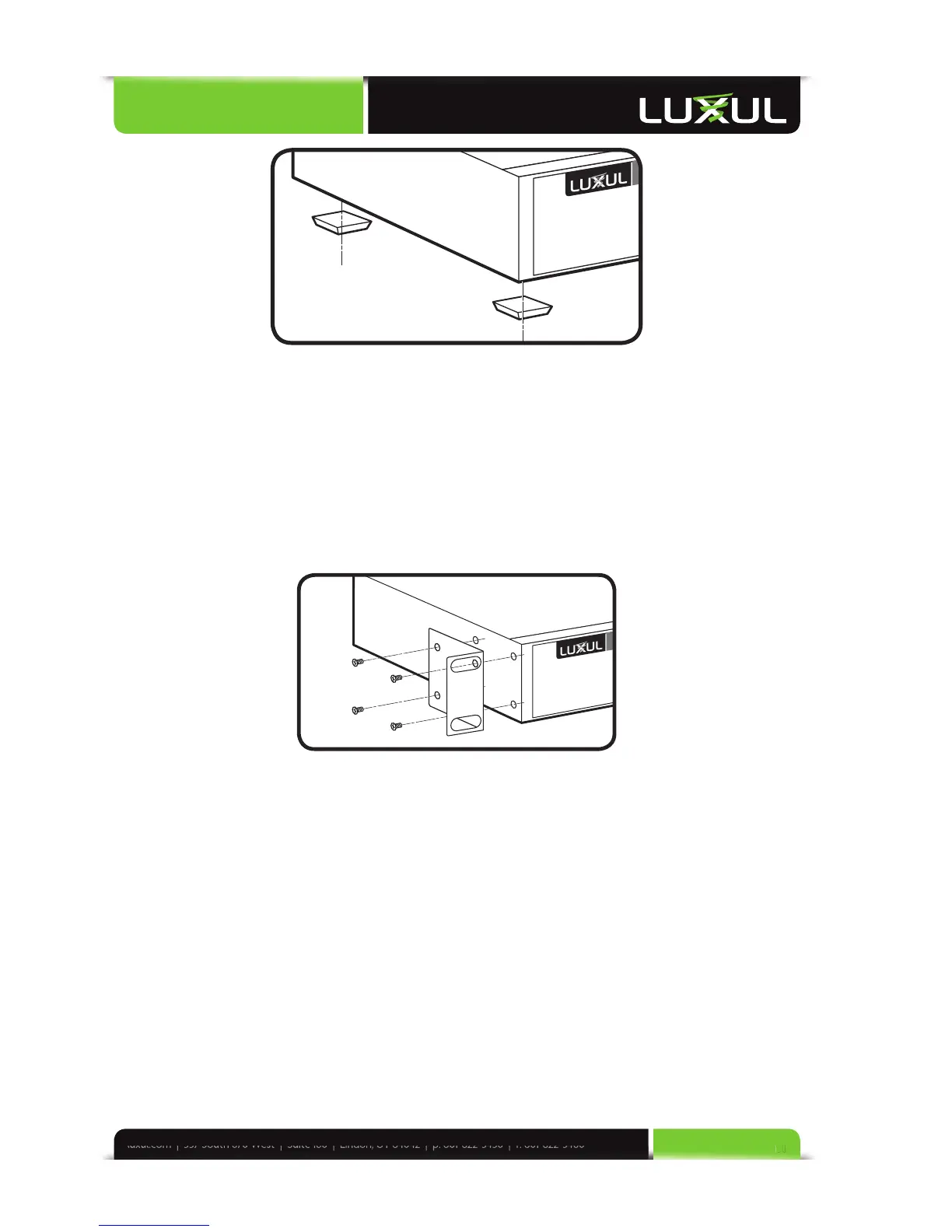Desktop/Shelf Installation of XMS-1008P
4.2 Installation in a Rack
The XMS-1008P is suitable for 19-inch rack installation. With the included L brack-
ets, it can be conveniently installed into a server or audio rack. As shown below, use
three screws to attach the L-shaped brackets on either sides of the XMS-1008P, and
horizontally insert the switch into a free space within the rack. Use your desired
hardware to affi x the switch supports to the rack.
L-Shaped Supports for XMS-1008P
4.3 Network Connections
The XMS-1008P supports 10/100/1000 Mbps Ethernet; 10/100 Mbps half/full-
duplex mode and 1000 Mbps full-duplex mode. All RJ-45 ports support Auto MDI/
MDIX and can be used as ordinary ports or as Uplink ports. Any RJ-45 port can be
used to connect the XMS-1008P to an Ethernet enabled device (including servers,
routers, and other switches) without a crossover cable.
The XMS-1008P offers 2 SFP optical/copper module expansion ports. When
Gigabit SFP optical modules are inserted, these interfaces can support optical fi ber
cables to extend the Gigabit network up to 49 miles—enabling the network to
extend beyond the 300 foot limitation of twisted pair Ethernet. When Gigabit SFP
copper modules are inserted, the standard Ethernet limitations apply.
