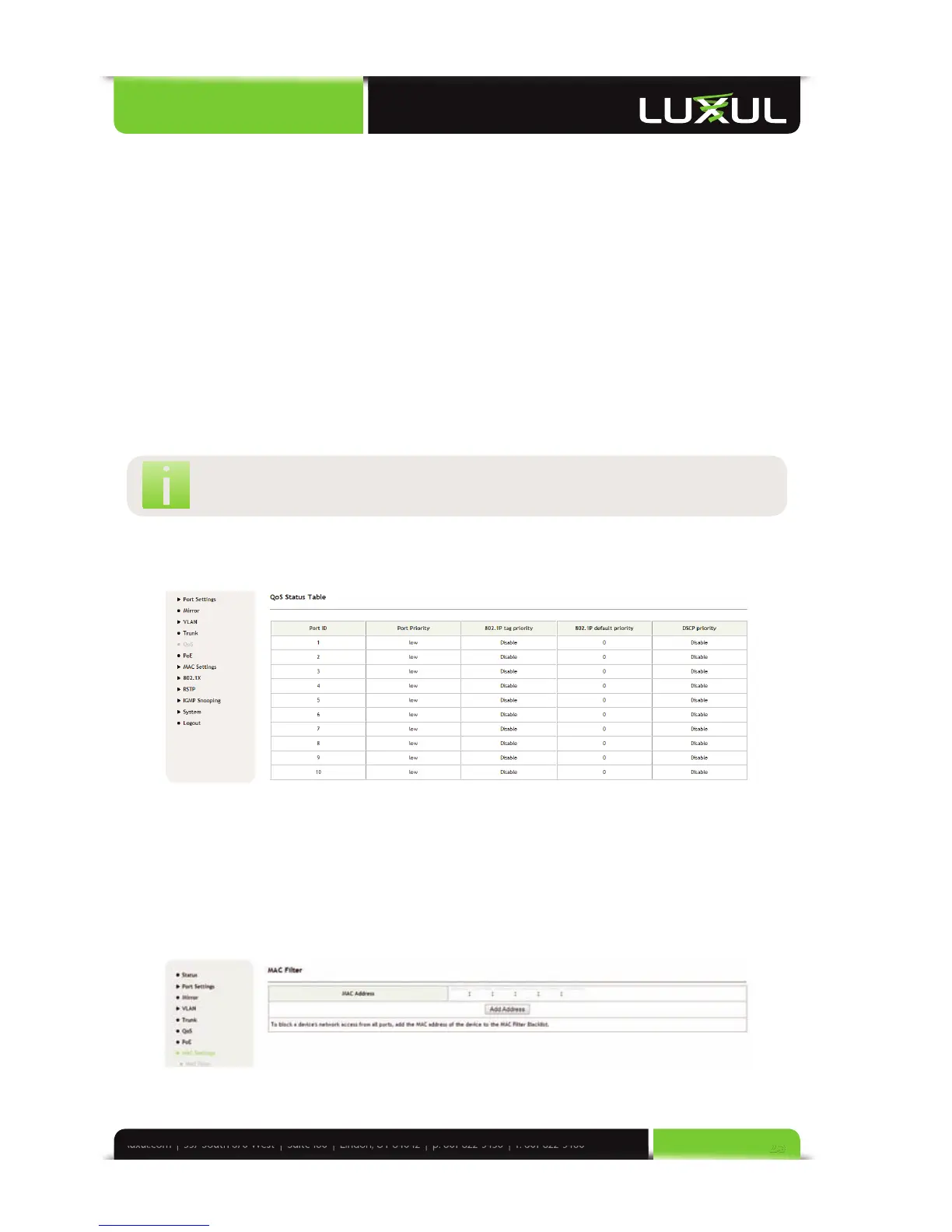If “802.1Q Tag Priority” is enabled, the switch automatically reads a 3-bit priority
tag from the packet with a valid VLAN tag. If the priority tag indicates a high
priority, the packet is mapped to high priority. When the switch becomes busy, it
processes the packets marked with a high priority fi rst.
If “Port Priority” is enabled and high priority is assigned to a physical port, all
packets passing this port are mapped to high priority. As a result, the switch
processes the packets received/transmitted by this port fi rst.
Description of QoS Confi guration
Port ID: Selects the port to be set
Port Priority: Select “low”, “normal”, “medium” or “high” for the desired port
priority
NOTE: Applications like Video Streaming and VoIP will work best with
high priority
802.1P Tag Priority: Enables or disables 802.1P priority functions
ToS priority: Enables or disables ToS priority functions
QoS Status Table: Displays the QoS status of all ports
5.9 MAC Settings
5.9.1 MAC Filter
5.9.2 Static MAC
5.9.1 MAC Filter
