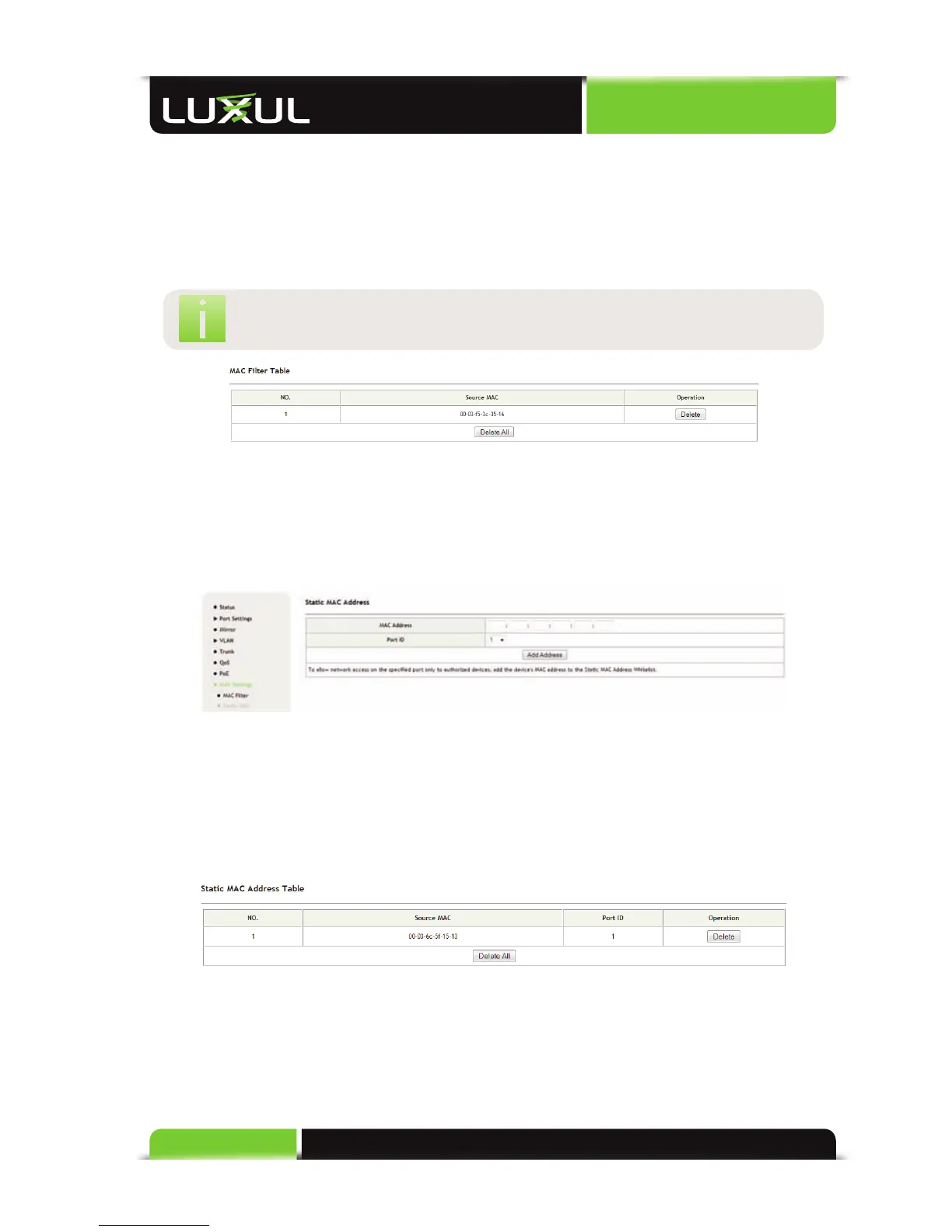User Guide
26
© Copyright 2011 Luxul. All rights reserved. Trademarks & Registered Trademarks are property of respective holders.
MAC Filter: This allows a MAC address to be added to a list that blocks that par-
ticular address from connecting to the network. When the specifi ed MAC address
tries to connect on any port of the XMS-1008P, network communication will be
blocked.
MAC Address: Enter the MAC address to be fi ltered
NOTE: Any MAC address that has been added to the MAC fi lter will not
be allowed to pass any traffi c until it is removed from the list
MAC Filter Table: Lists the MAC addresses to be fi ltered, as shown below. To
remove A MAC address from the fi lter table and allow access to the network, click
“Delete” on the right column next to the corresponding MAC address.
5.9.2 Static MAC
Static MAC Address: Assigns and binds a particular MAC address to a specifi ed
port. Data transmission of that MAC address can then only be forwarded through
the corresponding port.
MAC Address: Enter the MAC address to be assigned
Port ID: Select the port to which the MAC address will be bound
Static MAC Address Table: Lists bound MAC addresses and the ports to which
they have been assigned, as shown below. You can click “Delete” on the right to
delete the corresponding MAC address assignment or click “Delete All” to remove
all MAC address bindings.
