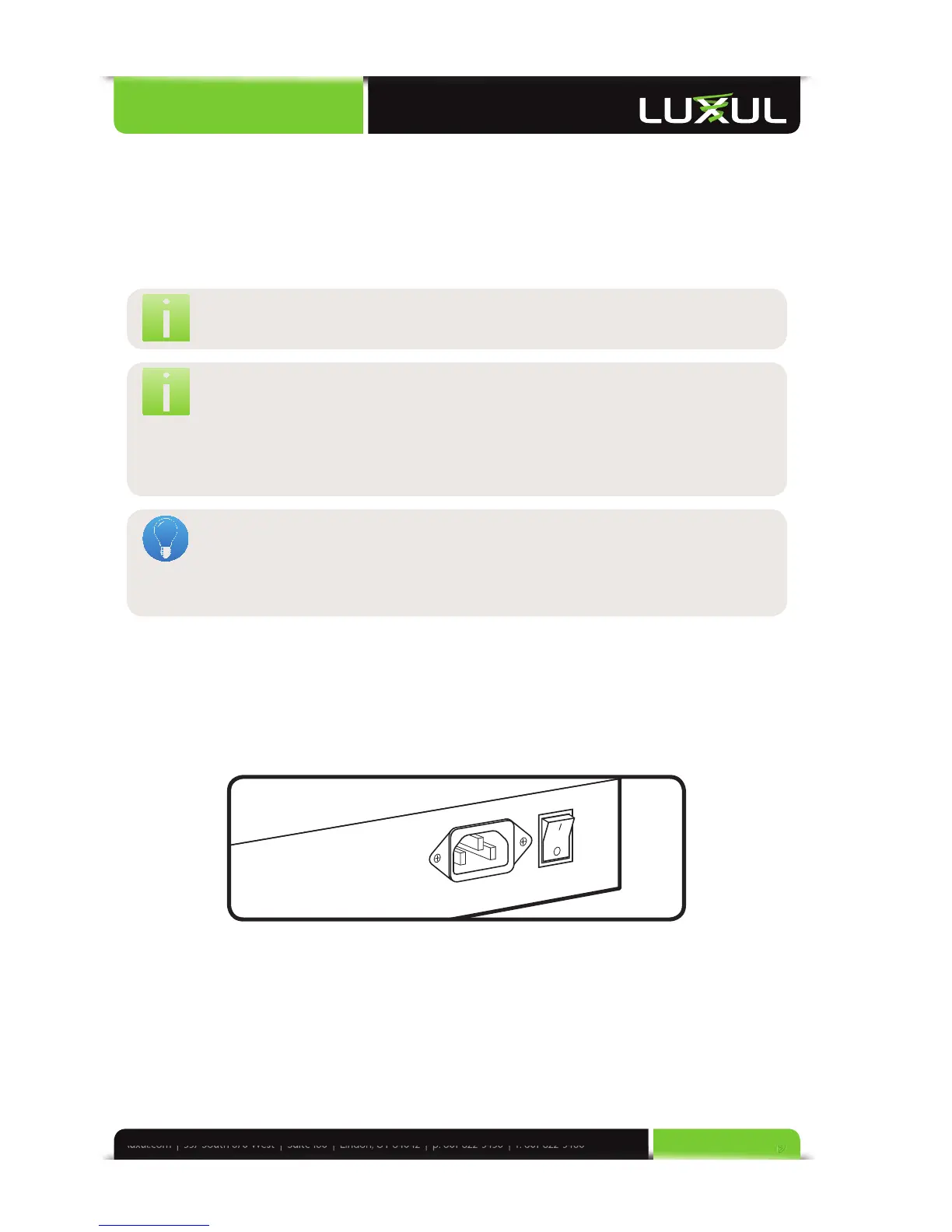Network Ports
There are 8 10/100/1000Mbps RJ-45 ports (Ports 1~8), that support Auto MDI/
MDIX.
Two Gigabit SFP optical/copper module expansion ports with support for hot-
swapping of the SFP modules.
NOTE: The SFP expansion ports cannot support optical connections
until equipped with an SFP (Mini GBIC) optical module.
NOTE: When powering up, the port LEDs corresponding to the optical
interface may take a moment to initialize. This is normal as the
XMS-1008P does not detect the optical connection until after
the initialization and startup of internal software systems are
completed.
TIP: To extend your wired network connections beyond 300 feet, an
optical connection will be required. Please contact your Luxul
representative or go to our website to learn more about optical
fi ber, SFP optical modules and optical network installation.
2.2 Rear Panel
The rear panel provides an AC input socket and power on/off switch as shown be-
low. Use the included power cable to connect the XMS-1008P to a surge protected
outlet. The built-in high-performance switching power supply of the XMS-1008P
supports an input range of: AC 100 V ~ 220V, 50 Hz ~ 60 HZ.