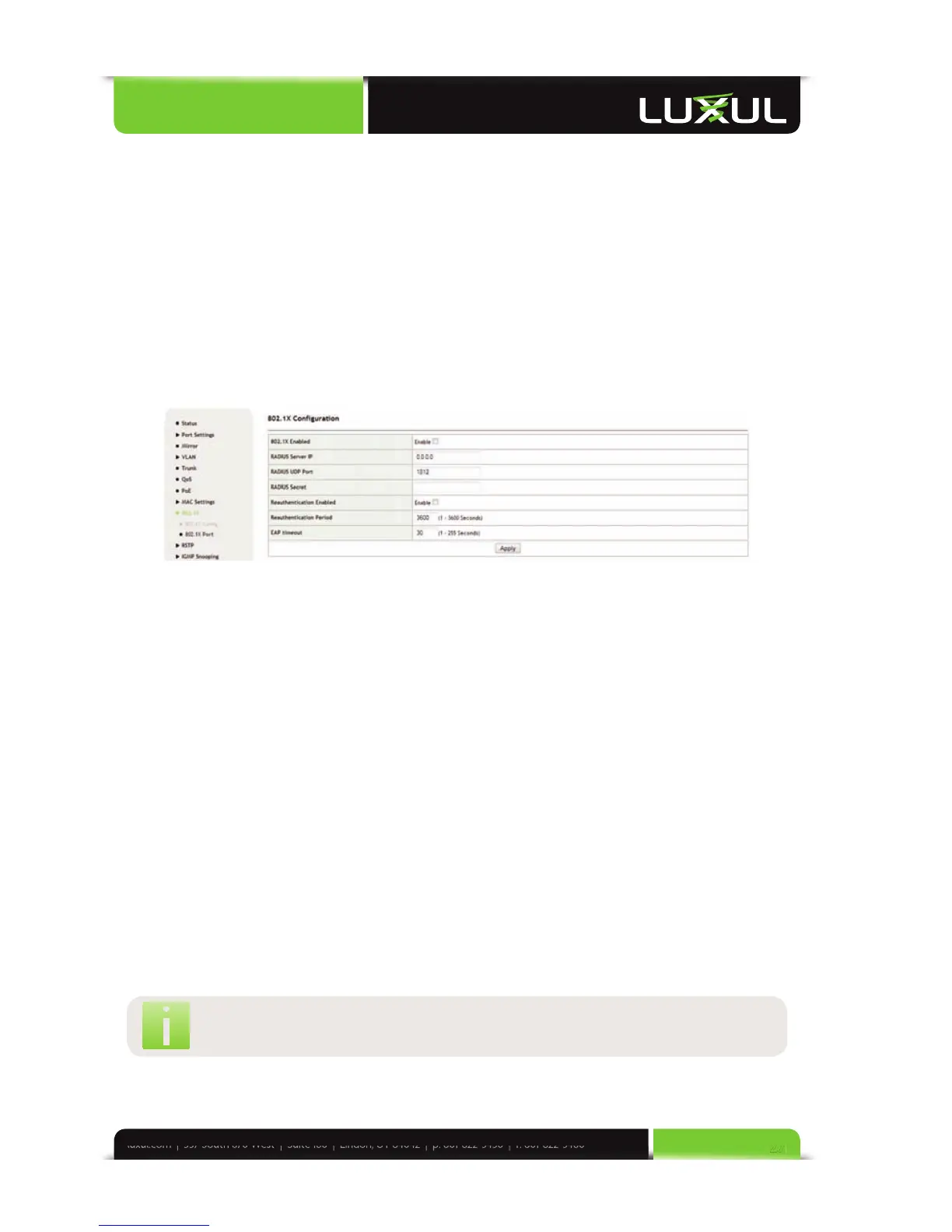5.10 802.1x
802.1X provides methods and policies for authenticating network users and allow
for network access. It is a port-based authentication policy, for the purpose
of controlling access to a particular port. It “enables” the port upon successful
authentication to allow transmission of all data or “disables” this port upon failed
authentication.
5.10.1 802.1X Confi guration
5.10.2 802.1X Port
Confi guration
5.10.1 802.1X Confi guration
802.1X Enabled: Mark the box to enable or leave it unmarked to disable the
802.1X authentication function
RADIUS Server IP: Sets the IP address of the RADIUS server
RADIUS UDP Port: Sets the RADIUS UDP port of the XMS-1008P. It is set to 1812
by default
RADIUS Secret: Sets the value of the secret key the XMS-1008P sends to the
corresponding RADIUS server. If there is a mismatch, the server will drop all
authentication requests.
Reauthentication Enabled: Enables or disables the reauthentication function.
This setting, in tandem with the “Reauthentication Period” setting will force
authenticated devices to reauthenticate after the period expires
Reauthentication Period: Sets the time period interval for required reauthenti-
cation. This period is 3600 seconds by default (i.e. reauthentication is performed
each hour).
EAP Timeout: Sets the timeout interval of Extensible Authentication Protocol
(EAP) authentication response. This is set to 30 seconds by default
NOTE: The EAP Timeout value may need to be increased in large or busy
networks to prevent authentication timeout.
