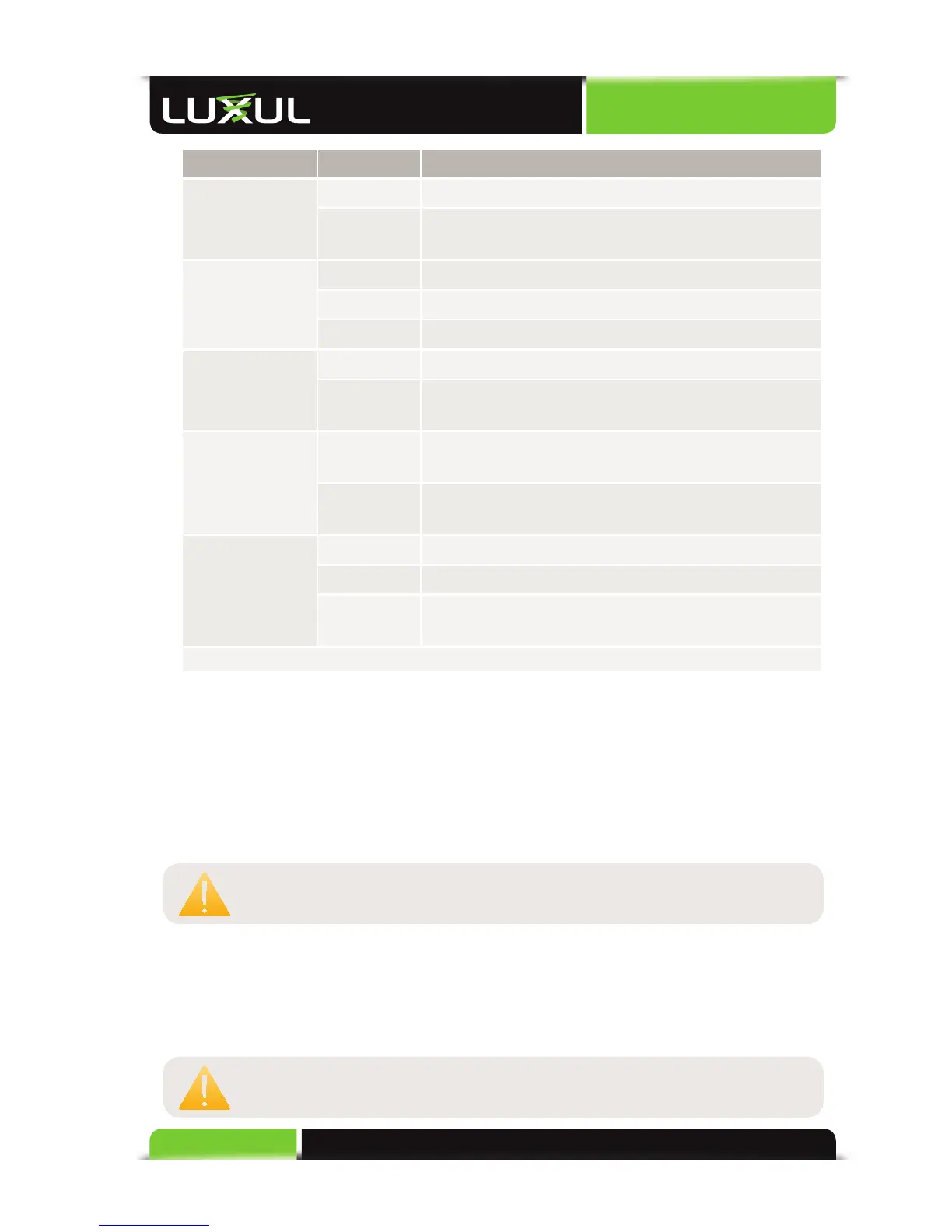User Guide
8
© Copyright 2011 Luxul. All rights reserved. Trademarks & Registered Trademarks are property of respective holders.
Indicator Name Description
Power
On Indicates that there is power to the XMS-1008P
Off If LED is off, check power connections and on/off
switch at the back of the unit.
Link/Act
On There is a device connected to the port.
Flashing A port is receiving or transmitting data.
Off There is nothing connected to the port.
1000 Mbps
On A device capable of 1000Mbps is connected to the port.
Off If a port has no device connected or it is not a 1000
Mbps capable device, the 1000 Mbps LED will be off.
POE
On A POE enabled device is connected and being
supplied power
Off No POE enabled device is connected or POE is not
enabled on this port
SYS
On Indicates that the XMS-1008P is running normally.
Flashing The XMS-1008P is restoring default settings.
Off The XMS-1008P is in startup and initialization process
or is not on.
At startup, port LEDs will fl ash for 1 second as a self test.
Reset Button
The Reset button (Located at the lower left corner of the front panel) is used to clear the
current settings of the switch and restore factory default settings.
How to Use the Reset Button
To Hard Reset the Switch: With the XMS-1008P powered on, press the Reset
button.
CAUTION: DO NOT hold the button as this will factory default
the switch
To Restore the Default Settings: With the XMS-1008P powered on, press and
hold the Reset button until the status of the System LED shows the follow-
ing: On – fl ashing – off. You can now release the Reset button, and the switch
automatically restores the factory default settings. When the System LED comes
on again, the XMS-1008P will be set to factory defaults.
CAUTION: Please note this will remove any confi guration done to the
switch prior to Reset.