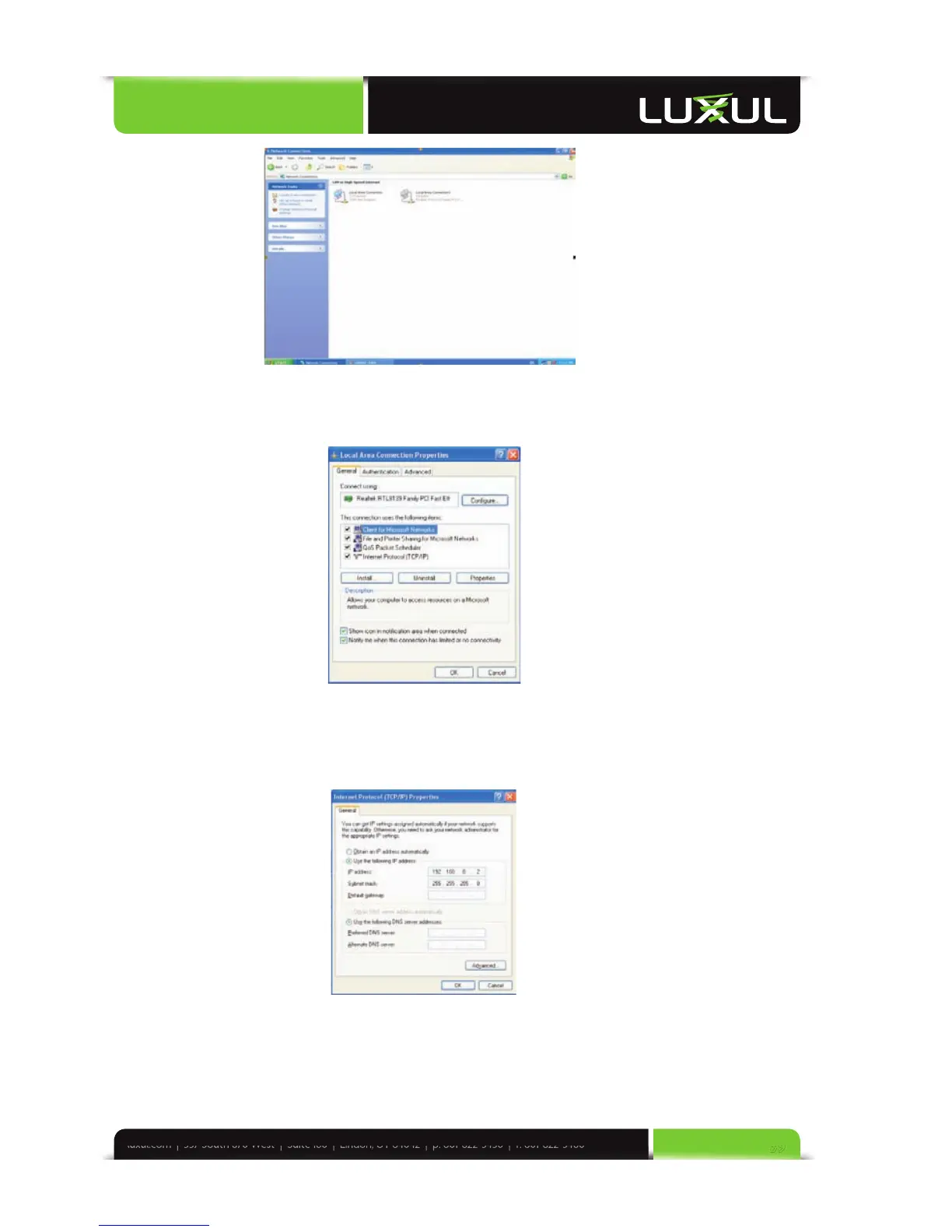Figure 2
Right-click “Local Area Connection” and then select “Properties” in the shortcut
menu. Select “Internet Protocol (TCP/IP)” then click “Properties” (see Figure 3).
Figure 3
Select “Use the following IP address”, enter “192.168.0.xxx” (“xxx” ranges 2~254)
for IP address and 255.255.255.0 for subnet mask (see Figure 4) Note: do not use
192.168.0.2 as this is the address of the switch.
Figure 4
Click “OK” to return to the “Local Area Connection Properties” dialog box.
Click “OK” to exit the setting window. Note: the address change will not take
place until you close the Local Area Connection Properties window.
