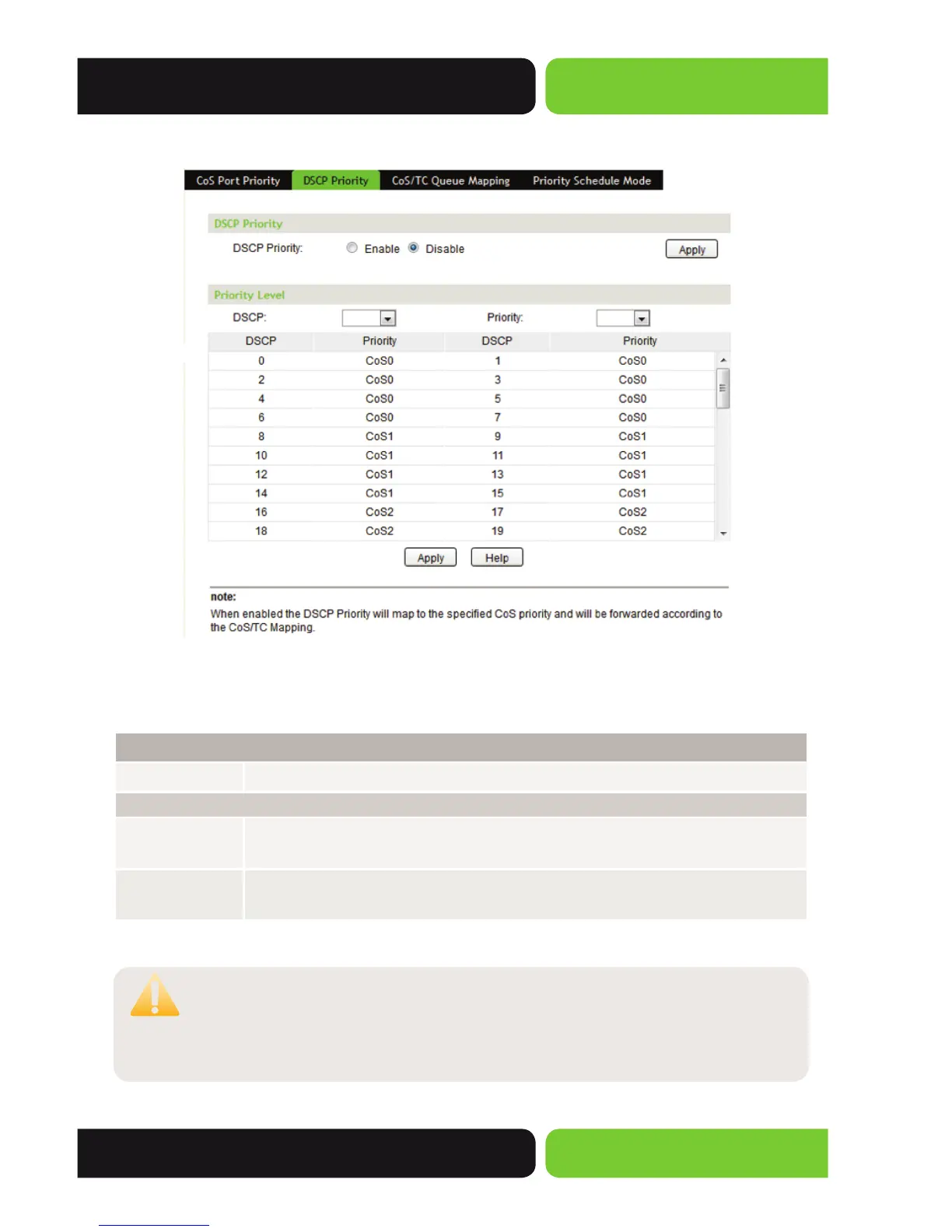143
User Guide
© 2014 Luxul. All Rights Reserved.
Other trademarks and registered trademarks are the property of their respective owners
Choose the menu QoS>>DiffServ>>DSCP Priority to load the following page.
Figure 9-7 DSCP Priority
The following entries are displayed on this screen:
DSCP Priority
DSCP Priority:
Enable/Disable DSCP Priority.
Priority Level
DSCP:
Indicates the priority determined by the DS Field of the IP Datagram, it
ranges from 0-63.
Priority:
Indicates the 802.1P priority the packets with a DSCP tag are mapped to, the
priorities are labeled as CoS0-CoS7.
CAUTION: DSCP Priority settings will be restored to defaults if the Switch
is restarted and you have not selected Save Confi g from the
main menu and saved your running confi guration to non-
volatile memory.
