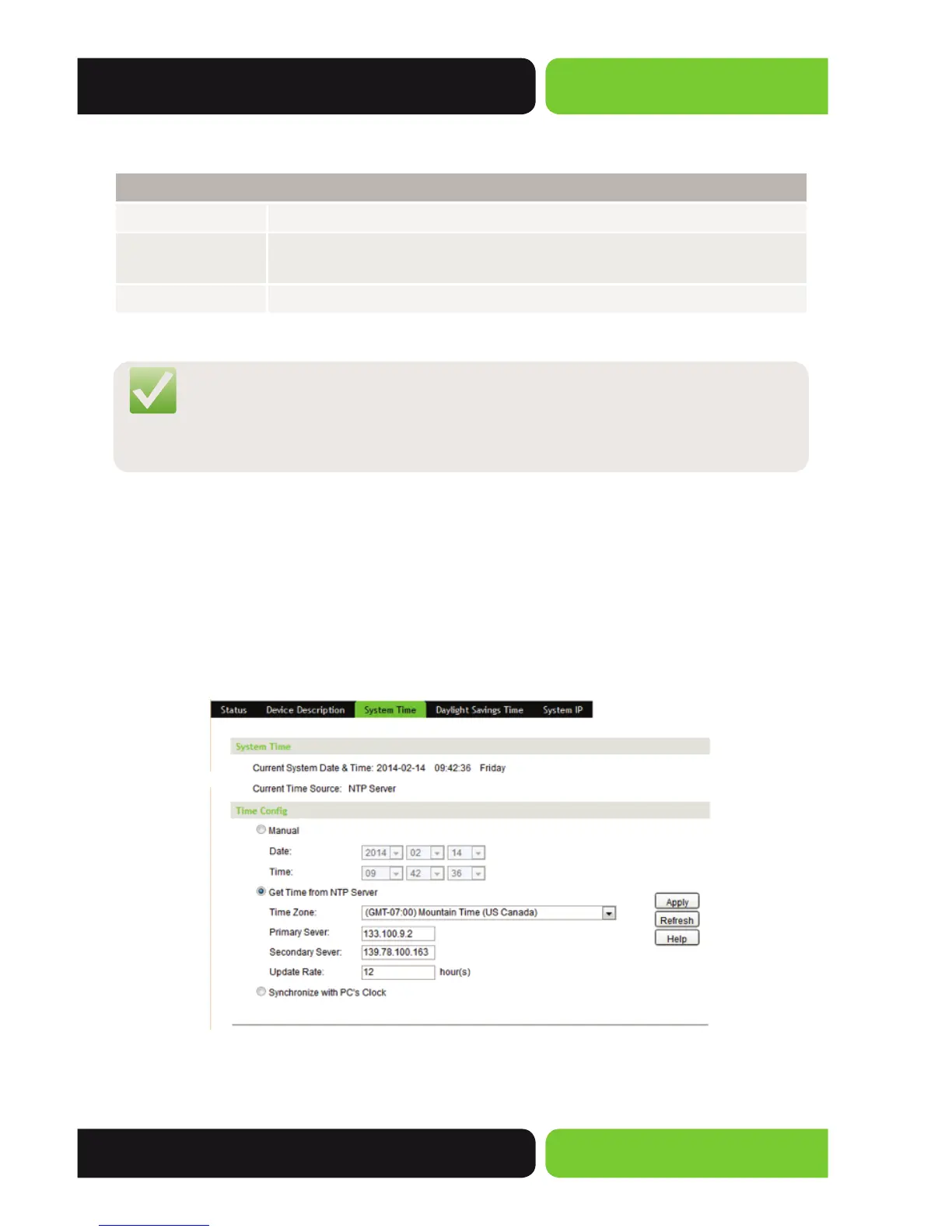19
User Guide
© 2014 Luxul. All Rights Reserved.
Other trademarks and registered trademarks are the property of their respective owners
The following entries are displayed on this screen:
Device Description
Device Name:
A name for the Switch is entered here.
Device Location:
Location information is entered here to help identify the location and
purpose of the Switch.
System Contact:
Support or Admin contact information is entered here.
NOTE: The Device Description settings will be restored to defaults if the
Switch is restarted and you have not selected Save Confi g from
the main menu and saved your running confi guration to non-
volatile memory.
4.1.3 System Time
System Time displays the current time settings of the Switch. On this page you can
confi gure the System Time settings. The settings here will be used for other time-based
functions like Access Control List (ACL).
You can manually set the System Time, automatically aquire time from an NTP Server or
synchronize with your PC’s clock.
Choose System>>System Settings>>System Time to load the following page.
Figure 4-5 System Time
The following entries are displayed on this screen:
