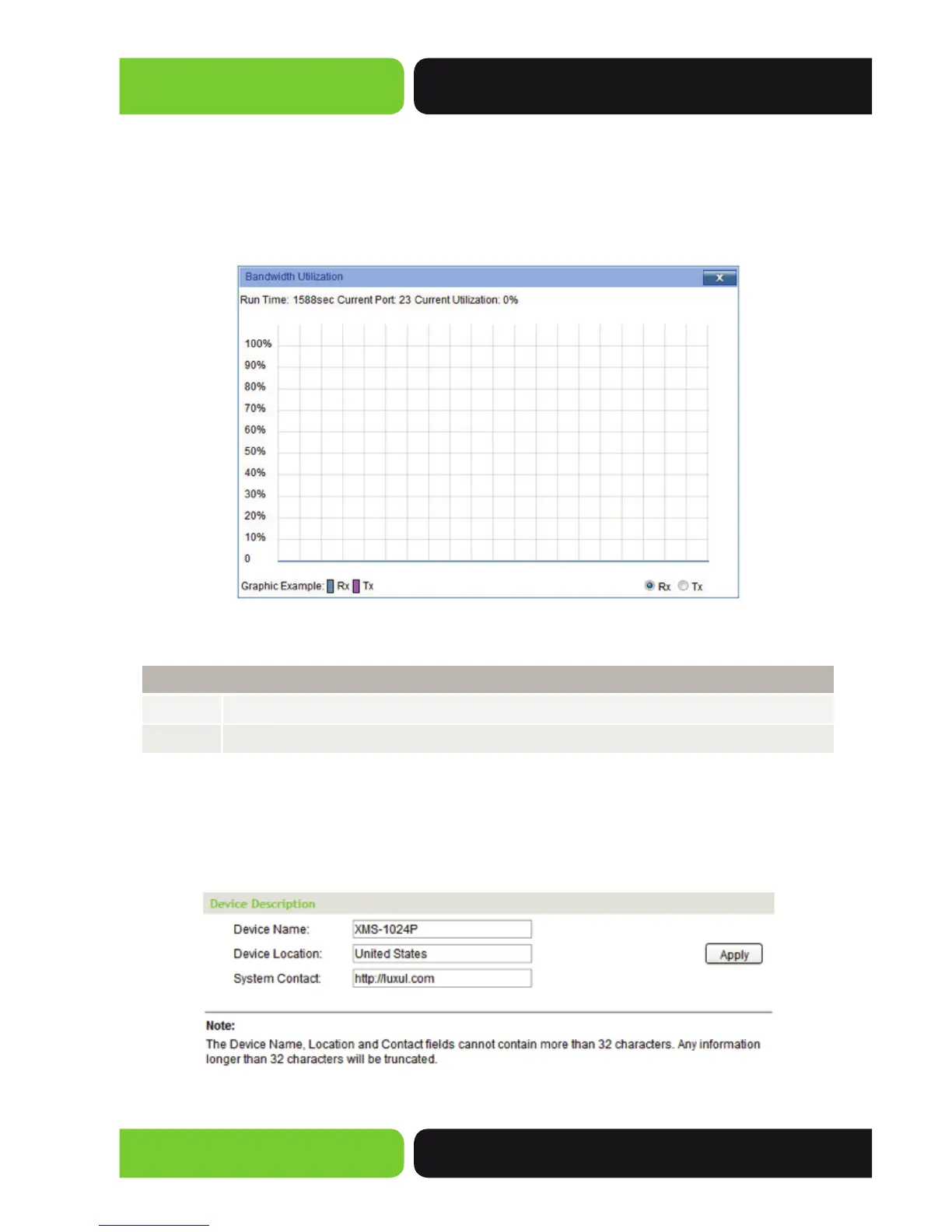18
XMS-1024P
a: 14203 Minuteman Drive, Suite 201, Draper, UT 84020-1685 | luxul.com | 801-822-5450
LUX-UG-XMS-1024P Vers: 081314
You may click a Port to display the bandwidth utilization chart for the Port. The
actual rate divided by theoretical maximum rate is the bandwidth utilization. Figure
4-3 displays the bandwidth utilization monitored every four seconds. Monitoring the
bandwidth utilization on a Port allows you to monitor the Network traffi c and analyze
the Network for any abnormalities.
Figure 4-3 Bandwidth Utilization
Bandwidth Utilization
Rx:
Select Rx to display the bandwidth utilization of received packets on this Port.
Tx:
Select Tx to display the bandwidth utilization of sent packets on this Port.
4.1.2 Device Description
On this page you can confi gure the description of the Switch, including Device Name,
Device Location and System Contact.
Choose System>>System Settings>>Device Description to load the following page.
Figure 4-4 Device Description
