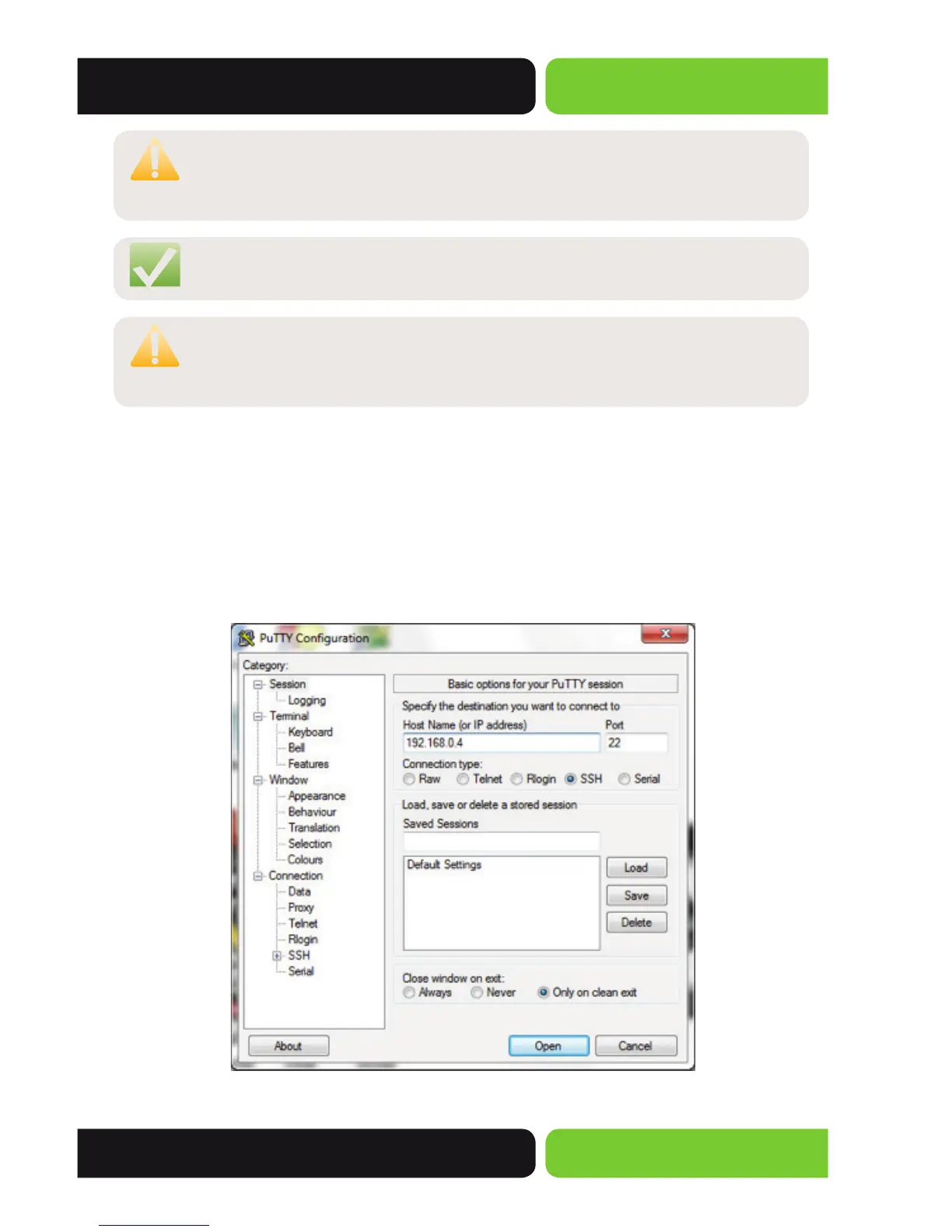37
User Guide
© 2014 Luxul. All Rights Reserved.
Other trademarks and registered trademarks are the property of their respective owners
CAUTION: SSH settings will be restored to defaults if the Switch is restarted
and you have not selected Save Confi g from the main menu and
saved your running confi guration to non-volatile memory.
CAUTION: Please ensure the key length of the upload fi le is between 256-
3072 bits.
CAUTION: After the Key File is uploaded the default key of the same type
will be replaced. A failed or corrupt upload will result in SSH
access to default to Password Authentication.
Application Example 1 for SSH:
SSH Login
In the example below we will outline a typical connection using the Windows 7 version
of the PuTTY SSH Client.
1. Open PuTTY, enter the IP Address of the Switch into Host Name (or IP Address) fi eld,
keep the default value of 22 in the Port fi eld and select SSH as the Connection type.
Figure 4-18 SSH Login
