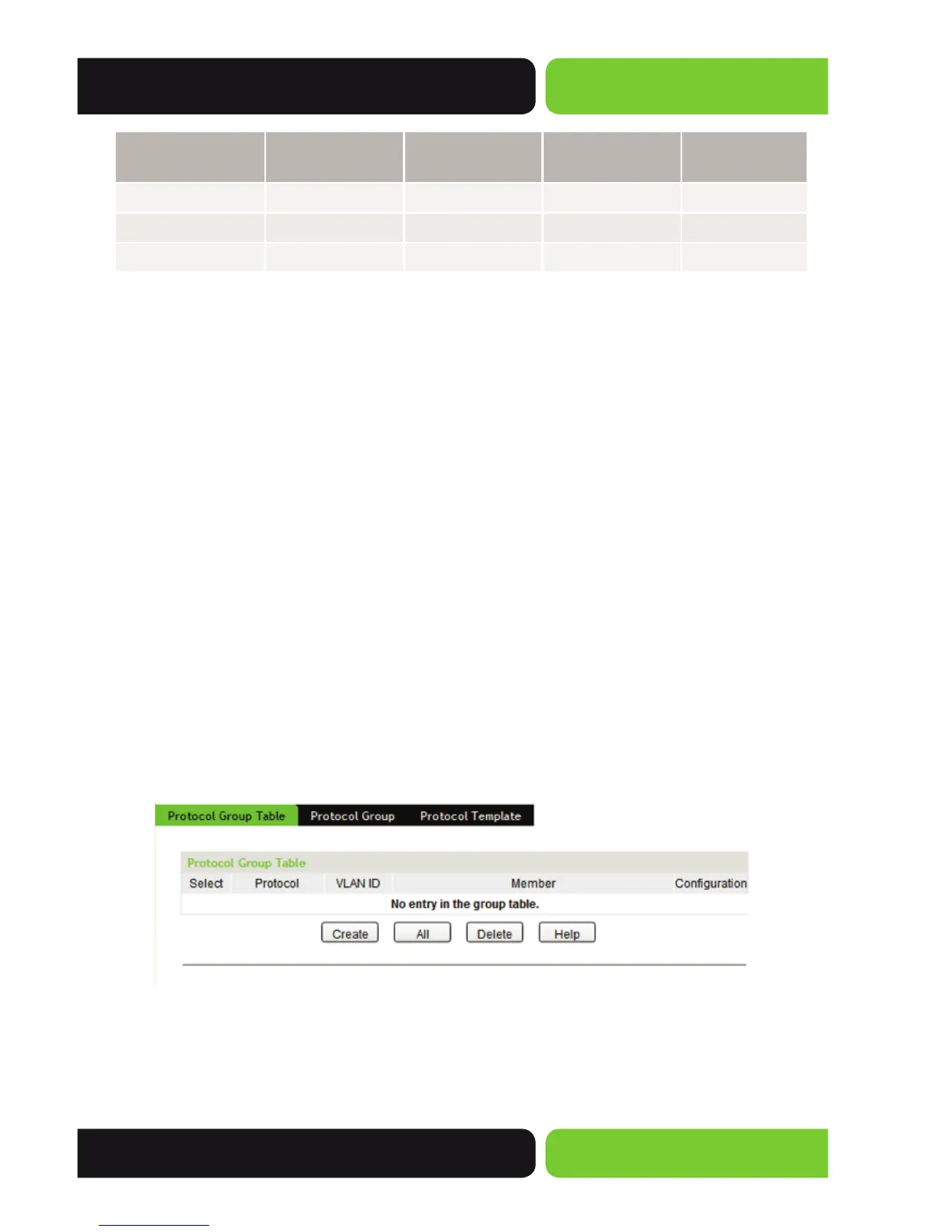77
User Guide
© 2014 Luxul. All Rights Reserved.
Other trademarks and registered trademarks are the property of their respective owners
Encapsulation
Protocol
Ethernet II 802.3 raw 802.2 LLC 802.2 SNAP
IP (0x0800)
Supported Not Supported Not Supported Supported
IPX (0x8137)
Supported Supported Supported Supported
AppleTalk (0x809B)
Supported Not Supported Not Supported Supported
Table 6-2 Protocol types in common use
Protocol VLAN packets are processed in the following manner:
When receiving an Untagged packet, the Switch attempts to match the packet with
the current Protocol VLAN. If the packet is matched, the Switch will add a cor-
responding Protocol VLAN Tag. If no Protocol VLAN is matched, the Switch will add
the Tag of the PVID of the receiving Port. Assigning the packet automatically to the
corresponding VLAN for transmission.
When receiving a Tagged packet, the Switch will process it based on the 802.1Q VLAN
ID of the packet. If the receiving Port is the member of the VLAN to which the tagged
packet belongs to the packet will be forwarded normally. If the receiving Port is not a
member of the VLAN the tagged packets belongs to the packet will be discarded.
If a Protocol VLAN is created please remember to confi gure it as a member of the
corresponding 802.1Q VLAN to ensure the packets are forwarded normally.
6.3.1 Protocol Group Table
On this page, you can create a Protocol VLAN and view the information of the defi ned
Protocol VLANs.
Choose the menu VLAN>>Protocol VLAN>>Protocol Group Table to load the
following page.
Figure 6-12 Protocol Group Table
