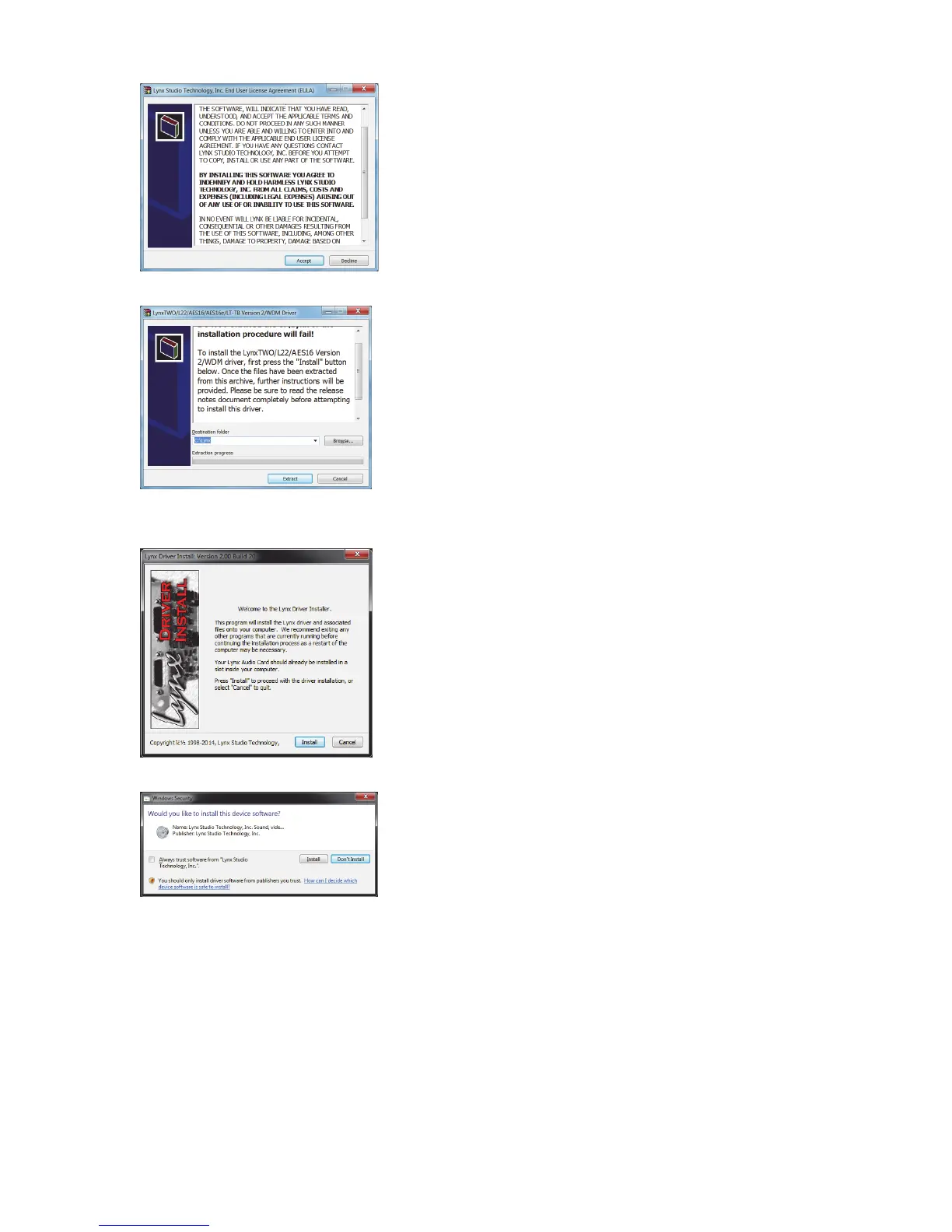Page 12
7. The installer will extract the necessary files to the C:\Lynx directory. Click “Extract” from this window
8. If you are prompted to let the program make changes to the computer, select “Yes”
9. You will next see the driver Install dialog. Click “Install”
10. You may get a Windows Security Dialog Bog. If so, select “Install”
11. Driver installation will proceed
12. Finally you will receive a confirmation that the install completed successfully