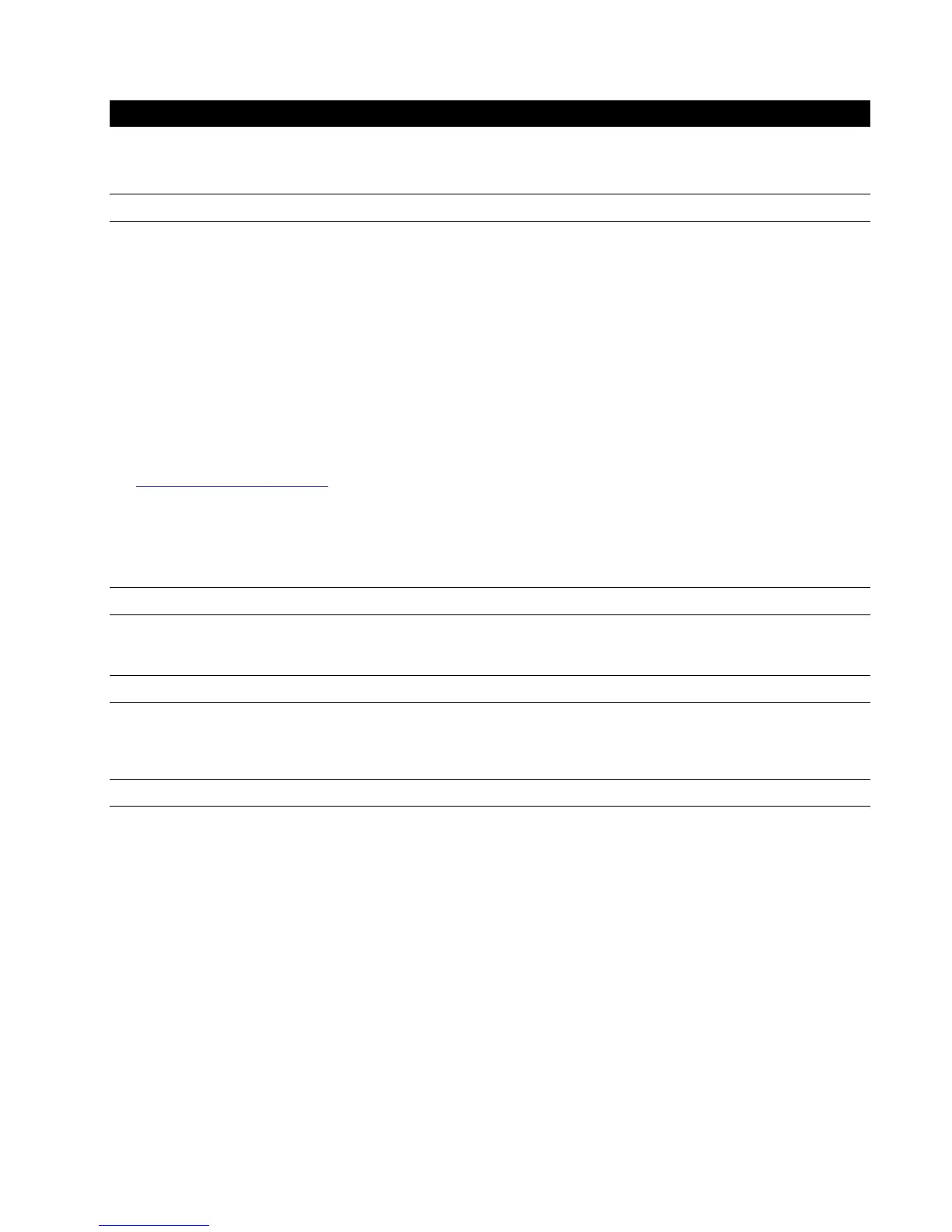Page 59
8 Support
We are devoted to making your experience with Hilo trouble-free and productive. If the troubleshooting and operational sections of
this manual did not help resolve your questions, several support options are available to you:
8.1 Lynx Website Support Resources
Logging on to http://www.lynxstudio.com > Support, will provide several options for resolving your support issues:
Downloads
A library of current firmware and driver files are available for download and installation. Check back regularly to insure that
your Hilo is up-to-date.
Contact Tech Support
For direct attention from the Lynx Technical Support Staff, registered users can submit a support ticket online that details
their problem and steps they’ve taken to resolve it. Most Support Ticket submissions are responded to within 24 hours.
Frequently Asked Questions
An extensive catalog of FAQs derived directly from our most common tech support inquiries. Our FAQ section is updated
regularly and designed to allow users to find the answers to their most common questions quickly.
Lynx Support Forum
An online Lynx users support forum provides a venue for customers to post questions and issues and receive responses from other
users as well as Lynx technical administrators. Searching previous posts is often an excellent way to uncover valuable information
about Hilo operation and troubleshooting.
See http://www.lynxstudio.com/forum
Support Documents and User Manuals
A library of useful “how-to” documents, troubleshooting aids and charts are available for 24/7 assistance. User Manuals are
also conveniently available online for all Lynx products
Facebook Support Information Group
Like us? Then Like us on Facebook to be alerted to the latest support, product and product information.
8.2 Telephone Support
Telephone support is available by calling +1 (714) 545-4700 extension 206 from 9AM to 5PM Pacific Time, Monday through Friday,
excluding United States Holidays.
8.3 Registering your Hilo
Lynx is committed to providing you with the best service possible. To help us serve you better, please be sure to register your Hilo.
Register on the web at: http://www.lynxstudio.com/register.html
Once you are registered you will automatically receive notifications of new products and upgrades.
8.4 Return Policy
If you have a unit that you suspect is defective or is malfunctioning contact Lynx technical support via one of the means described
above for diagnosis. If the technician determines that the unit is faulty, they will issue an RMA number so you can send the unit in for
repair. Units received without a valid RMA number will be refused. All RMA numbers are valid for 30 days from the date of issue.