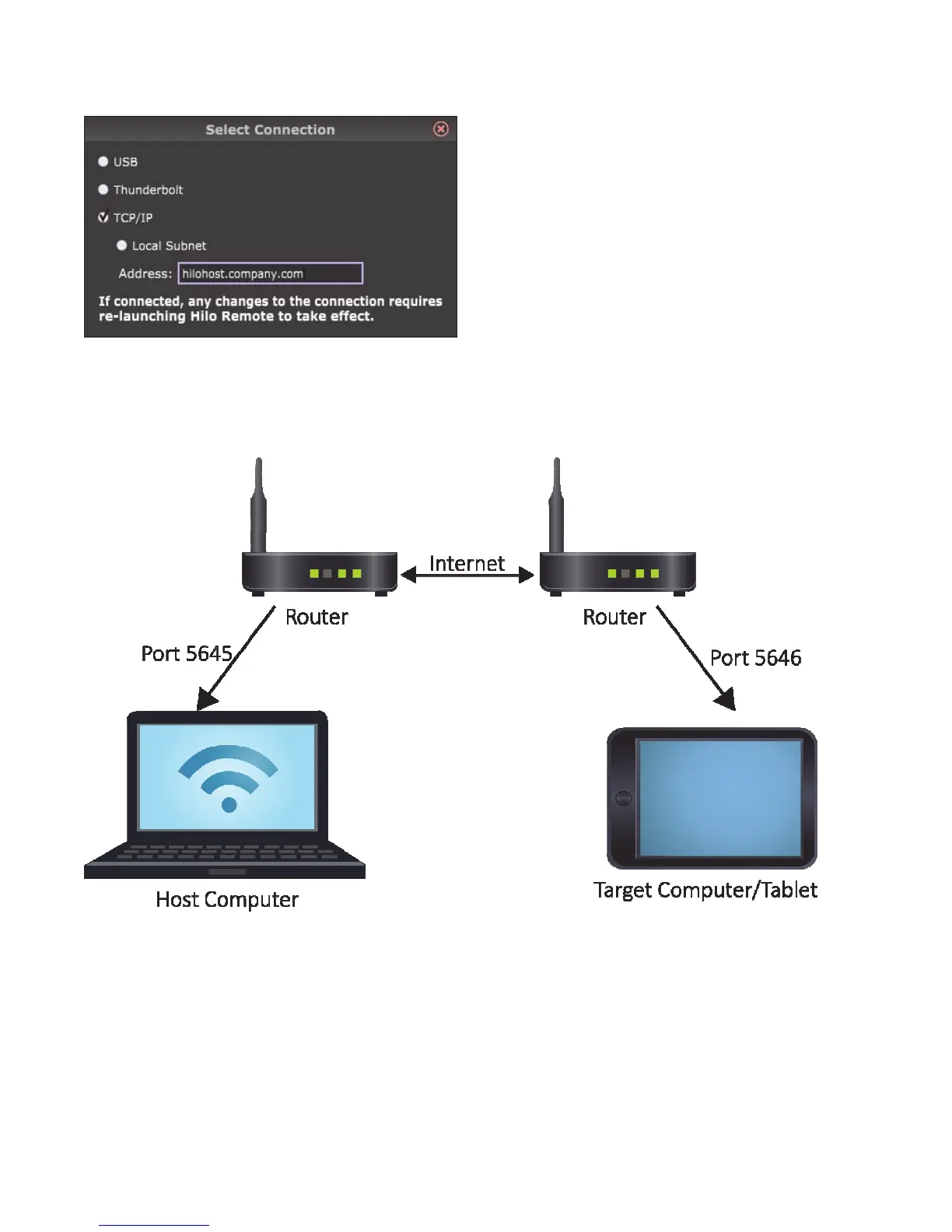Page 58
Simply uncheck the “Local Subnet” check‐box, then enter the IP Address, Computer Name or Domain Name in the “Address:” field.
If the Host Computer is separated from the Target Computer/Tablet across a wide‐area network (such as behind
a router with NAT [Network Address Translation]), you will need to specify the router’s IP Address and open port
5645 to forward to your Host Computer. Port 5646 is used to communicate between the Host Computer and the Target
Computer/Tablet, so you would need to open port 5646 to forward to the Target Computer/Tablet.