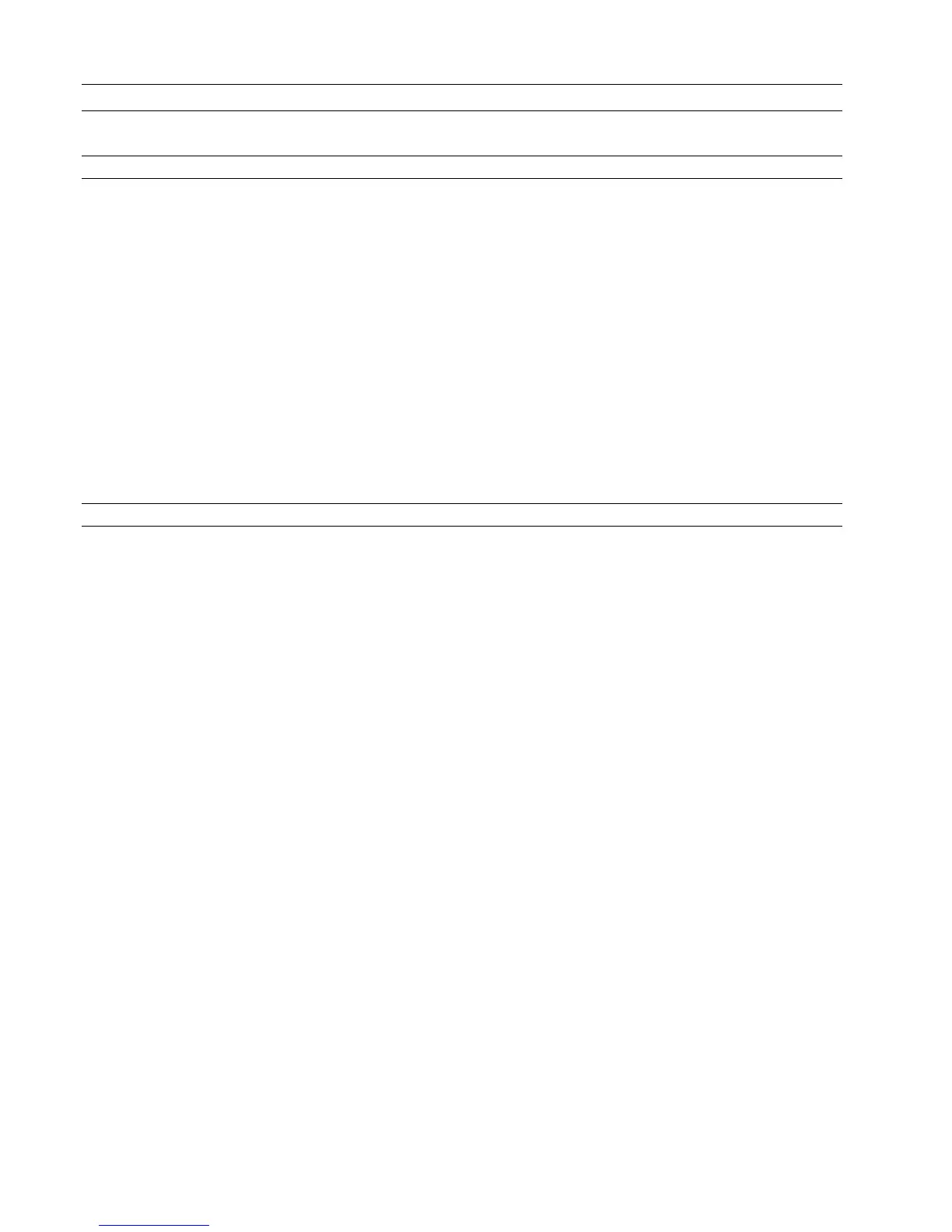Page 2
1.6 Operation Requirements
To operate Hilo successfully with your existing equipment, first let’s verify that you have compatible elements for best results.
1.6.1 Audio Equipment Requirements
Hilo features a wide variety of audio I/O formats. Compatibility with these formats are, of course, only important for I/O ports that
you intend to use.
Headphones: The Hilo headphone jack (PHONES) is suitable for driving stereo headphones through a ¼” TRS connection.
Any standard set of headphones should work with Hilo.
Line Inputs and Outputs: Hilo can operate with balanced or unbalanced, line-level analog audio equipment (power amps,
powered speakers, headphone amps, microphone pre-amps, mixing boards, etc.) operating at trim levels of +18 dBu; +20
dBu; +22 dBu; +24 dBu; +0 dBV; +2 dBV; +4 dBV and +6 dBV . The LINE INs and LINE OUTs use XLR connections.
Monitor Outputs: The Hilo MONITOR outputs can operate with balanced or unbalanced, line-level analog audio
equipment and use ¼” TRS jacks.
AES/EBU Inputs and Outputs: The Hilo AES IN and OUT ports should work with any AES/EBU compatible device at
standard sample rates between 44.1 kHz and 192 kHz. The AES ports utilize XLR connections.
SPDIF Inputs and Outputs: Hilo supports coaxial (electrical) SPDIF connections on RCA jacks, or SPDIF Optical signals
on TOSLINK connections.
ADAT Lightpipe: Hilo’s TOSLINK Optical connector (S/PDIF/ADAT OPT.) can be software switched between 2-channel
SPDIF operation and 8-channel ADAT Lightpipe operation. When ADAT is selected, each input and output port supports
up to eight channels at sample rates of 44.1 kHz and 48 kHz, four channels at sample rates of 88.2 kHz and 96 kHz, or two
channels at sample rates of 176.4 kHz and 192 kHz.
1.6.2 Computer requirements
Hilo is configured to operate with Mac or PC computer systems via USB, Thunderbolt or Dante (Ethernet). Hilo USB can also be used
with iOS on an Apple iPad. Check the system requirements below to insure compatibility with your platform and format.
It also is important to note that most professional audio applications place significant demands on your computer’s resources, and it is
therefore recommended that you meet or exceed the recommended system requirements for your Digital Audio Workstation or audio
playback software, which will likely be greater than those listed for Hilo. Please refer to your audio software’s documentation for
more information.
Desktop computer or laptop with at least Intel Core 2 @ 1.6 GHz, or AMD equivalent
At least 1GB RAM
Hilo-USB
One functional USB 2.0 port
Hilo-TB (Thunderbolt)
One functional Thunderbolt port (Note: With Thunderbolt 3, a TBT3 to TBT2 adapter is required)
Hilo-DNT (Dante)
Standard wired Ethernet network interface (100Mbps or Gigabit).
Gigabit (1000Mbps) interface is required for channel counts above 32x32 @48kHz (16x16 @ 96 kHz; 8x8 @ 192 kHz).
Wireless LAN (Wi-Fi) Ethernet interfaces are not supported
Windows
Windows 7, Windows 8, Windows 8.1 or Windows 10
macOS
Mac OS X 10.8.5 or higher. Hilo-DNT (Dante) requires Mac OS X 10.9.5, 10.10.5 or 10.11.
iOS
Hilo-USB only
iOS 7
Apple iPad 2 or newer
iPad camera kit for USB connection
