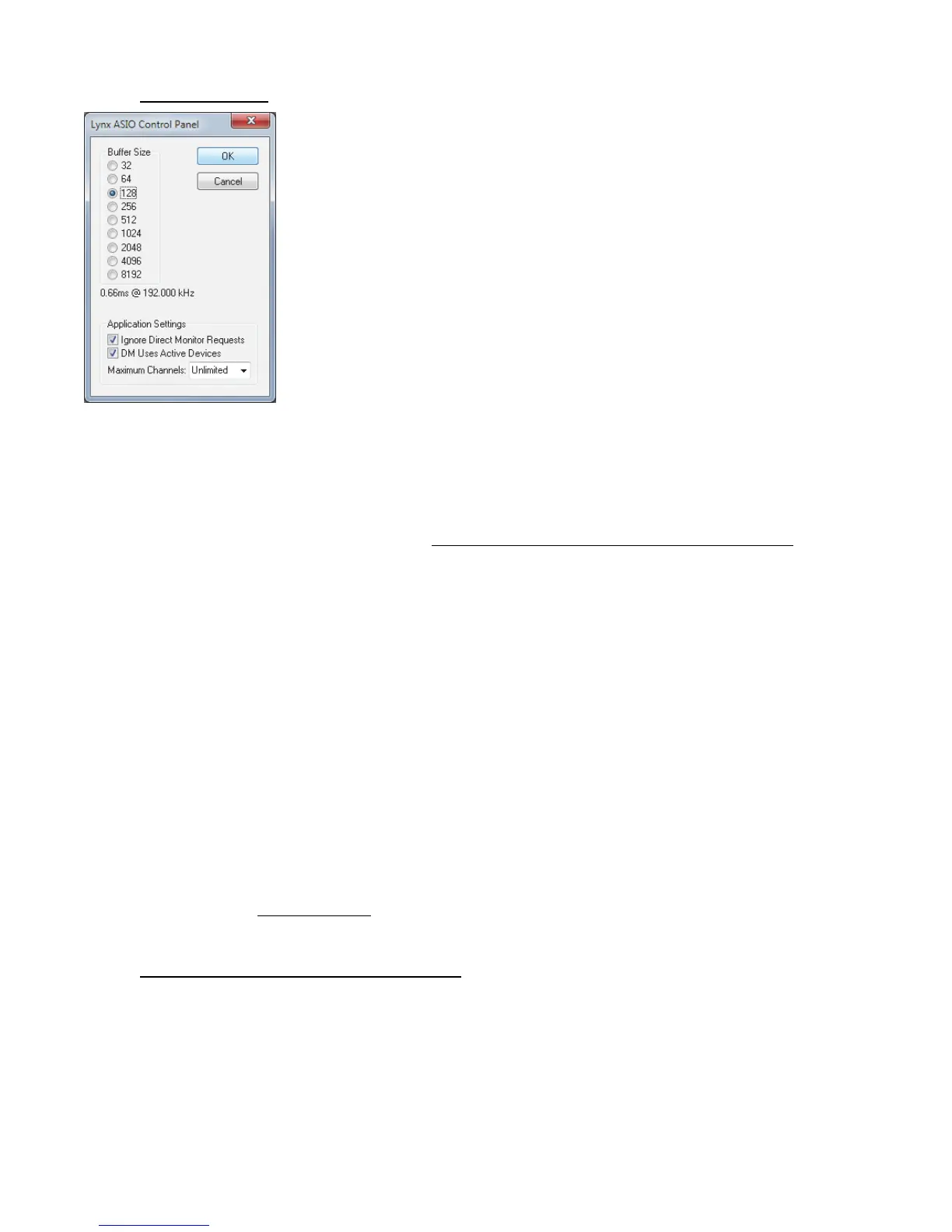Page 14
3.5.2.3 ASIO Control Panel
Many ASIO applications provide access to the driver’s ASIO Control Panel. For a Hilo-TB, this button will launch the Lynx ASIO
Control Panel.
From the Lynx ASIO Control Panel, the ASIO buffer size and system latency can be established conveniently within the audio
software application. The following parameters can be altered from the Lynx ASIO Control Panel:
Buffer Size: Allows the size of the ASIO buffer, in samples, to be set. The buffer size is the primary factor in the amount of latency
that a user will experience when using the Hilo TB. See section 3.5.2.4 Controlling Latency by Changing the Buffer Size below
for details.
Latency: Displays the amount of latency in milliseconds that is the result of the selected buffer size at the active sample rate.
Ignore Direct Monitor Requests: When checked, the ASIO driver will disregard Direct Monitor commands from an ASIO software
application. Since Direct Monitor calls can assign and mute monitor sources in the Routing page and the Hilo Remote, checking
this box can prevent unintended changes to the monitoring scheme when an ASIO application is launched.
DM Uses Active Devices: This switch sets the Direct Monitoring scheme for the application. When unchecked, all devices (active or
not) may be used for Direct Monitoring. When checked, only active devices, or devices assigned to software busses, are used for
Direct Monitoring. This gets around a problem where Cubase & Nuendo might select the wrong Direct Monitoring input or
output if non-contiguous devices are active.
Maximum Channels: This switch determines how many ASIO device channels will be available to the application. This is an
application specific parameter. If different ASIO applications are used at different times, it is possible to have them set
differently.
The primary purpose for this switch is to increase CPU efficiency and to facilitate multi-client operation. The default state is
“unlimited”, which means that all 16-channels are available to the ASIO application.
Most audio software allows the user to specify how many ASIO devices are used, generally in a settings or options menu. There
are some applications however that grab control over ALL of the ASIO devices in the system. For example, ProTools will open
all available channels regardless of the number of tracks being used in a project. This can be problematic because it uses more
CPU power than is necessary, and also because there are no driver devices available to be used by another application (multi-
client operation).
In these cases, setting the Maximum Channels control to the desired number of channels may free up some CPU overhead and
allows another application to access the channels that the ASIO application is not using. As an example, if you are only using two
pairs of outputs from your ASIO application, it would be appropriate top set this parameter to “4 channels”.
3.5.2.4 Controlling Latency by Changing the Buffer Size
Latency in an audio interface can be defined as the time required to process a sample from an application to the interface’s audio
output. A number of factors determine the achievable latency performance of a Hilo-TB system: processor speed, operating system,
sample rate, number of utilized record or play channels, system efficiency, etc.
Latency can be manipulated by changing the size of the buffers used to transfer data to and from the LT-TB. The higher the buffer
size, the less work the computer has to do to stream audio to the hardware. However, a higher buffer results in more latency. Also, the
higher the sample rate, the higher the buffer size needs to be. For instance, a buffer size of 128 samples at a sample rate of 44.1kHz
results in 2.9 milliseconds of latency. However, at 96kHz, a buffer size of 128 = 1.33 milliseconds. Therefore the buffer size needs to
be increased as the sample rate increases to maintain the same level of performance. If the buffer size is too low, you can experience
