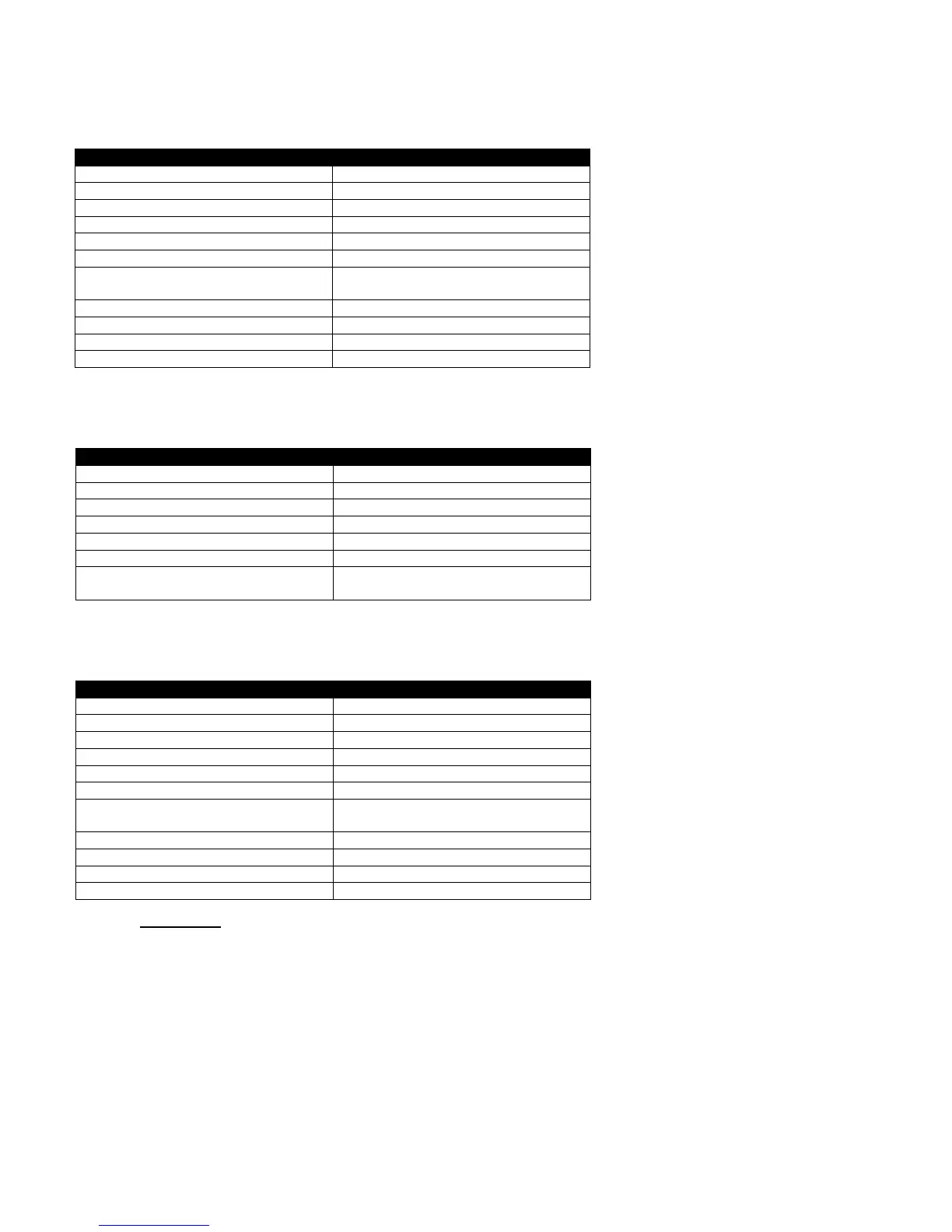Page 36
Play routed one to one
This preset assigns the Play devices to unique outputs. This is the way to go if you need to send distinct streams to the Line Outs,
Monitor out, Phones, etc.
Physical Input or output Play or Record Device
Line Out Play 1+2
Monitor Out Play 3+4
Phones Play 5+6
AES Out Play 7+8
SPDIF Optical Out Play 9+10
SPDIF Coax Out Play 11+12
ADAT Out 1-8 Play 9-16 (when ADAT is selected as
Optical Output format)
Line In Record 1+2
Digital In Record 3+4
ADAT In Record 9-16
Stand Alone AD/DA
This preset is designed for those that use Hilo as an AD/DA converter without a connection to the computer. It routes the digital inputs
to the analog outputs and vice versa.
Physical Input or output Signal Source
Line Out Digital In
Monitor Out Digital In
Phones Digital In
AES Out Line In
SPDIF Optical Out Line In
SPDIF Coax Out Line in
ADAT Out 1-8 Line In (when ADAT is selected as
Optical Output format)
1-2 Line out; 3-4: Mon/Phones
This scene is a small variation on the default state. This is a configuration that is popular with mastering engineers and others that need
support for a signal processing chain via Line outs, and prefer mirroring the Monitor out to the Phones out for listening.
Physical Input or output Play or Record Device
Line Out Play 1+2
Monitor Out Play 3+4
Phones Play 3+4
AES Out Play 5+6
SPDIF Optical Out Play 9+10
SPDIF Coax Out Play 11+12
ADAT Out 1-8 Play 9-16 (when ADAT is selected as
Optical Output format)
Line In Record 1+2
Digital In Record 3+4
ADAT In Record 9-16
5.3.8.2 User Scenes
Hilo’s factory scenes were designed to cover the majority of users, but, of course, a product this flexible should bend to off-the-
beaten-path requirements, and also allow recall of settings that include Sync Source, Trim levels, etc. This is where User scenes come
in.
User scenes can be started from the closest factory preset to the users’ intentions, or by starting from scratch using the routing and
settings pages to dial in parameters. User scenes can be overwritten later if your requirements change, or if you overlooked a setting
that should have been included.