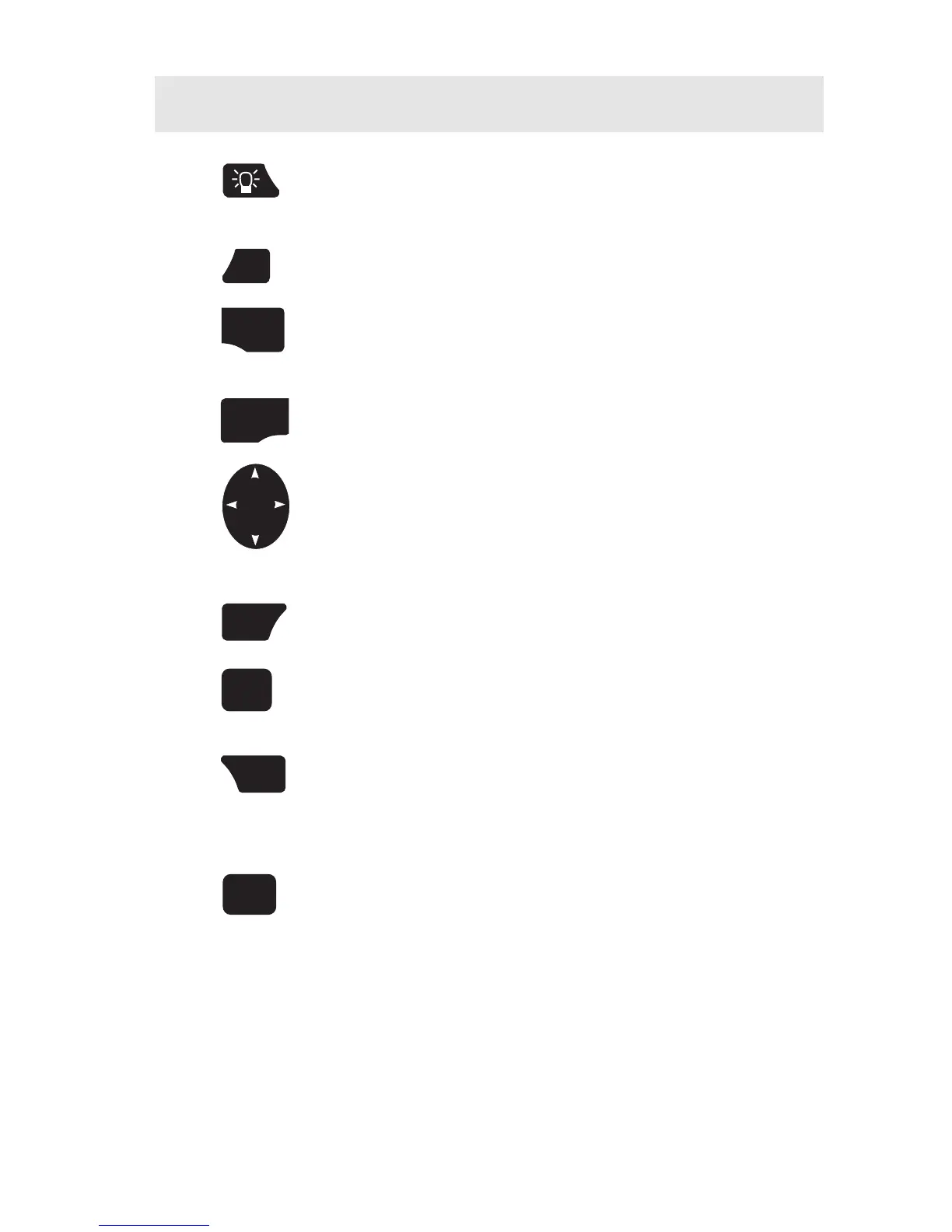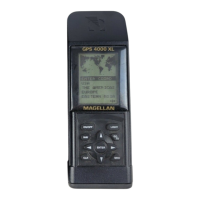Magellan GPS ColorTRAK 5
Using the Keypad
LIGHT - Turns back light off and on and offers two levels of
brightness adjustable with consecutive presses of the light key.
PWR - Turns the receiver on and off.
ENTER - Selects menu items, confirms changes and initiates
certain functions.
QUIT - Cancels the operation of the last key pressed.
ARROW PAD - Scrolls through screens, menus and enters
alphanumeric information. Up/Down Arrows scroll through
the alphanumeric characters. Right/Left Arrows page through
menus and adjust the scale on the Plot and Compass screens.
NAV - Scrolls through nine Navigation screens.
MENU - Accesses functions specific to the current display, as
well as other displays.
GOTO - Allows selection of a destination for a single leg route
from a list of waypoints. This key also accesses the Man Over
Board function.
MARK - Creates waypoints or stores the current position.
NAV
PWR
MENU
GOTO
MARK
ENTER
QUIT
