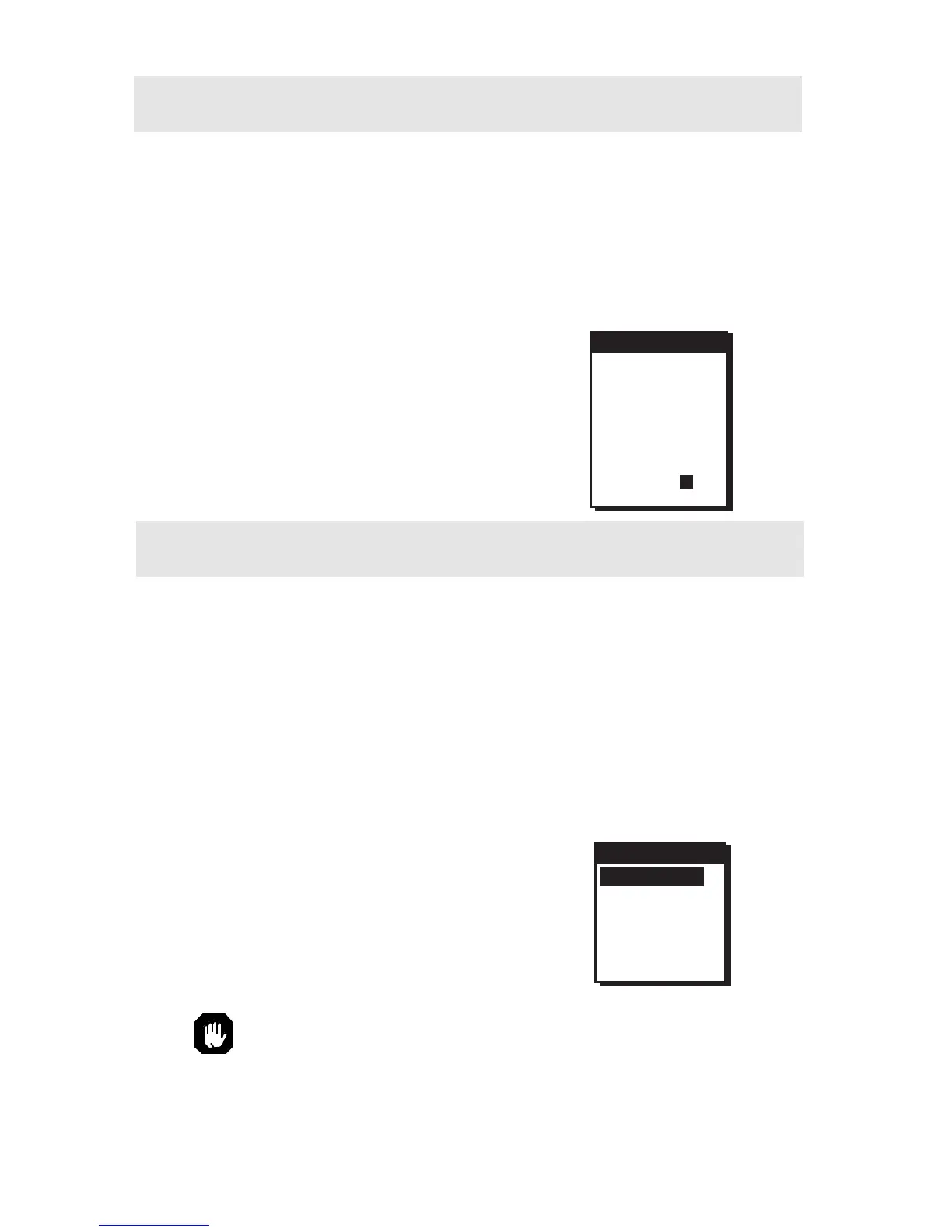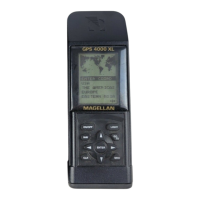58 Magellan GPS ColorTRAK
Selecting Personalize
With the personalize function, you have the option of inputting your name
into the ColorTRAK receiver.
Press MENU, from any screen, highlight SETUP and press ENTER.
Highlight PERSONALIZE and press ENTER. A pop-up menu will be
displayed, highlight OFF or ON and press ENTER.
If ON is selected, use the ARROWs to enter
your name, consisting of up to two lines of
ten characters and press ENTER.
Selecting Clear Memory
The Clear Memory function allows you to delete track history, waypoints,
routes, back waypoints, as well as reset defaults to the factory defaults. There
is also an option to delete everything in the receiver’s memory. Use caution
when accessing the Clear Memory function. Once you have deleted, you
cannot undo the process or retrieve this deleted data.
Press MENU, from any screen, highlight SETUP and press ENTER.
Highlight CLEAR MEMORY and press ENTER.
A pop-up menu will be displayed, giving
options for clearing. Highlight your choice
and press ENTER.
If you clear all memory, the receiver will clear everything and power
itself off.
