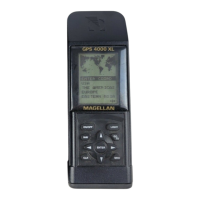32 Magellan GPS ColorTRAK
Creating a GOTO
A GOTO is a route which guides you from your current position to any
waypoint in the receiver’s memory. As an example, you can save a waypoint
at your home. No matter where you go, you will always be able to navigate
back home by using GOTO.
To create a GOTO, press GOTO and the
GOTO MENU will be displayed. Use the
UP/DOWN ARROWs to highlight the
desired waypoint destination and press
ENTER. The scroll bar, on the right,
indicates the approximate position on the
waypoint list.
You are returned to the last viewed NAV
screen. The name of the waypoint is at the
top of the screen with navigation information
that you can use.
This completes the basic operation of the GPS ColorTRAK. From the
information provided, you can now navigate from place to place quickly and
easily.
The following chapters provide you with additional information on using
your GPS ColorTRAK that build upon what you have learned.
n
m
DST
50.2
m
BRG
027
˚
MOB
DOCK
CAMP
WPT001
HOTSPT
LTEHSE
JETTY
GOTO
°
m
BRG
COG
027
m
056
20
SOG
14.2
K
T
0
5
10
15
ODOMETER
TO: CAMP
n
m
0 0 542

