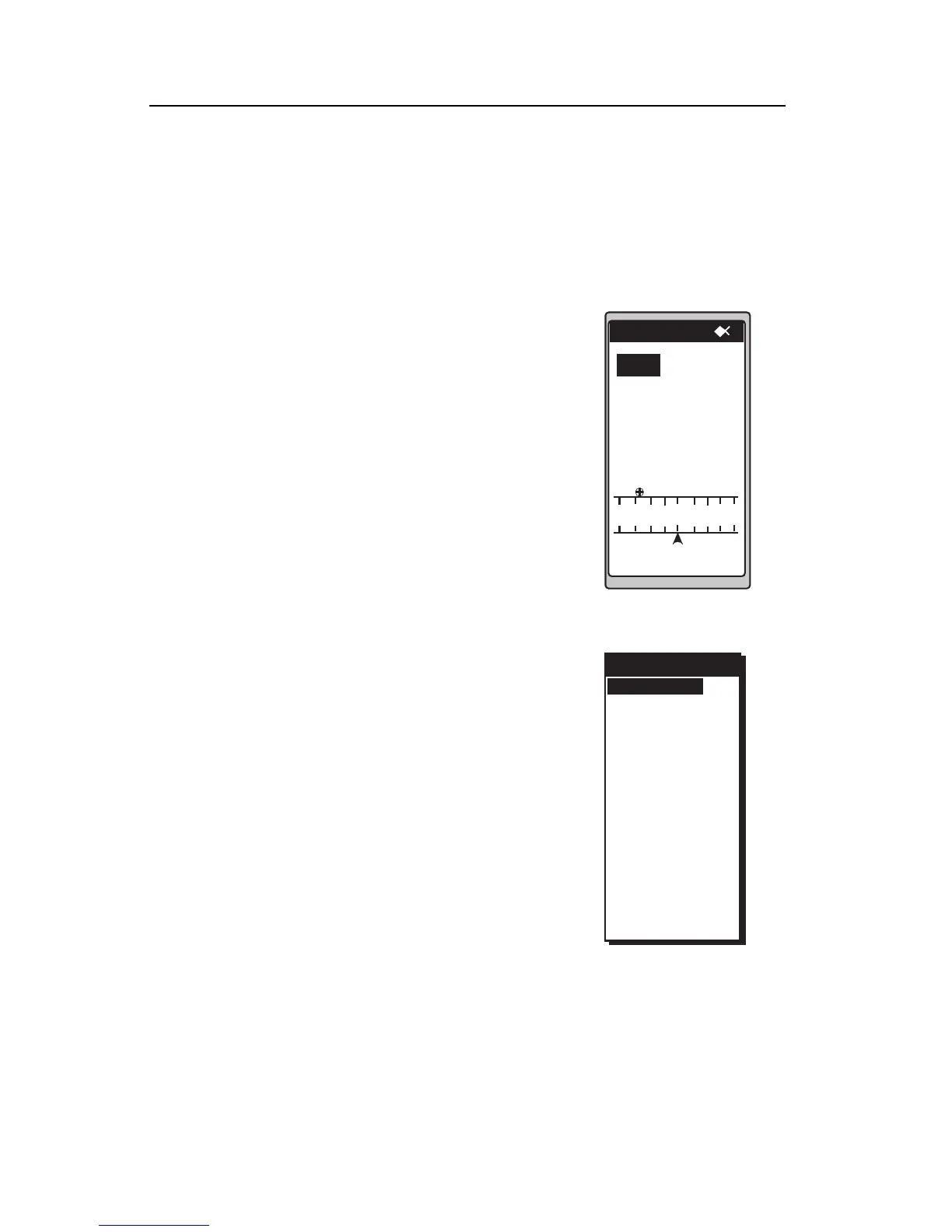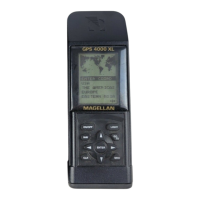18 Magellan GPS ColorTRAK
Customizing the NAV 1 Screen
You can change the four navigational fields. You can choose from BRG,
DST, SOG, COG, VMG, CTS, ETA, ETE, XTE, TRN, ALT, TME, TMP
and Blank.
To customize your NAV 1 screen, press MENU while viewing the NAV
1 screen, select CUSTOMIZE and press ENTER.
Use the UP/DOWN ARROWs to select the
field you want to change and press ENTER.
You are presented with a pop-up menu from
which you can make your selection. Use the
UP/DOWN ARROWs to highlight your
choice and press ENTER. You will return to
the NAV 1 screen, still in the customize mode.
You can continue to customize the display or
press QUIT to exit.
50.2
SOG
8.2
XTE
3.80
R
VMG
7.2
BRG
COG
150
150
120 S
K
T
K
T
n
m
127
°
m
n
m
°
m
TO: FISH
DST
WPT NAMES
OFF
ON
WPT NAMES
OFF
ON
WPT NAMESCUSTOMIZE
BRG 027°
m
DST 50.2
nm
SOG 8.2
KT
COG 056°
m
VMG 7.2
KT
CTS 028°
m
ETA 01:09P
ETE 02H24M
XTE L.2
nm
TRN L26°
ALT 83
TME 01:09P
TMP 36°C
BLANK
F
T
