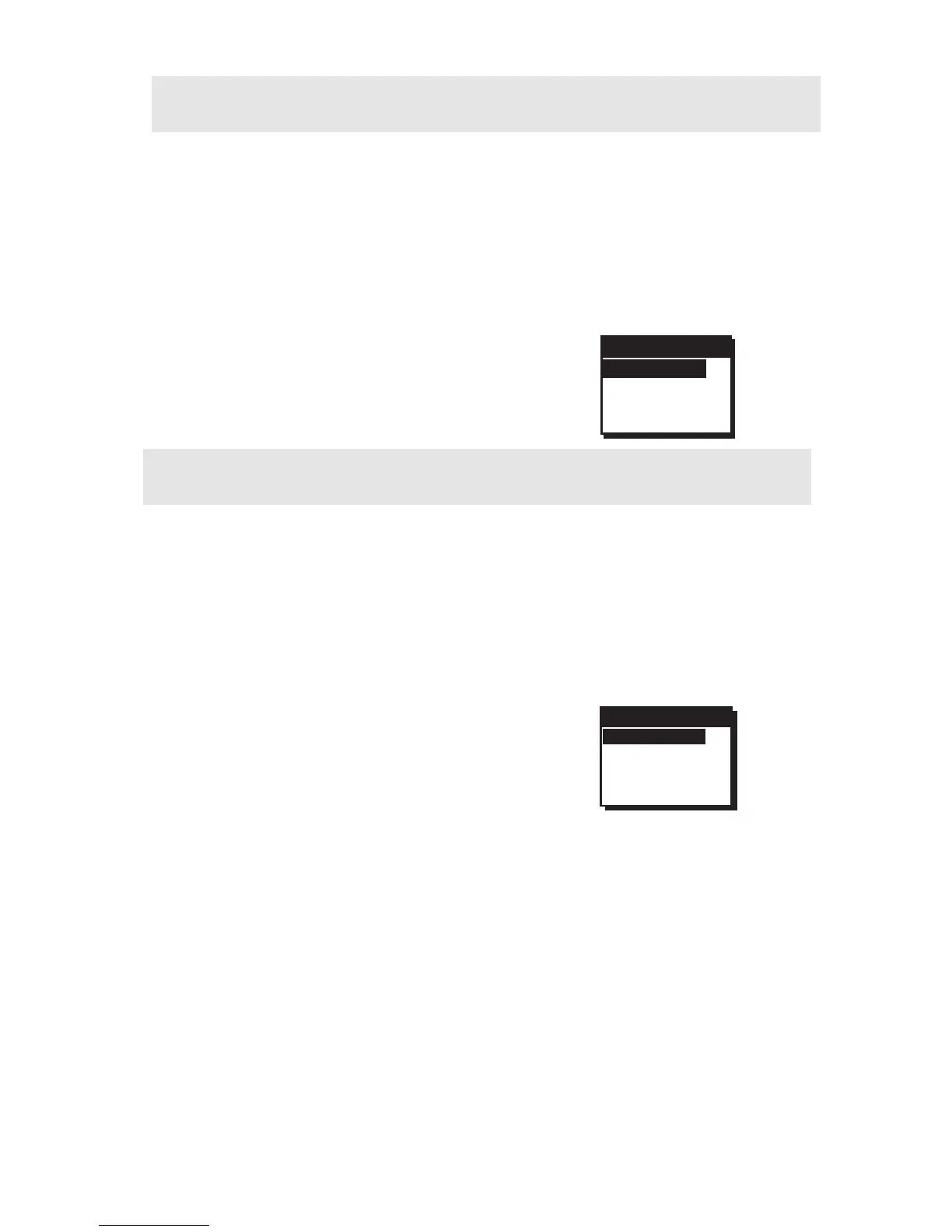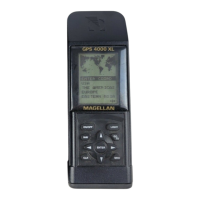Magellan GPS ColorTRAK 59
Selecting NMEA
Your GPS ColorTRAK receiver can be set to output GPS data to interface
with your personal computer. You can select from OFF, V1.5 APA, V1.5
XTE and V2.1 GSA.
Press MENU, from any screen, highlight SETUP and press ENTER.
Highlight NMEA and press ENTER.
A pop-up menu will be displayed, highlight
your choice and press ENTER.
Default setting is OFF.
Selecting Baud Rate
Connection to external devices requires that the baud rate of the data being
sent or received by the GPS ColorTRAK be matched to the baud rate of the
external device. Your choices are 1200, 4800, 9600 and 19200 baud.
Press MENU, from any screen, highlight SETUP and press ENTER.
Highlight BAUD RATE and press ENTER.
A pop-up menu will be displayed, highlight
your choice and press ENTER.
Default setting for baud rate is 4800.
NMEA
OFF
V1.5 APA
V1.5 XTE
V2.1 GSA
BAUD RATE
1200 BAUD
4800 BAUD
9600 BAUD
19200 BAUD
