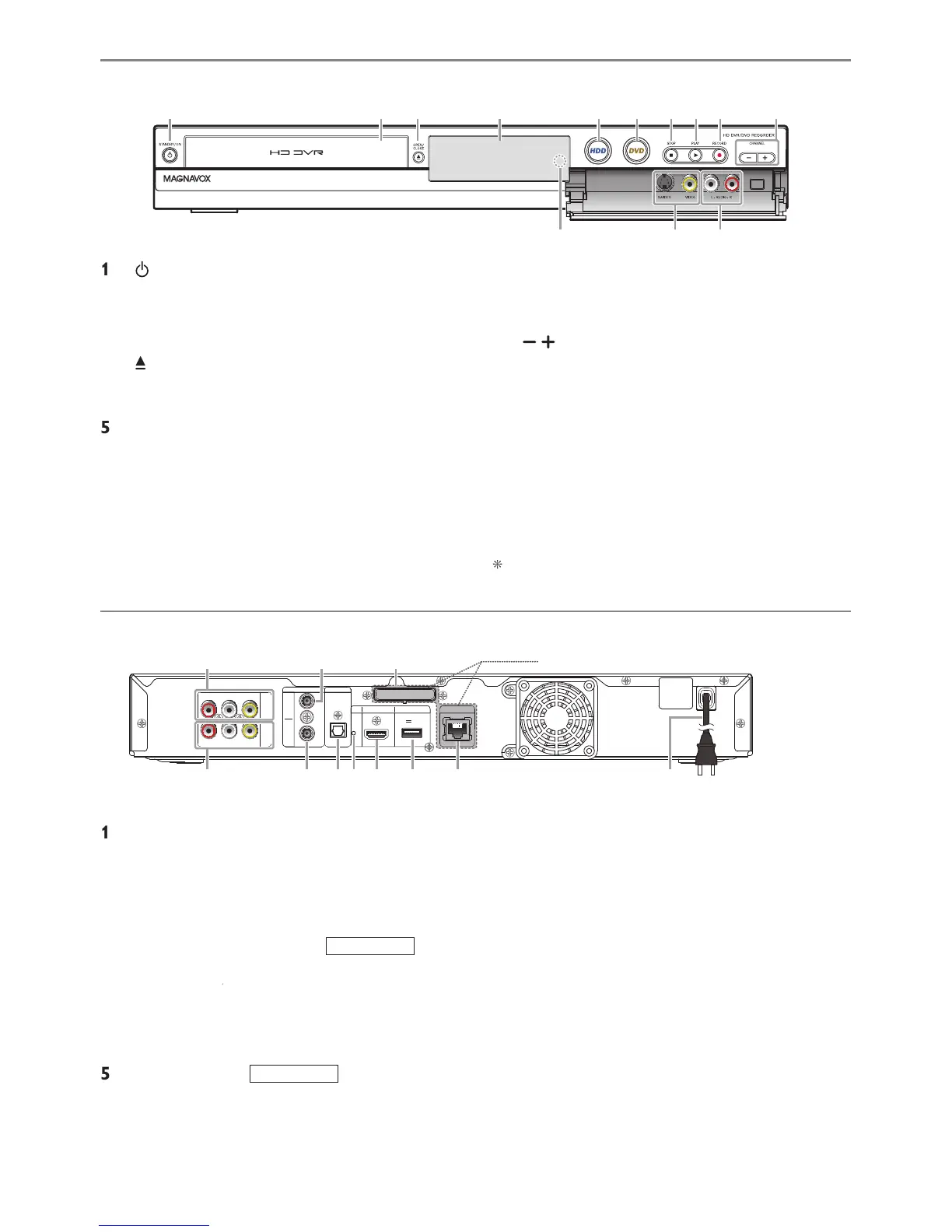RLAUDIO VIDEO
OPTICAL
RESET
5V
900mA
ANTENNA
HDMI OUT USB LAN
DIGITAL OUT
IN
RLAUDIO VIDEO
OUT
IN
OUT
1
11 78910 6 5 4
2 3
vailable on MDR868H, MDR867H only
se to connect a TV Monitor
evices with a set of RCA Video/Audio Cables
se to connect an Antenna / Cable Box / satellite
Receiver for TV pass through only
se to connect a Wireless L
onnect to a standard AC outlet to supply Power to
nplug this cord from the AC outlet to completely
s
se a shielded LAN Cable to connect to a Network
evice (hub, broadband Router, modem, etc.)
se to connect an External HDD or USB memory stick
he hole to push on the RESET Button
DIGITAL OUT (OPTICAL) jac
udio Optical Input jack with the Digital Audio Optical
se to connect an RF Coaxial Cable to pass the signal to
se to connect a TV/Monitor
evices with a set of RCA Video/Audio Cables
ress to turn On the unit or to turn the unit into
tandby mode.(To completely shut down the unit, you
must unplug the AC power cord)
ress to Open or Close the Disc Tray
ress to Select the HDD mode or External HDD
mo
ress to Select the DVD mode
ress to Stop Playback or Recording
ress to Start Playback or Resume Playback
ress once to Start Recording
ress repeatedly to Start the OTR (One-Touch Time
Recording) and set the Recording Time
se to connect a TV Monitor
evices with a RCA Audio Cables
se to connect a TV Monitor
evices with a S-Video Cable or RCA Video/Audio
Receives IR signal from your Remote Control so that you
can control the unit from a distance
The unit can also be turned on by pressing these Buttons
1 2 3* 4 5 6 7 8* 9
11
10
1213
EN.indd10 2015/09/0219:00:23
