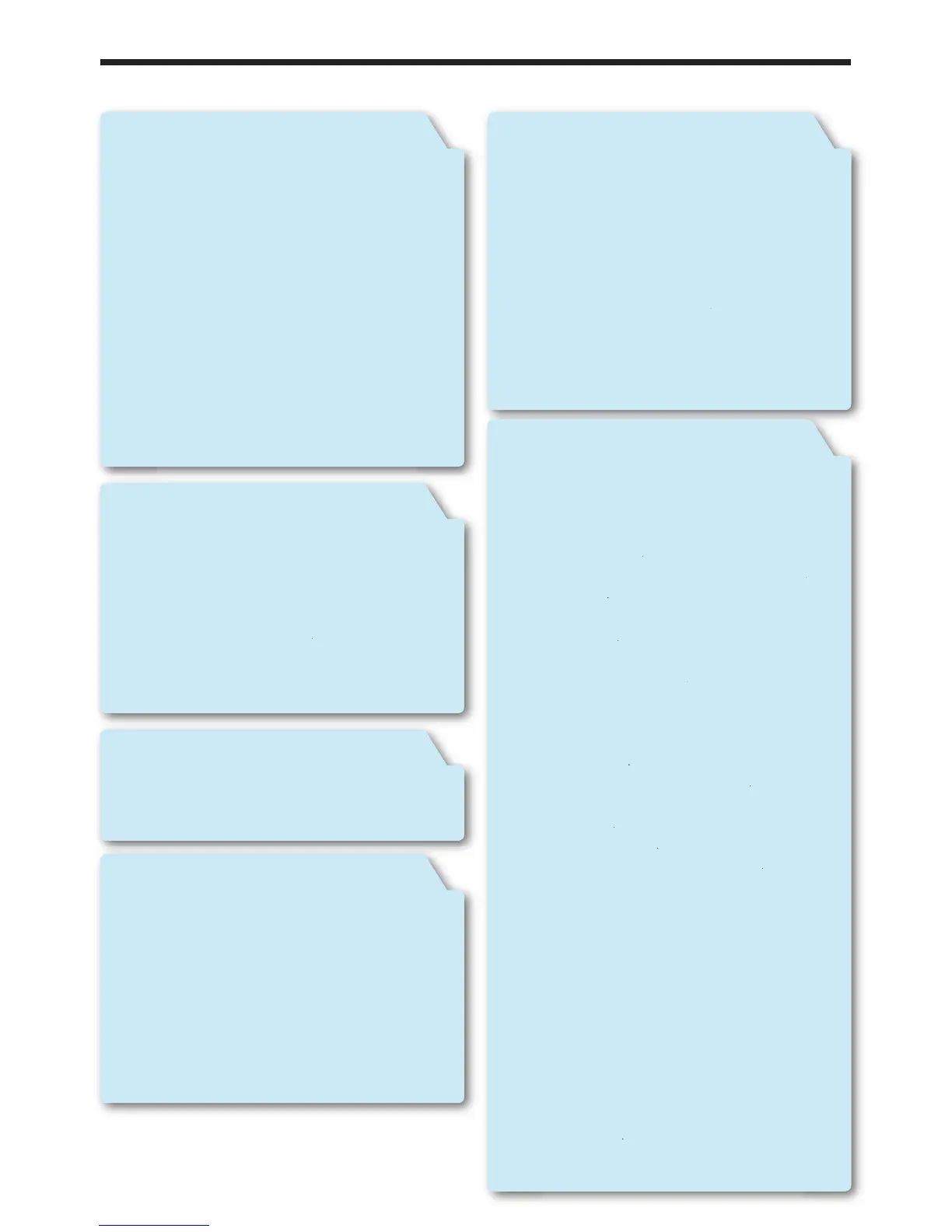Safety Information ................................. 2
...................................................................................................
......................................................................................
.....................................................................
.....................................................................
.............................................................
..................................................................
ymbols Used in this Owner's Manua
.........................
Functional Overview ............................. 8
................................................................................................
......................................................................................
........................................................................................
..........................................................................
...................................................................
.........................................................................
2. CONNECTIONS
Connection ............................................ 14
ntenna Connection (Required)
...................................
onnecting to a TV Using Video / Audio Cable
onnecting to a TV Using an HDMI Cable
etting for an External Device
..........................................
Connection to the Network
.............................................
8
Digital Audio Connection
....................................................
onnecting to an External HD
...................................
20
External HDD Connection
................................................
20
3. INITIAL SETUP
Before You Start ................................... 22
Finding the Viewing Channel on your TV
Initial Setting ......................................... 22
4. VIEWING T
While Viewing TV ................................ 26
......................................................................
..............................................................................
26
Detailed Information on the Program
........................................................................
...........................................................................
...........................................................................................
................................................................
.....................................................................................
........................................................................................
Information on Recording ..................28
Before Recording .................................. 29
............................................
...............................................................
Basic Recording &
One-Touch Timer Recording............. 29
Scheduled Recording ........................... 30
Hints for Scheduled Recording
........................................
PAUSE TV ............................................. 33
Dubbing .................................................. 34
.......................................................
............................................................
Information on Playback..................... 36
..........................................................
..............................................................................
.................................................................................
...................................................................
Hint for HDD / External HDD / DVD Playback
................................................................................
Basic Playback ....................................... 37
............................................................................
...................................................................................................
Playback from the Title List
..................................................
sing the Title / Disc Menu
.................................................
udio Discs and Picture Disc
.........................
Special Playback ................................... 38
........................................................................
Fast Forward / Fast Reverse Playback
.........................
Variable Skip / Variable Replay
...........................................
..............................................................................
.............................................................
Slow Forward / Slow Reverse Playback
...................................................................
hasing Playback during Recording and
Simultaneous Playback and Recording
Search ..................................................... 39
............................................................
...................................................................................
...................................................................................
While Playback ..................................... 39
.................................................
....................................................
.....................................................................
.....................................................
..........................................................................
.............................................................
...........................................................................................
40
Table of Contents
EN.indd6 2015/09/0219:00:22
