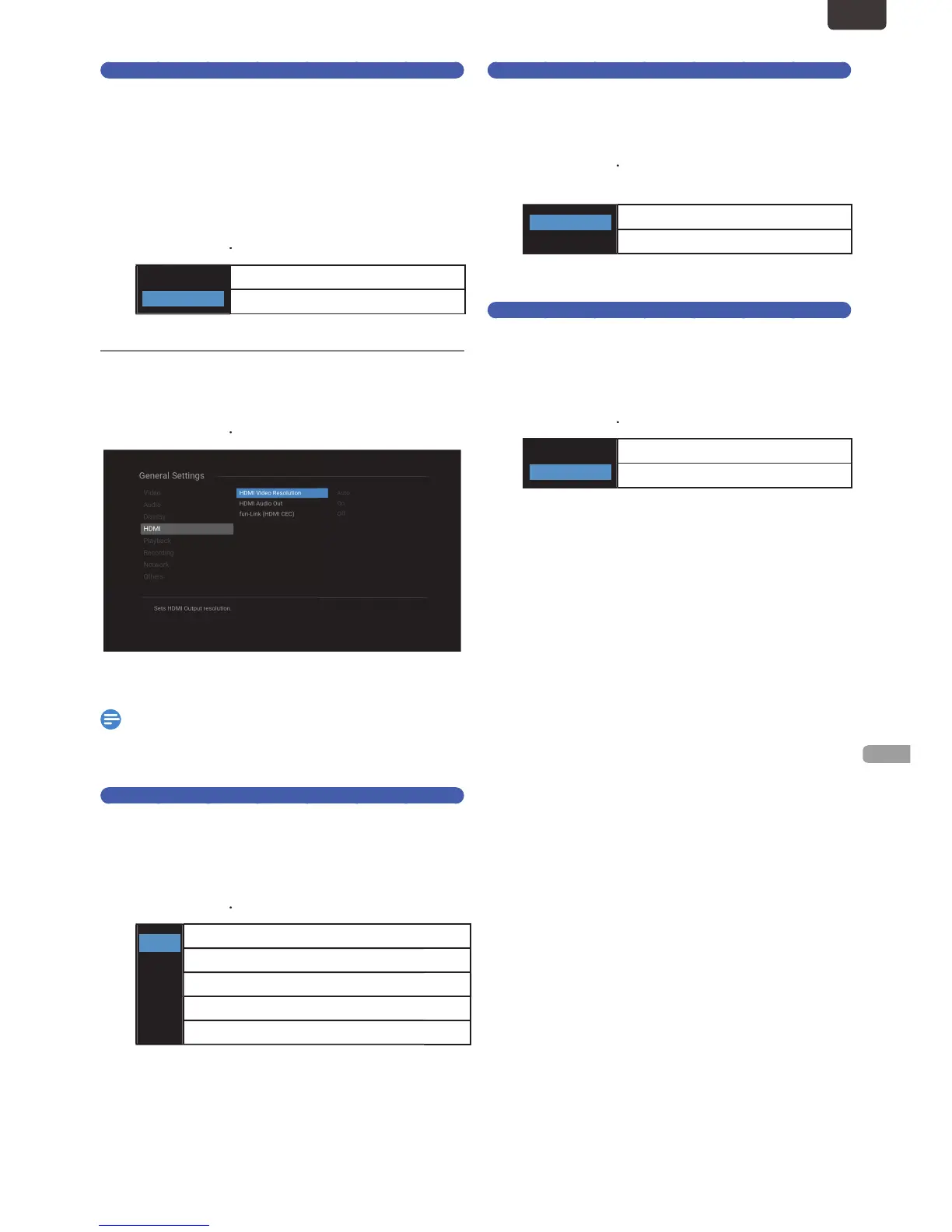UNCTION SETUP
EN
TV Screen Protection
ey on
Remote Control for 15 minutes, then setup Menu will be Clea
While the Title List for CD-DA/JPEG is shown, you do not
perate any key on Remote Control for 15 minutes, then the
screen saver w
1
Select a desired item using
ets TV Screen Protection to On
ets TV Screen Protection to Off
1
Select a desired item using
2
Set the Selected item in references below.
ettings for HDMI is only available when there is HDMI
elects an HDMI output mode
HDMI Connection makes this unit automatically output the
most suitable resolution for your TV
1
Select a desired item using
ptimum setting will be Selected
ets HDMI resolution to 480 progressive
ets HDMI resolution to 720 progressive
ets HDMI resolution to 1080 interlaced
ets HDMI resolution to 1080 progressive
HDMI Audio Out
If you do not wish to output the Audio through HDMI, you can
set the HDMI Audio output Off
1
Select a desired item using
et to “Off” when the HDMI Sound is not output
utputs the Audio from HDMI
Mutes the Audio from HDMI
fun-Link (HDMI CEC)
“fun-link(HDMI CEC)” allows integrated system control ove
HDMI and is part of the HDMI standard
1
Select a desired item using
ctivate HDMI CEC function
Deactivate HDMI CEC function
When “fun-link(HDMI CEC)” settings is set to “Old”,
“Standby Setting” will be “Normal Standby”
When “fun-link(HDMI CEC)” settings is set to “Old”
functions List below will be avilable
When this unit is turned On
the TV also is turned On
and the appropriate External Input Channel will be
elected automatically. The appropriate External Input
hannel can also be Selected on your TV automatically
(Play) ], [ TITLE ], [ SCHEDULE
for 2
seconds, it turns Off the Power to the Standby mode
n the TV first and then also turns the Power Off on
System Information Get & Set Menu Languag
his unit recognizes the Language set for the TV and
automatically sets the same Language on the Menu fo
If you would like to use this function, set to
“Auto(XXX)” (Refer to ‘Language’ on page 53)
EN.indd55 2015/09/0219:01:05
