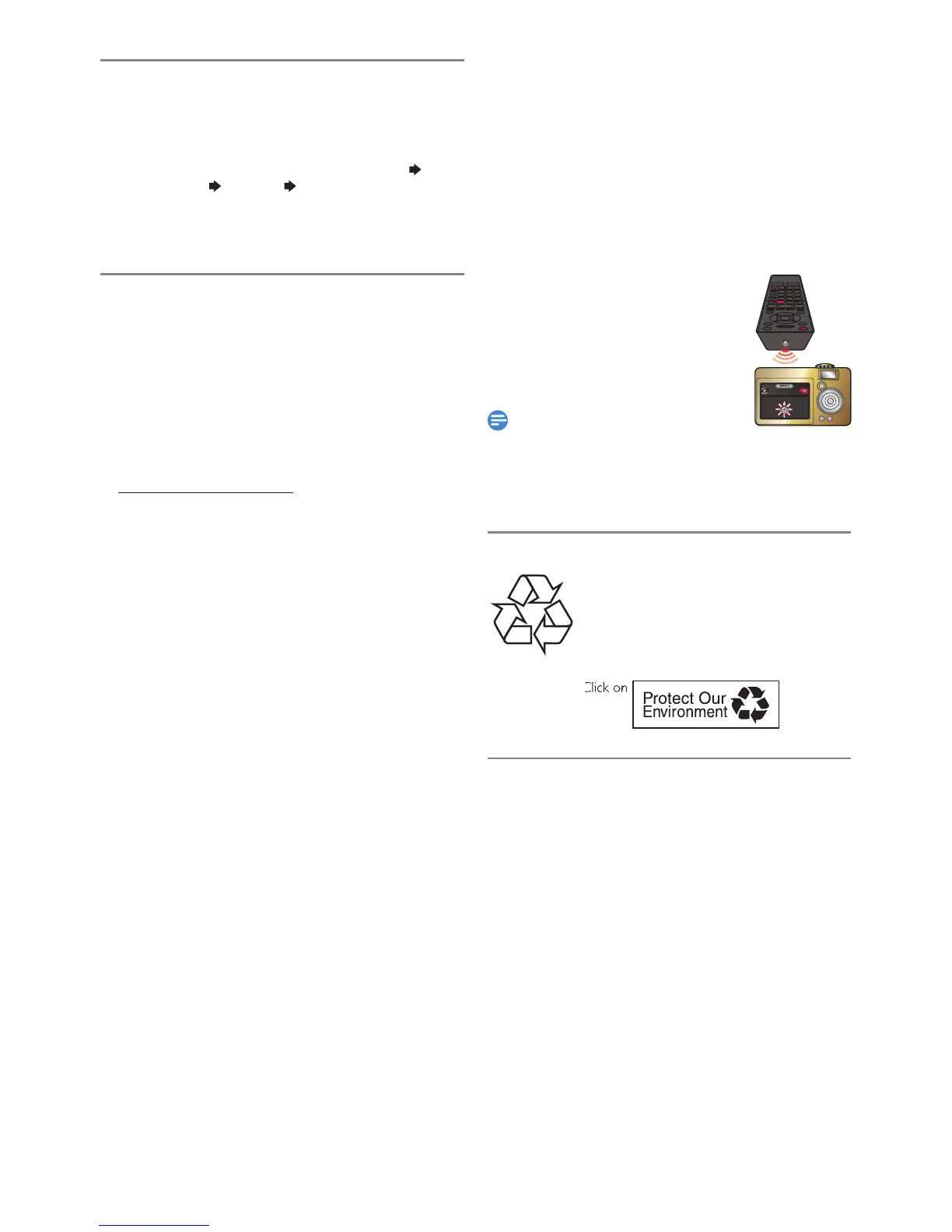his product includes some Open Source Software that is
subject to the GNU General Public License (GPL), GNU
Lesser General Public License (LGPL) and/or copyright licenses
isclaims and notices. You can confirm further information
a
, then Select “Settings”
“General Settings” “Others”
“OSS”. If you are interested
n obtaining GPL Source Code used in this product, please
ontact FUNAI SERVICE CORPORATION 2200 Spiegel Drive
lease refer to relevant topics on ‘Troubleshooting’ on
pages 66-70 when trouble is found
If this unit becomes inoperative, do not try to correct
e
parts inside. Disconnect the External HDD or USB
Memory Stick (if connected to the unit), place the unit
nto Standby mode, unplug the AC Power plug, and please
ontact: 1-866-341-3738 or visit :
Wipe the front panel and other exterior surfaces of the
unit with a soft cloth
uch chemicals may discolor the surface or damage the
un
.
Wipe the disc from the center to out. Do not wipe in a
antistatic spray intended for Analog Records
If this unit still does not perform properly although you
refer to the relevant sections in “Troubleshooting” in this
our dealer or an Authorized Service Center fo
nspection and cleaning of the laser optical pickup unit
■
HDD (Hard Disk Drive) handling
mpact or pull out the Power plug. And if a Power failure
ccurs, the content of the Recording / Replaying Program
may
hat rotation has Stopped and then move the unit without
su
Handle the discs so that fingerprints and dust do not
adhere to the surfaces of the discs
lways store a disc in its protective case when it is not
use
If the Remote Control does not work properly, you can
o see if the Remote Control sends out the infrared signal
1. Turn On the Digital camera or cell phone camera.
2.
s
the front of the Remote Control.
3.
ontrol and look at the camera
If a pulsating light appears on the Display
he Remote Control is sending out an I
ome Digital Cameras or Smart Phones with Camera(s)
may have an IR filter and will not Display the IR signal
Remote-control operation on any other Remote Control,
such as a universal Remote Control, is not guaranteed
he packaging of this product is intended to
ontact your local authorities for information
a
or product recycling information, please visit -
www.magnavox.com
http://www.magnavox.com/
support/recycle.php
End of life directives
MAGNAVOX pays a lot of attention to produce environmental-
friendly products in green focal areas. Your new DVR contains
materials which can be rec
cled and reused. At the End of its
ife, specialized companies can dismantle the discarded DVR to
concentrate t
e amount
of materials to be disposed of. Please ensure you dispose o
EN.indd4 2015/09/0219:00:18
