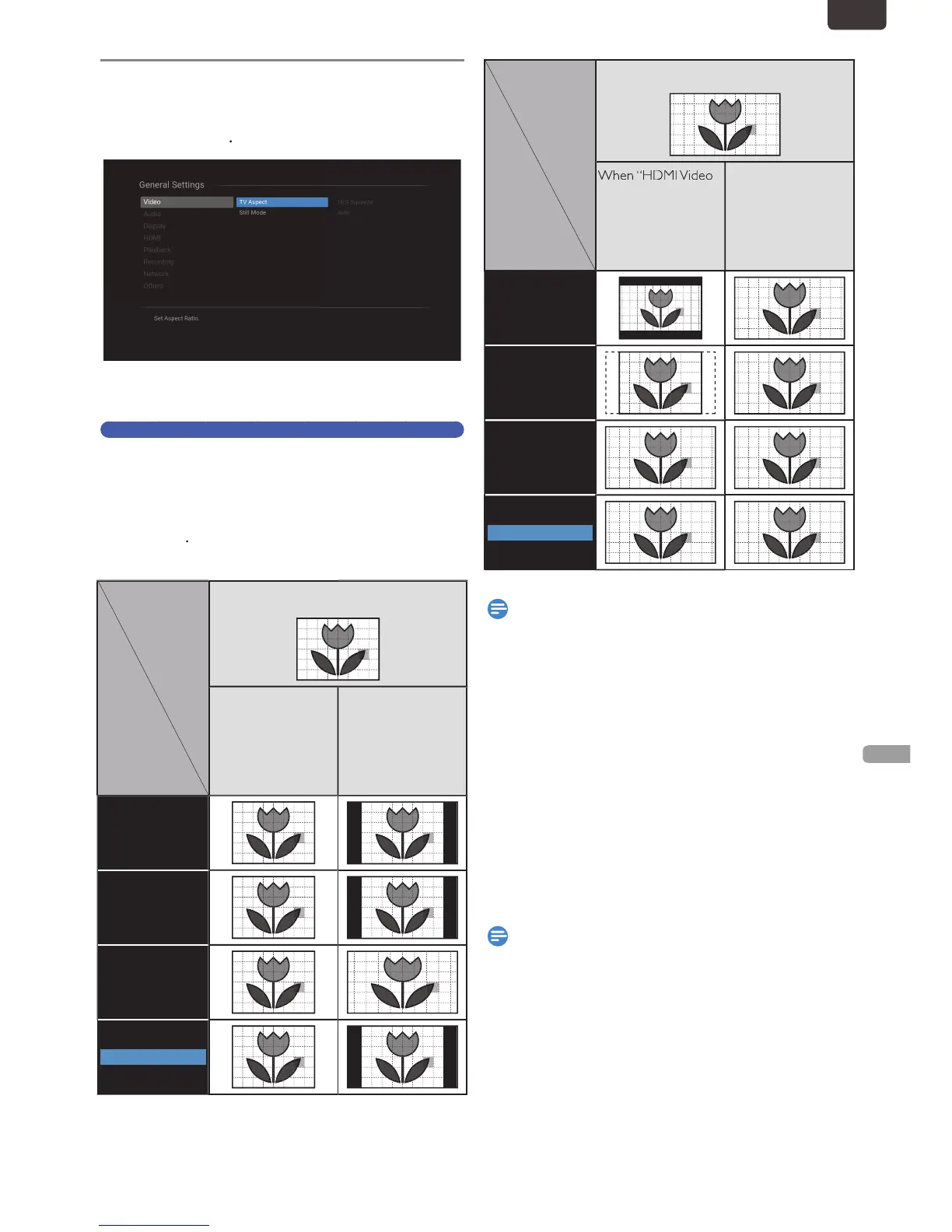1
Select a desired item using
2
Set the Selected item in references below.
TV Aspect
se this feature to adjust the aspect ratio of the Video Source
which is different from your TV’s ratio to fit your TV Monito
is set to
“480p” or when you
connect t
is set to
“720p” – “1080p”
4:3 Letter Box
4:3 Pan & Scan
16:9 Wide
16:9 Squeeze
is set to
“480p” or when you
is set to
“720p” – “1080p”
4:3 Letter Box
4:3 Pan & Scan
16:9 Wide
16:9 Squeeze
V aspect may differ from above when watching Network
serv
elect “4:3 Letter Box” so that black bars appear on the top
and bottom of the TV screen when Playing back a wide-
screen p
elect “4:3 Pan & Scan” for a full height picture with both
s
elect “16:9 Wide” when you wish to enjoy 16:9 picture on
elect “16:9 Squeeze” to enjoy 4:3 picture on the 16:9 TV
se this setting to Display 4:3 picture on the 16:9 TV without
istorting the aspect ratio of the picture when Playing back
stan
lease contact TV manufacturer if you have any problem
EN.indd51 2015/09/0219:01:02
