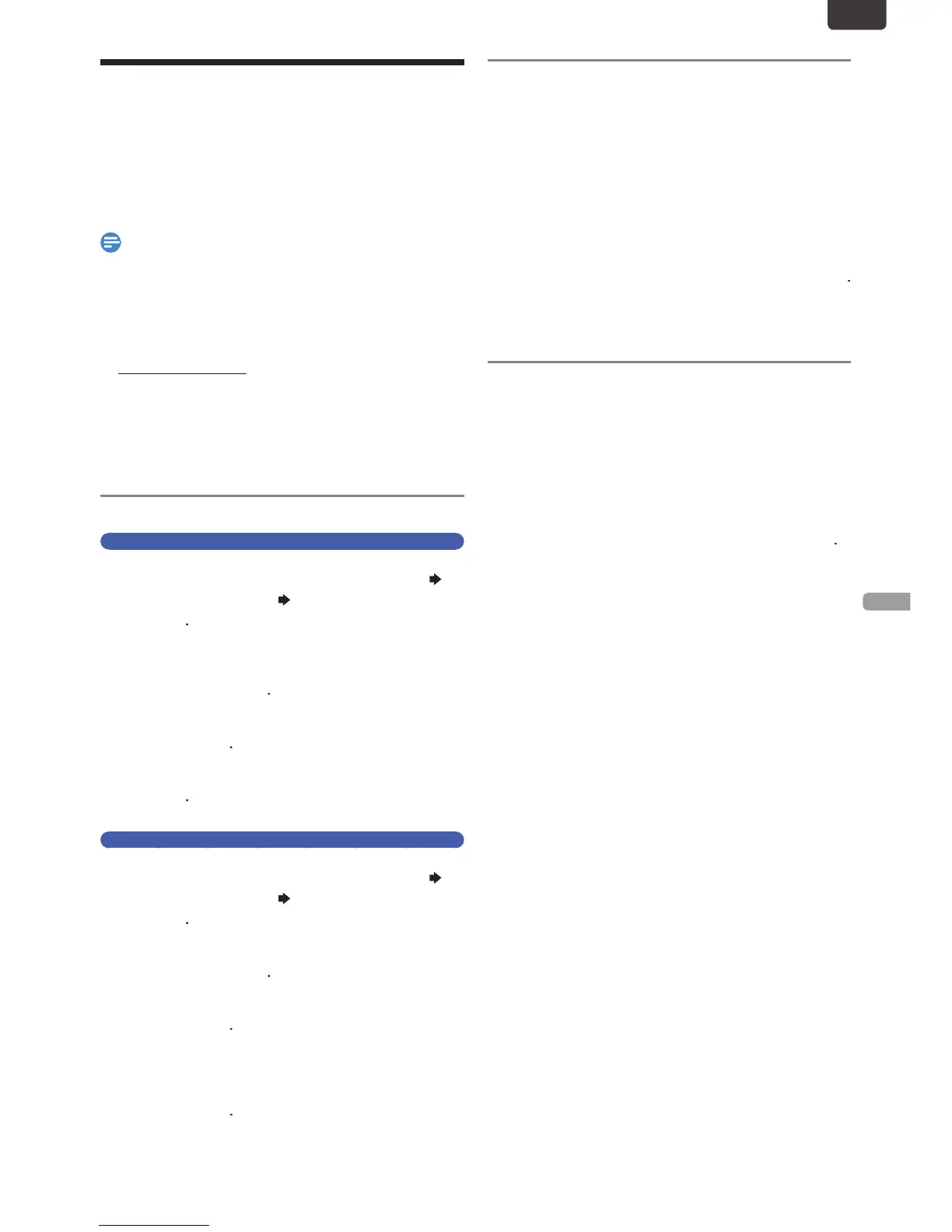he special application Software enables the Streaming of Titles
Recorded on the internal or External HDD of the unit to a
ablet/Smartphone and other Mobile devices. This Software
a
or download Recorded Titles from the
unit to a Mobile device for offline Playback
his function is available on MDR868H and MDR867H
o use the Network Server function on a Mobile device
he application Software needs to be installed on the
Mobile device. See the website below for details on the
application Software
Make sure that this unit and the Mobile device(s) are
Mobile device. See the Manual of the Mobile device
application help, etc. for details
Server Function Setting
Server Setting
1
, then Select “Settings”
“General Settings” “Network”, then press
2
Select “Network Function” using
3
Select “Server Setting” using
, then Select “Settings”
“General Settings” “Network”, then press
2
Select “Network Function” using
3
Select “Device Name” using
4
Enter the Unit Name using the On-screen
Software Keyboard.
5
Viewing a Title Recorded on This Uni
1
Start Playing on the Mobile device.
ee the Manual of the Mobile device, application help
t
may convert an HD Title to SD for Streaming
2
To Stop Video Streaming, press
onfirmation window will appea
Viewing a TV Show Currently on the Air
1
Start Playing on the Mobile device.
ee the Manual of the Mobile device, application help
2
To Stop live Streaming, press
onfirmation window will appea
EN.indd47 2015/09/0219:01:01
