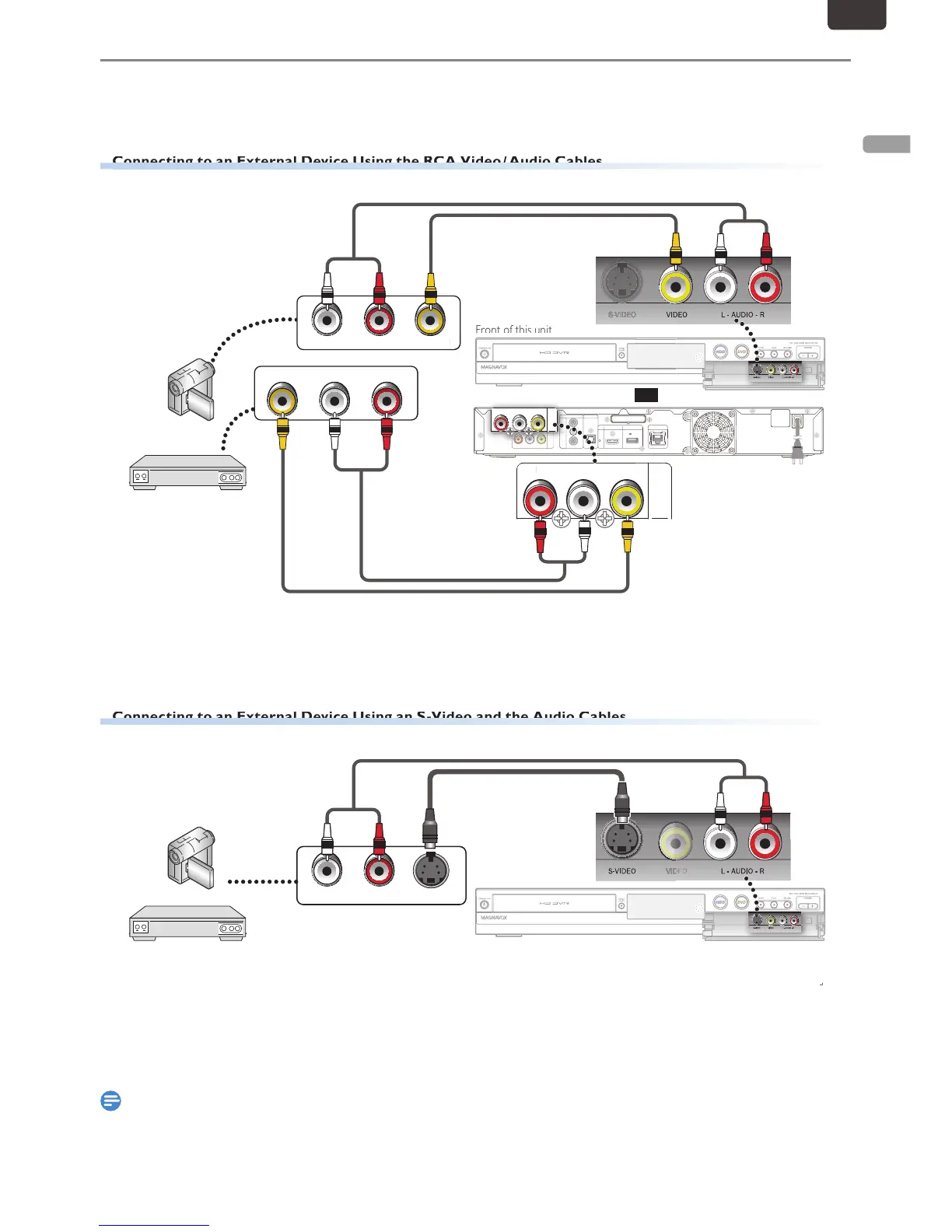EN
Setting for an External Devic
onnect the external device properly to the unit by using either L2 and L2-S (Front) or L1 (Rear) input jacks
When connecting an external device with a monaural output to this unit, use AUDIO L jack L2 (Front) or L1 (Rear)
se S-Video or the RCA Video/Audio Cables for this Connection
Connecting to an External Device Using the RCA Video / Audio Cables
L- AUDIO IN -R VIDEO IN
L- AUDIO IN -RVIDEO IN
RCA Video Cable (supplied)
RCA Audio Cables
RCA Video Cable
Rear of this unit
ce
■
Supplied Cables used in this Connection are as follows
lease purchase the rest of the necessary Cable at your local store
Connecting to an External Device Using an S-Video and the Audio Cables
L- AUDIO IN -R
S-VIDEO OUT
RCA Audio Cables (supplied)
■
Supplied Cables used in this Connection are as follows
lease purchase the rest of the necessary Cable at your local store
onnect this unit directly to the TV. If the Video / Audio Cables are connected to a DVD Player or VCR, then the pictures
may be distorted due to the Copyright Protection System
EN.indd17 2015/09/0219:00:33
