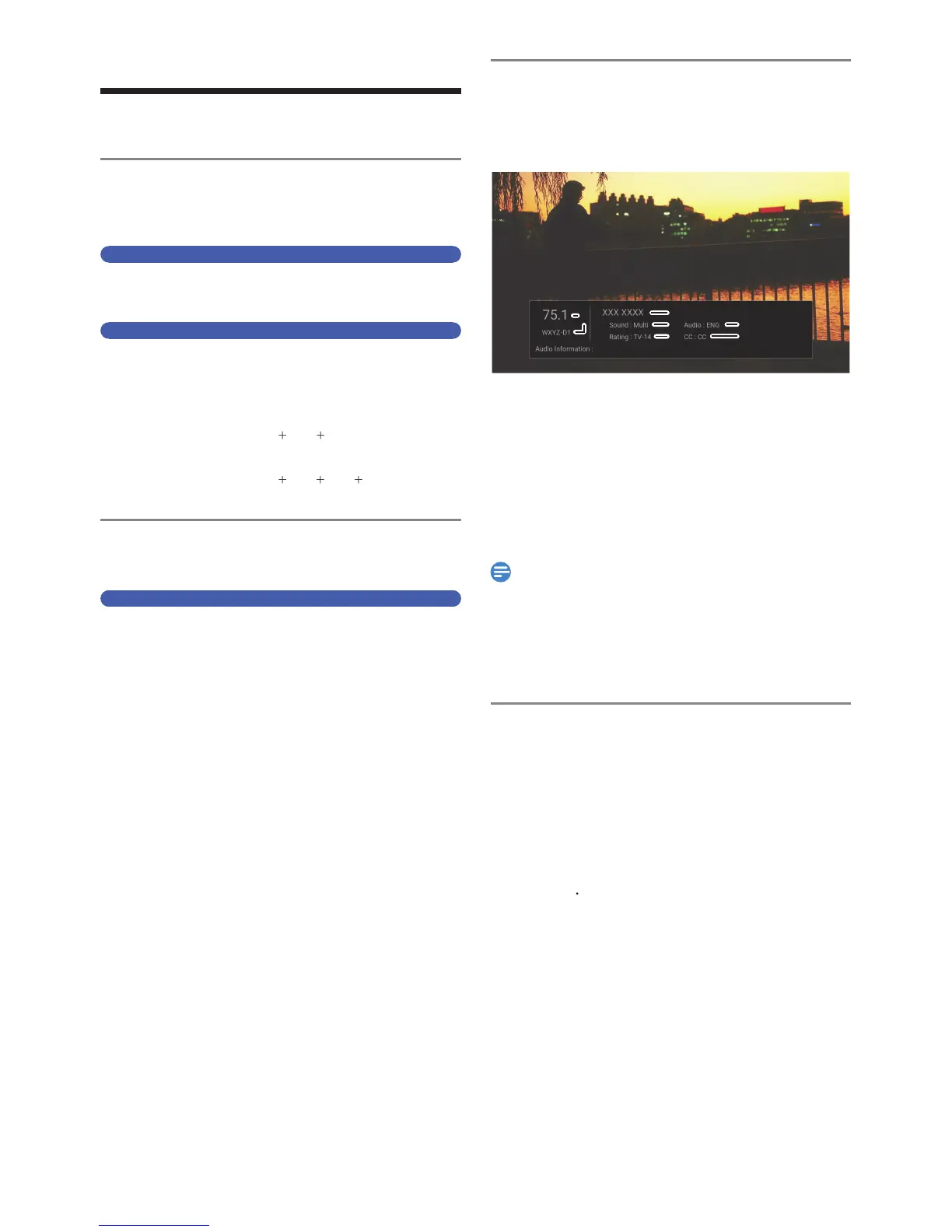4. VIEWING TV
While Viewing T
to Switch up and down through
Using [ the Number buttons ]
o go directly to a Channel
Enter the Main and Sub-Channel Numbers using
For 1-digit Main Channel number + Sub-Channel number
e.g.) 2.1 ch
For 2-digit Main Channel Numbers + Sub-Channel number
e.g.) 35.1 ch
Input Selection
You can Switch the appropriate Input
to Display the current Input Source. Then
press
Repeatedly to Select a desired Input
Detailed Information on the Progra
You can check the information on the TV Program that is
currently On-Ai
hannel number / Broadcast station
2
(Indicates the Language currently Selected.)
losed Caption
(Indicates the Program being broadcast has Closed
In some cases, DTV Closed Caption function on the unit
may not work even when the Closed Caption Icon is
Displayed. In such case, check the Closed Caption setting
on your TV (Only if the unit is connected to a TV with
he RCA Video / Audio Cables)
he Display will automatically disappear in 20 seconds
udio Languages
You can Switch Audio Language while viewing a Digital TV
vailable Languages will be Displayed
2
Select a Language using
vailable Languages will vary depending on the TV
2
3
4
5
6
1
EN.indd26 2015/09/0219:00:44
