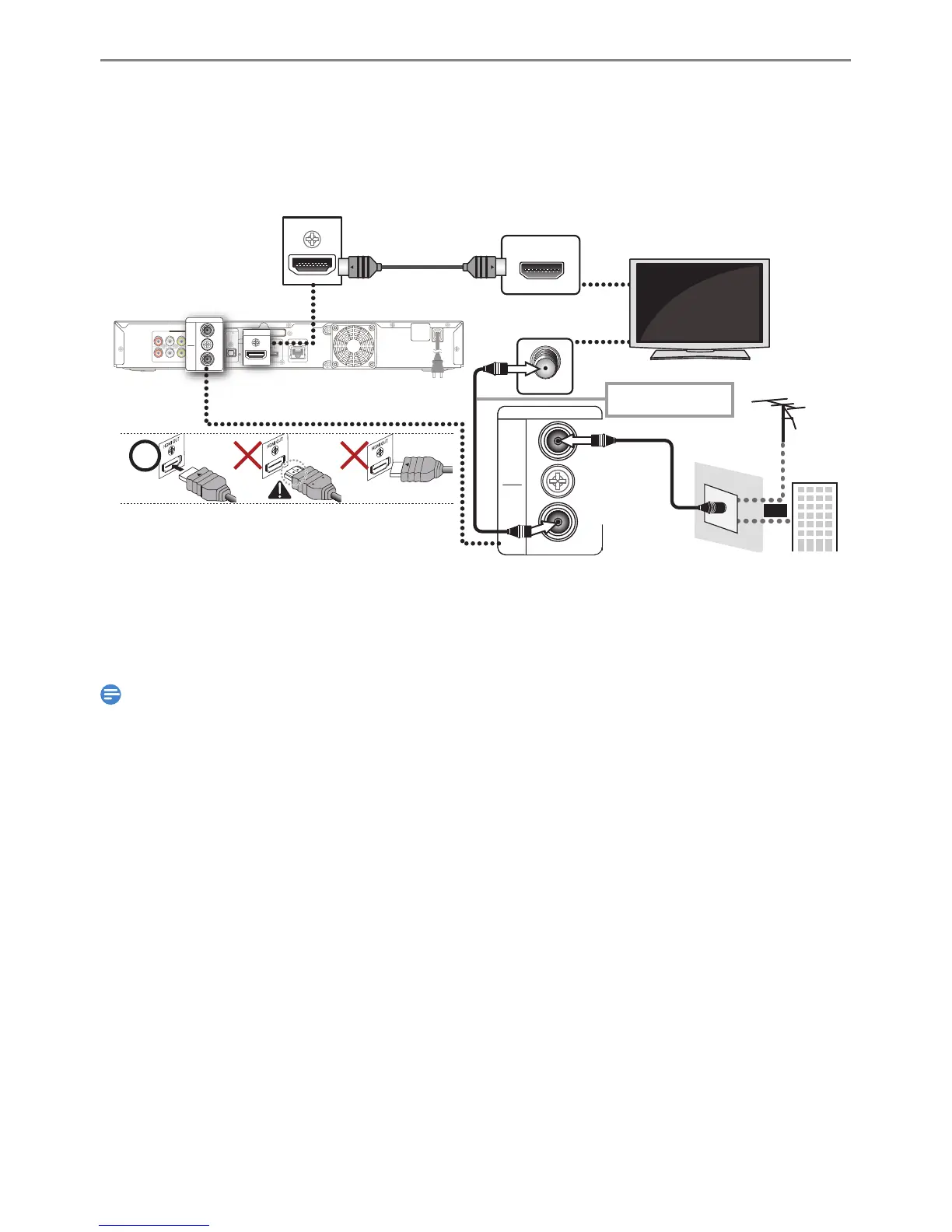onnecting to a TV Using an HDMI Cabl
HDMI outputs the Digital Video / Audio signals without converting to them to Analog signals
udio connection is required as Digital
udio is sent through the HDMI cable
High speed HDMI Cable (also known as HDMI category 2 Cable) is recommended for better compatibility
se an HDMI Cable with the HDMI lo
Refer to ‘HDMI Video Resolution’ on
the HDMI Video Resolution
HDMI IN
ANT. IN
or
HDMI Cable
(not supplied)
RF Coaxial
Do not Tilt the Connector when inserting it into the HDMI jack
and make sure the Shape's of the Jack and the Connector are
matched before Inserting the HDMI cable. Make sure the HDMI
ntenna
RF Coaxial Cable
(supplied)
y
■
Supplied Cables used in this Connection are as follows
lease purchase the rest of the necessary Cables at your local store
ome devices with an HDMI input may not operate properly with this unit
he Audio signals (including the sampling frequency, the number of Channels and bit length) from the HDMI connecto
When this unit’s HDMI connector is connected to a DVI-D compatible Monitor (HDCP compatible) with an HDMI-DVI
onverter Cable, the signals are output in Digital RGB
When a Power failure occurs or when
roblems with the HDMI settin
EN.indd16 2015/09/0219:00:31
