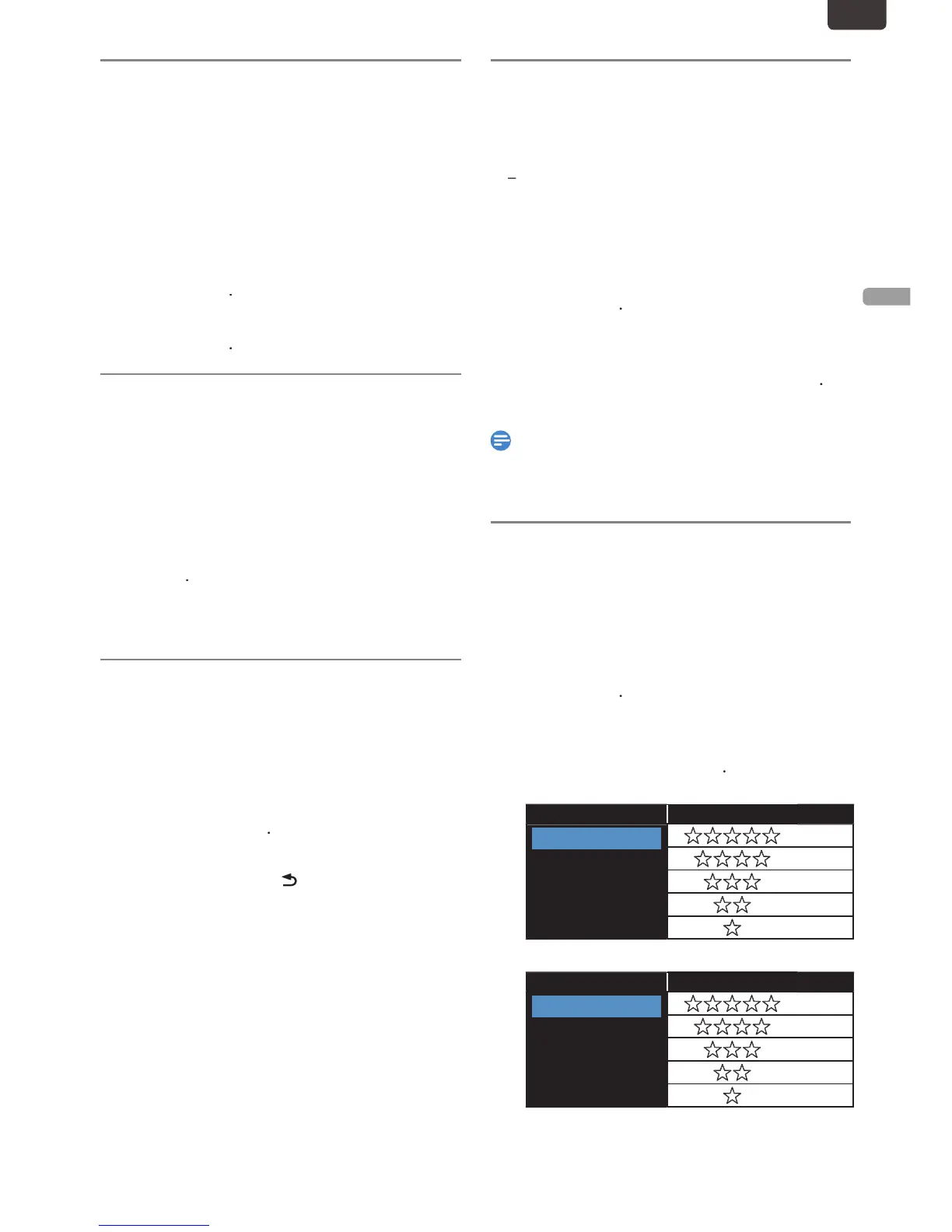losed Captioning Displays the Audio voice of the TV Program
as
or TV Programs, refer to ‘Caption Settings’ on page 53
o configure further settings beforehand
ub Menu window will appea
.
2
Select “Closed Caption” using
3
Select “Old” or “Off” using
LEAR+
Enhance the contrast of the picture and makes edges crisp
his feature is enabled only when the output from the
HDMI terminal in the 1080i / 1080p
1
ub Menu window will appea
3
Select “Old” or “Off” sing
Display the Signal Level of the Antenna
ub Menu window will appea
.
2
Select “Antenna Signal Level” using
ntenna Signal Level screen will appea
When you Play the disc, you can Play it by specifying the
num
isc by specifying the number
DVD-Video / DVD-RW/-R(VR)
1
ub Menu window will appea
.
2
Select “Disc Search” using
layback will Start from the specified numbe
You cannot Select “Disc Search” when
t insert a disc in this unit
You can Switch a Recording mode
ub Menu window will appea
.
2
Select “Rec Mode” using
Input Select window will appea
.
3
Select a desired Recording mode using
Recording Mode Video/Sound Quality
DR
FHD1
FHD2
HD
SD
Recording Mode Video/Sound Quality
HQ
SP
LP
EP
SLP
good)
EN.indd27 2015/09/0219:00:45
