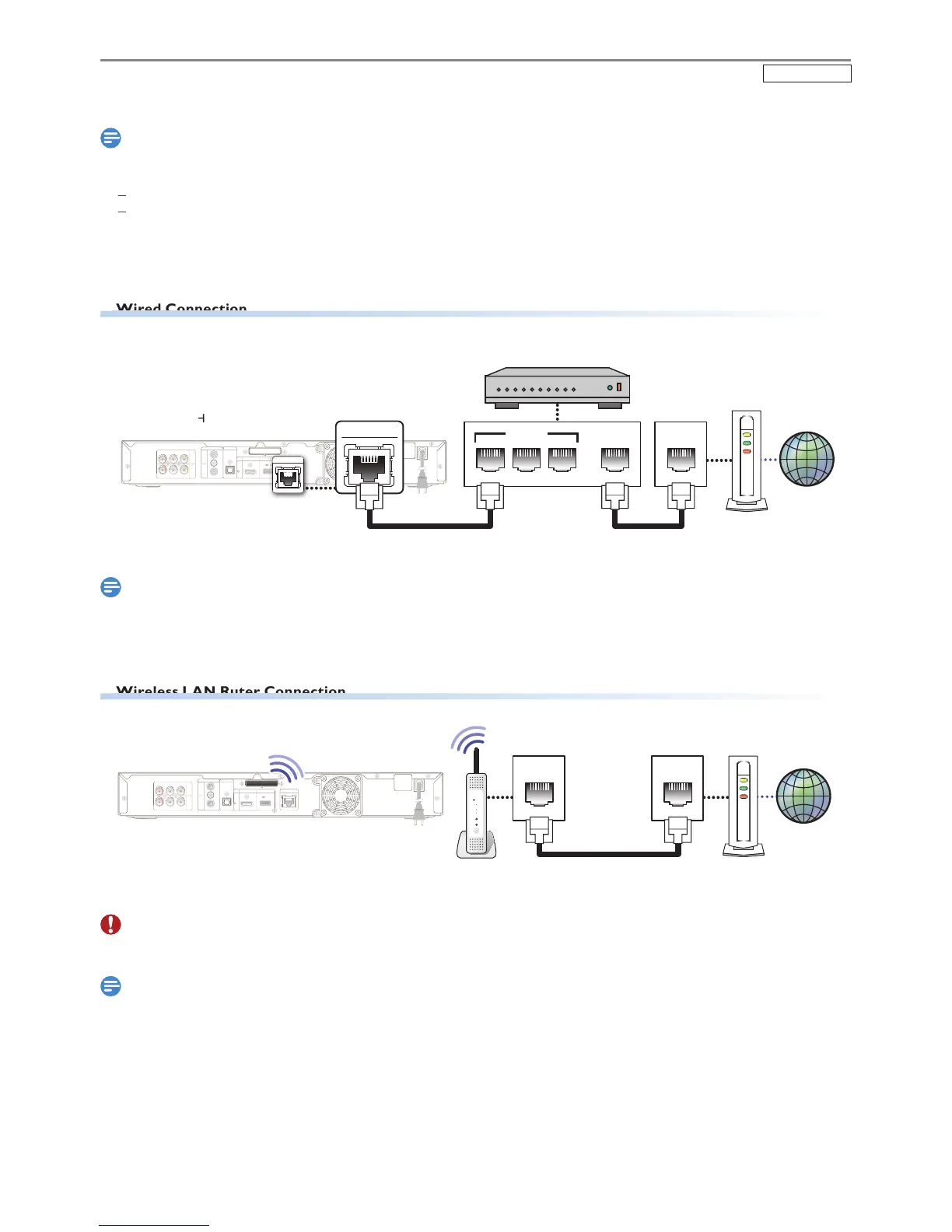Connection to the Network
By connecting this unit to the Internet, you can Update the Software via the Internet and access Network services
or a stable Connection, Wired Connection is recommended when using the following Features
(Using following Features with Wireless LAN Connection can be affected by other devices using Radio Frequencies.)
fter you made a Wired or a Wireless LAN Router Connection, set up necessary Network settings
(For Network setting of Wired Connection, refer to ‘Network Settings’ on page 43.)
lease purchase shielded L
N cables at your local store and use them when you connect to network equipment
nternet
LAN Cable
(not supplied)
LAN Cable
(not supplied)
Rear of this uni
If your modem does not have Router functions, connect a Wired Router
If your modem has Router functions but there is no vacant port, add a hub
or a Wired Router, use a Router which su
orts 10BASE-T / 100BASE-TX Ethernet standard
Wireless LAN Ruter Connection
nternet
LAN Cable
(not supplied)
Rear of this unit
Do not insert any Cable other than a LAN Cable to the LAN terminal to avoid damaging the unit
Do not connect your PC directly to the LAN terminal of this unit
or a Wireless LAN Router, use a Router which supports IEEE 802.11 a/b/g/n
(“n” type is recommended for stable operation of the Wireless LAN Network.)
et the Wireless LAN Router to infrastructure mode. This unit does not support ad-hoc mode
ther radio devices or obstacles may cause interference to the Wireless LAN Network Connection
EN.indd18 2015/09/0219:00:36
