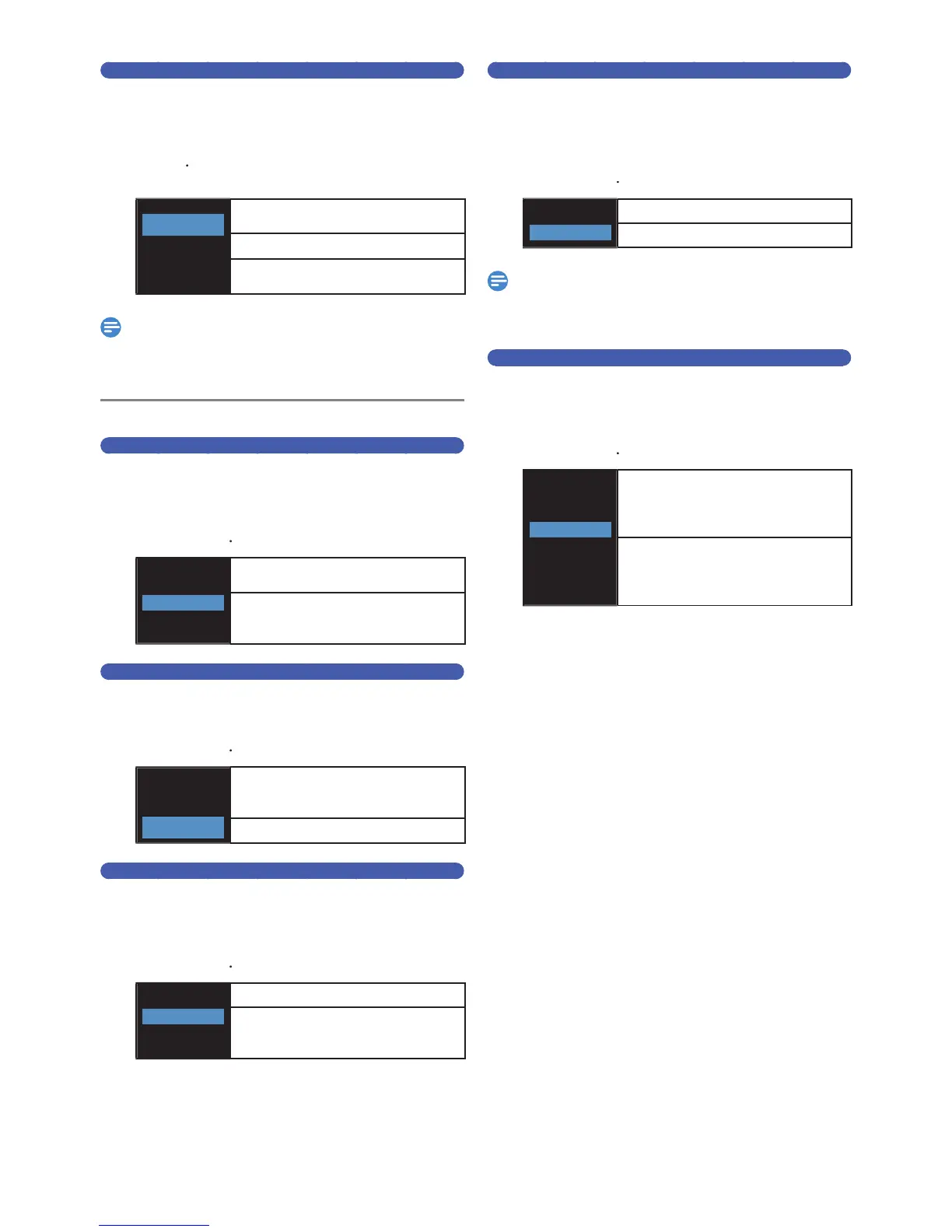se this feature to set the type of still image when Playback is
paused. Select “Auto” usually
ptimum resolution setting (“Field” o
“Frame”) will be Selected
rame is 1 completed Video image made up of 2 fields
(There are 30 frames per second of NTSC Video)
ets the Dolby Digital Audio output from HDMI/Digital Audio
1
Select a desired item using
onverts the Dolby Digital into PCM
utputs from bitstream. If connected
t will be converted to PCM
ets the DTS Audio from HDMI/Digital Audio output
1
Select a desired item using
utputs a DTS Audio.If this unit does
not support DTS Audio, need to
connect to a device that supports DTS
ets the AAC (Advanced Audio Coding) Audio from HDMI
1
Select a desired item using
utputs from bitstream. If connected
t will be converted to PCM
DRC (Dynamic Range Compression)
his compression function will reduce the volume of the
oudest sounds and amplify quieter sounds to make it easier to
1
Select a desired item using
his function is available for Dolby Digital
ot available for LPCM and MPEG Playback
ets LPCM Digital Audio output format from Digital Audio
1
Select a desired item using
utput LPCM signal can be conberted
set this when a connected
DVD-Video with an LPCM signal
w
output 2ch Audio up to 96kHz
EN.indd52 2015/09/0219:01:04
