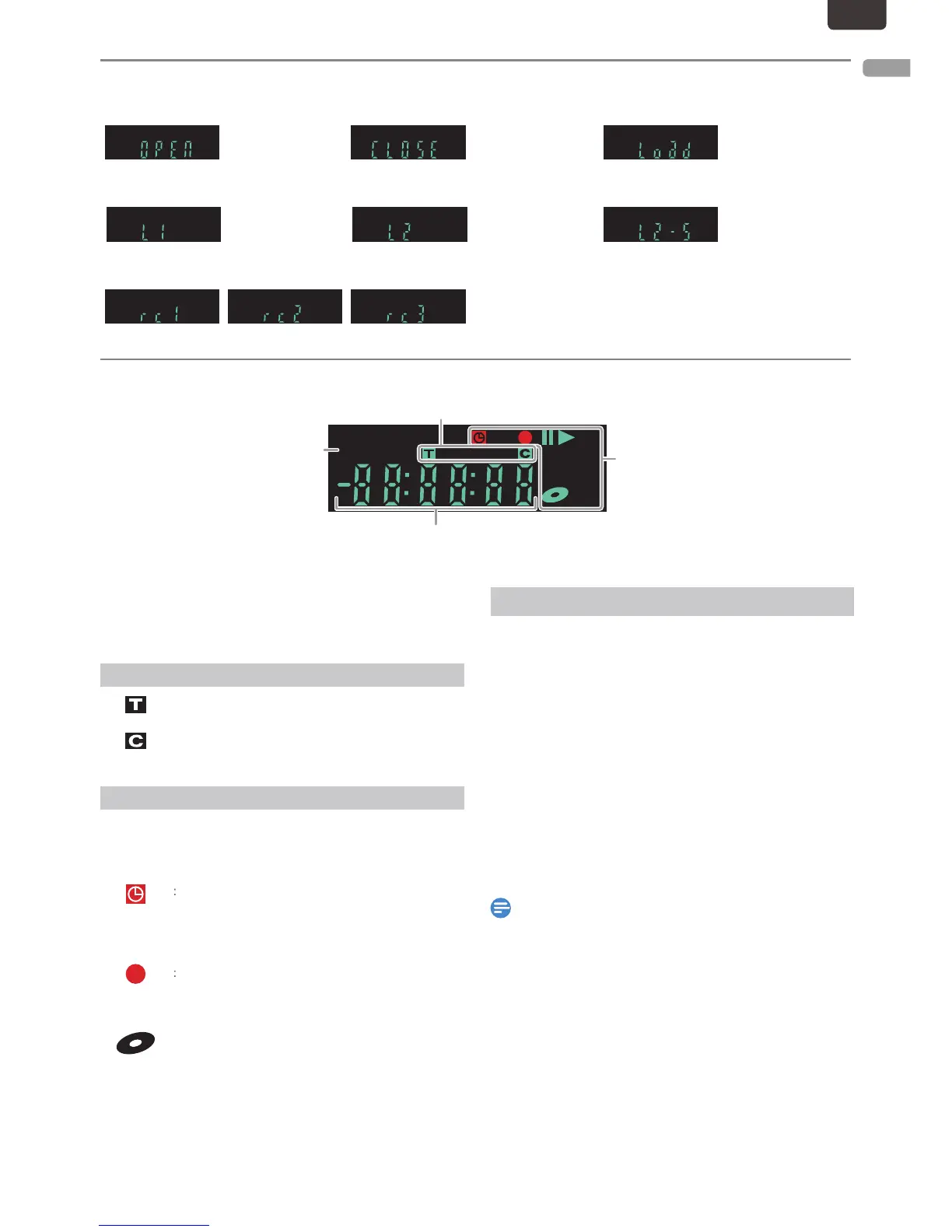ppears when the
Disc Tray is Opening
ppears when the
External Input is L1
ppears when the
External Input is L2
ppears when the
External Input is L2-S
ears when another Remote Control Code is bein
PM
BS
CS
DR CD
VCR
HDDDB
DVD
1
4
3
2
: Appears in the afternoon with the Clock Display
(Nothing appears in the morning.)
2 Title / track / file and Chapter mar
: Appears when indicating a Title / track / file numbe
.
: Appears when indicating a Chapter numbe
ppears when Playback is paused
ppears when Playing an HDD, External HDD o
ppears when the Scheduled Programming o
TR has been set and is proceeding
: Flashes when Scheduled Programming was not
executed because of some erro
ppears during Recording process
ppears when a disc is in this unit
ppears when the unit is in HDD mode o
ppears when the unit is in DVD mode
Current Title / Chapter / track /file numbe
Recording Time / remaining Time
Remaining Time for One-Touch Timer Recording
Do not touch the inner pins of the jacks on the rear panel.
HDD or the USB memory stick into the USB input.
SB memory stick can be used only for a Software Update
(USB card reader, MP3 player, Digital camera, PC, keyboard
mouse, etc. cannot be used.)
When connecting an External HDD or USB memory
stick, connect it directly to the USB input. Do not use a
Make sure to Power-Off this unit and the External HDD
before disconnecting the External HDD
EN.indd11 2015/09/0219:00:25
