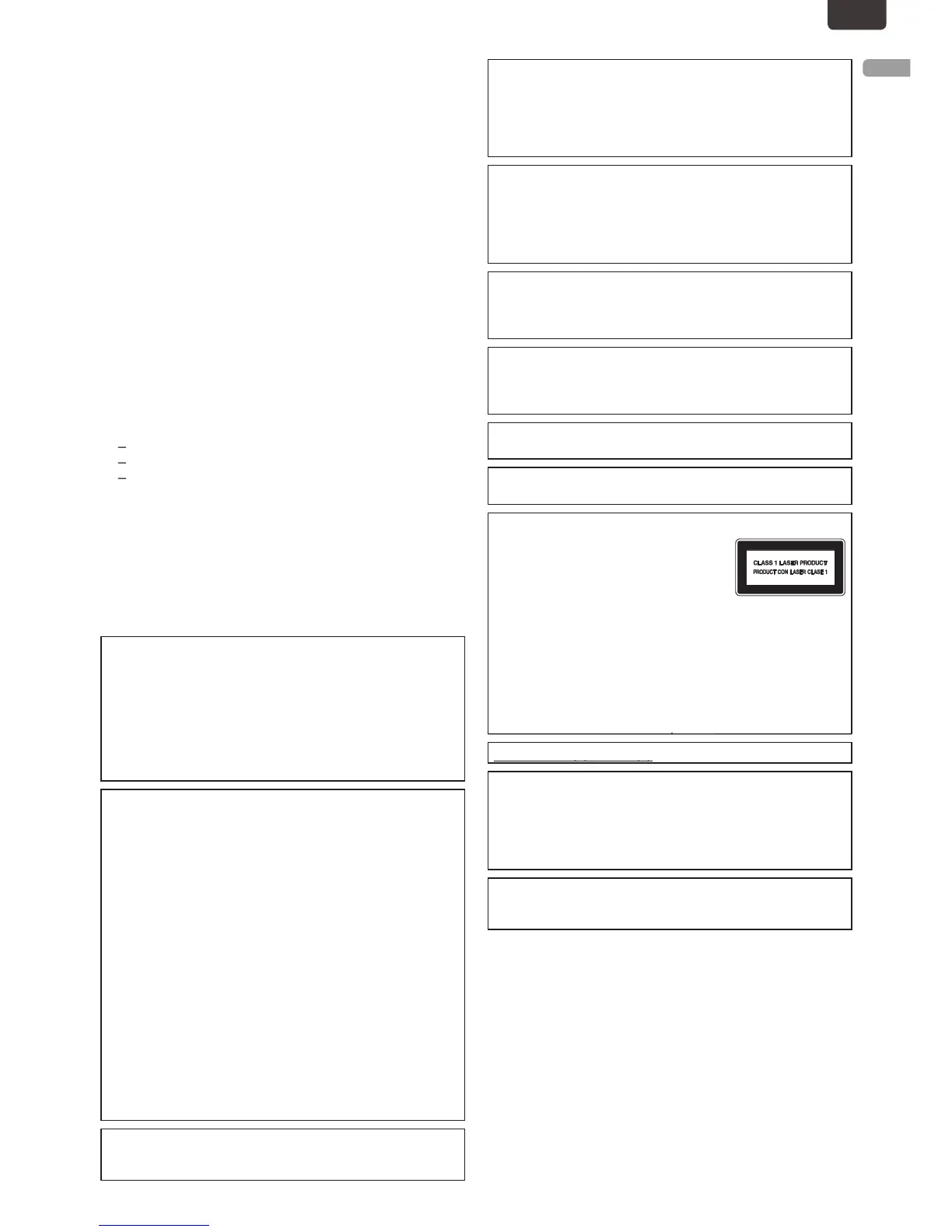o Avoid the Hazards of Electrical Shock and Fir
t
from an AC outlet. Grasp it by the plug
Do not put your fingers or objects into the unit
t, near strong
magnetic fields, or in a place subject to dust or strong
v
void a place with drastic temperature changes
o not
place anything directly on top or bottom of the unit.
ance
of the picture and / or sound may be generated if the unit
s placed too Close to them. In this case, please ensure
enoug
Depending on the environment, the temperature of this
unit may increase slightly. This is not a malfunction
Be sure to unplug the AC Power cord from the AC outlet
before removing the unit
Dew condensation may form inside the unit in the
following conditions. If so, do not use this unit at least fo
a few hours until its inside gets dry
he unit is moved from a cold place to a warm place
nder conditions of high humidity
Notice for Progressive Scan Outpu
onsumers should note that not all high definition
elevision sets are fully compatible with this product and
may cause artifacts to be Displayed in the picture. In case
of picture problems with 480 progressive scan output,
t is recommended that the user Switch the Connection
o the ‘standard definition’ output. If there are questions
regarding your TV set compatibility with this 480p DVD
ease contact our customer serv
his equipment may generate or use radio frequency energy
hanges or modifications to this equipment may cause
harmful interference unless the modifications are expressly
approve
o operate this equipment if an unauthorized change o
n
conjunction with any other
his equipment has been tested and found to comply with the
imits for a Class B Digital device, pursuant to Part 15 of the FCC
on
against harmful interference in a residential installation. This
equipment generates, uses, and can radiate radio frequency energy
and
if not installed and used in accordance with the Instructions
may cause harmful interference to radio communications
However, there is no guarantee that interference will not occu
n a particular installation. If this equipment does cause harmful
nterference to radio or television reception, which can be
etermined by turning the equipment off and on, the user is
encouraged to try to correct the interference by one or more o
. Reorient or relocate the receiving Antenna
2. Increase the separation between the equipment and
. Connect the equipment into an outlet on a circuit different
from that to which the Receiver is connected
4. Consult the dealer or an experienced radio / TV technician
for help
Disconnect the Mains (AC) plug to shut Off when
trouble is found or not in use. The Mains (AC) plug
shall remain readily operable
Danger of explosion if battery is incorrectly
rep
Batteries (Battery pack or battery installed)
s
IMPORTANT COPYRIGHT INFORMATIO
nauthorized copying, Broadcasting, public performance
and lending of discs are prohibited. This item incorporates
opy protection technology that is protected by U.S. patents
and other intellectual property rights of Rovi Corporation
Do not place the unit on the furniture that is capable o
limbing on it. A falling unit can cause serious injury or even
s
provided. Make sure to leave a space of 3.9 inches (10cm) o
ever use a gas duster on this unit. The gas trapped inside o
or MDR868H and MDR867H, do Not Connect your PC
irectly to the LAN terminal of the unit
his apparatus is classified as a CLASS 1
LASER PRODUCT
his apparatus employs a laser. Only a
qualified service person should remove the cover o
Use of controls or adjustments or per
ormance of procedures other than those
specified herein may result in hazardous
or MDR868H and MDR867H, this device complies with
Industry Canada licence-exempt RSS standard(s). Operation
s subject to the following two conditions: (1) this device may
not cause interference, and (2) this device must accept any
nterference, including interference that may cause undesired
this transmitter must not
EN.indd3 2015/09/0219:00:18
