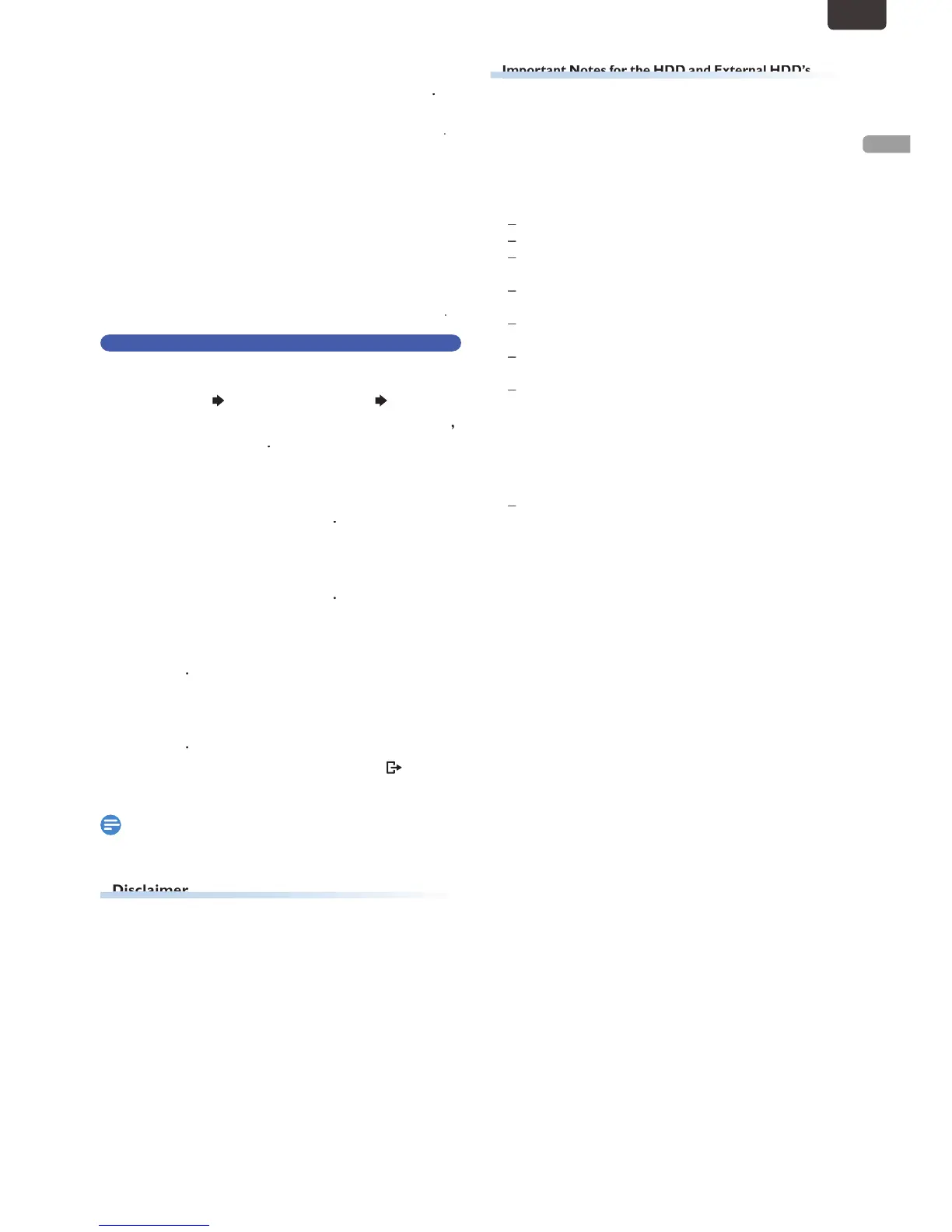EN
3
Select “Register External HDD in this
onfirmation message will appear twice. If you
agree, Select “Yes” using
ormatting will Start. Wait until formatting is
comp
4
Select to change the External HDD name
or not.
If you would like to change the External HDD name
ove
on ‘Renaming External HDD’ on page 65
If you do not want to change the External HDD
name, Select “No” using
Unregistering an External HDD
1
then Select “Media
Manager”
“USB-HDD Menu” “Register
External HDD Setting” using
.
2
Select an External HDD to unregister using
onfirmation Window will appea
.
3
Select “Deregister USB-HDD”HDD” using
onfirmation Message will appea
onfirmation message will appear again.
Select “Yes” using
fter Deregistration of External HDD, all Recorded
We are not responsible for any damages or injury
aused by fire, natural disaster (including earthquakes,
ightning strikes, etc.), misuse, or use under abnormal
We are not responsible for any indirect damages from
use of this unit or malfunction of this unit
We are not responsible for any damages caused by not
following the Instructions in the Owner's Manual
We are not responsible for any damages from system
malfunctions caused by use of an unauthorized third party’s
Software or a combination of these
Important Notes for the HDD and External HDD’s
n External HDD can be used by Connecting it to this
un
HDD’s are susceptible to damage from conditions, such
as
o avoid losing Stored Data, be careful to not do the
following
Do not use this unit on an unstable or moving surface
lace this unit on a level surface. For the External
HDD, place it as the manufacturer advises
s
extremely high or fluctuates greatly
Do not unplug the AC Power cord while this unit is
Do not Unplug the AC Power cord or Turn Off the
ircuit Breaker while this unit is Recording or Playing.
Before Unplugging the AC Power cord, first follow the
proce
hutting Down the unit, wait until this unit has Finished
ts Shutdown Procedure, confirm that it is Completely
hut Down, then Unplug the AC Power cord
We are not responsible for Data loss due to impact
shock, vibration, false operations, malfunction o
unauthorized repair of this unit
s have numerous mechanical parts inside and
are highly precise and fragile, similar to PC’s; there is a
poss
n Data reading / writing becoming impossible. Therefore,
If a Recording is attempted on a partially-broken area on
may occur. If the HDD is continuously used in this condition
e
entire HDD may become unusable. If such symptoms
appear, please contact the service as soon as possible fo
.
EN.indd21 2015/09/0219:00:42
