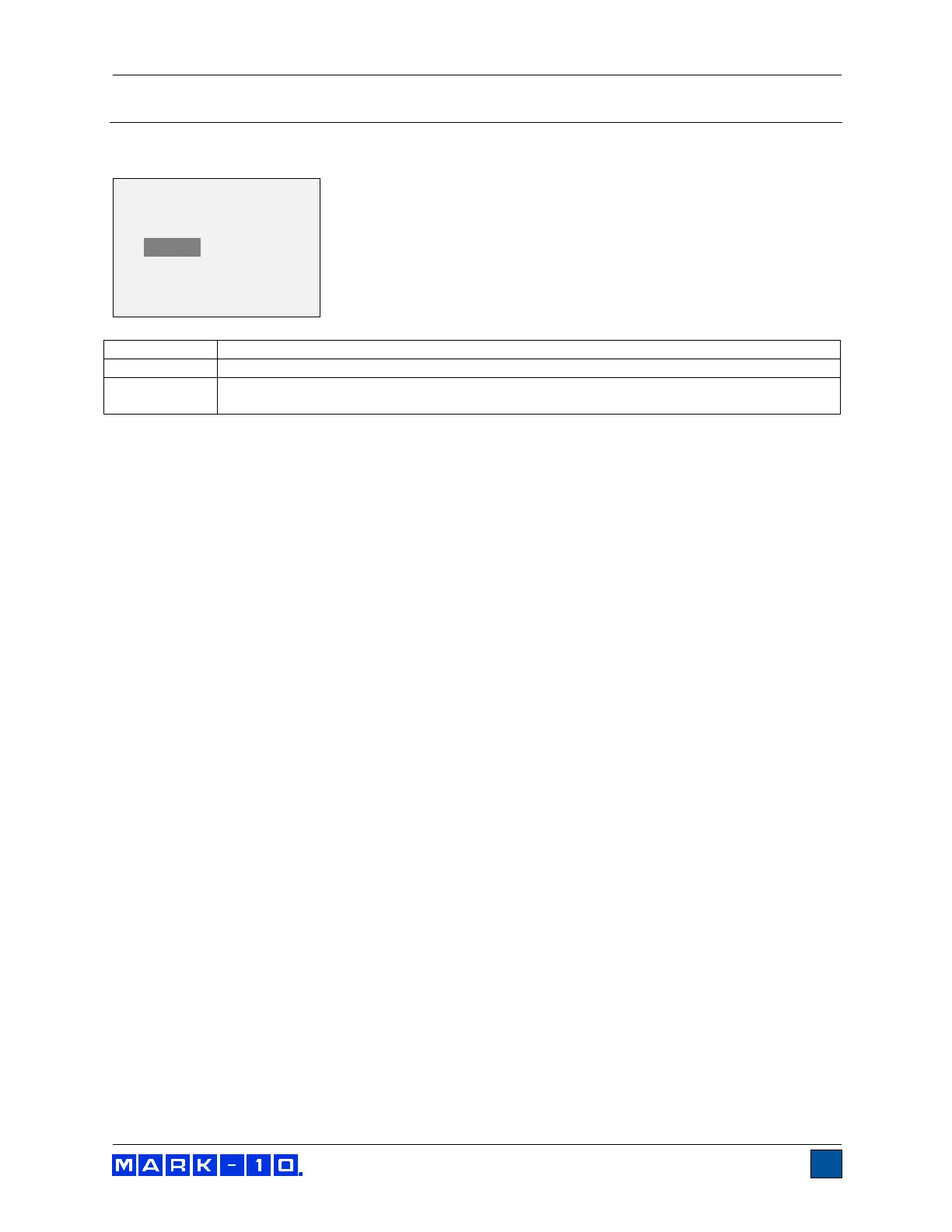Model WT3-201M Motorized Wire Crimp Pull Tester User’s Guide
12 PULL TO LOAD (optional function)
For non-destructive testing and other applications, the tester can stop when a specified load has been
reached. Select Pull to Load from the menu and press ENTER. The display appears as follows:
After exiting the menu, press ZERO to arm the function. The message changes from “PL” to “PL ON” in
the upper right corner of the display.
The tester can perform a number of additional automatic functions upon completion of a pull to load
sequence, further described in the Auto Settings section.
Disables the Pull to Load function.
Enables the Pull to Load function.
Force
Sets the force at which the tester stops.
Available settings: 0 – 200 lbF, in 0.1 lbF increments (or equivalent range in other units)
Disabled
* Enabled
Force
100.0 lbF