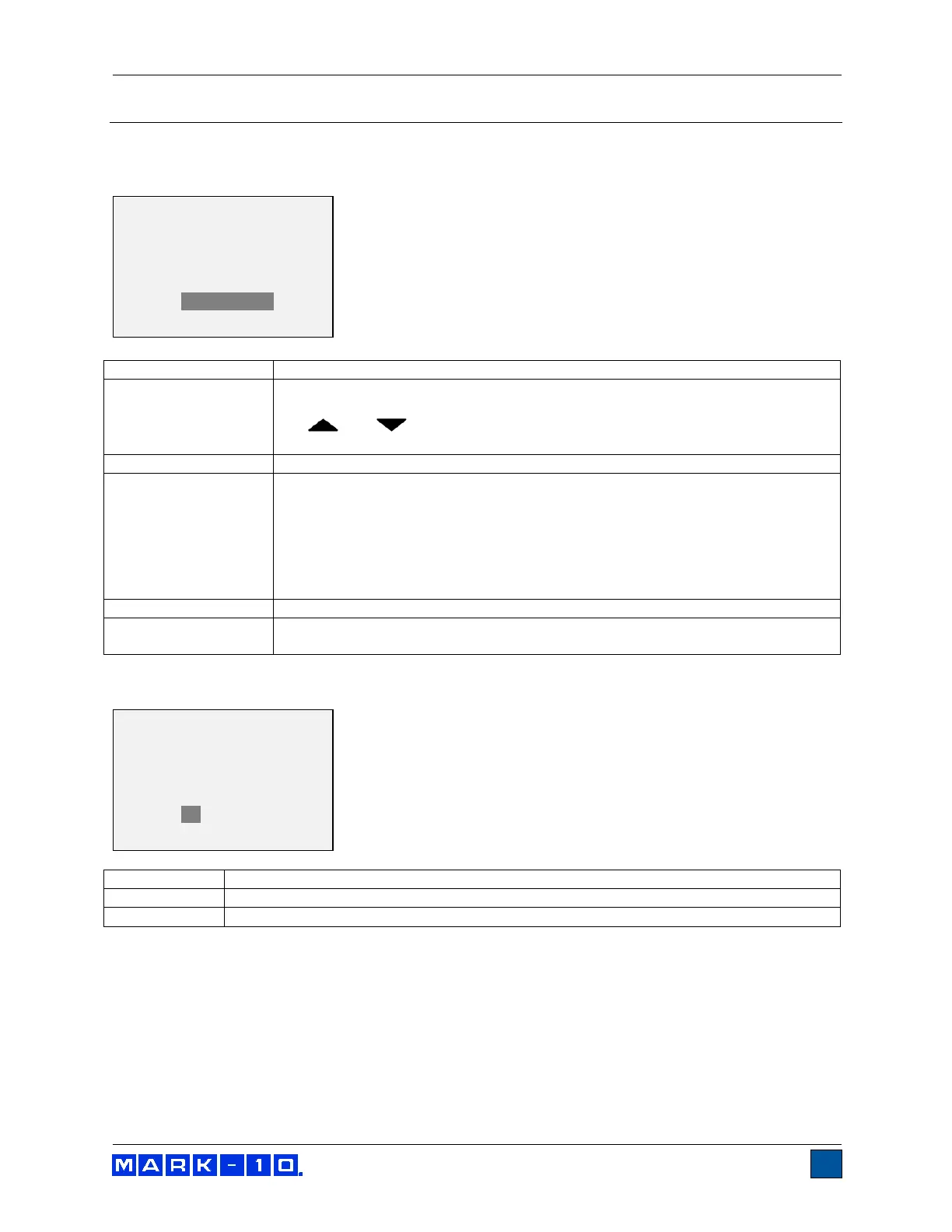Model WT3-201M Motorized Wire Crimp Pull Tester User’s Guide
19 PROFILES (optional function)
Groups of menu settings may be saved as profiles, and later recalled as required for the application. To
save, edit, and recall profiles, select Profiles from the menu and press ENTER. The display appears as
follows:
Current
Indicates the currently selected profile. To rename it, press ENTER to highlight
the name. The name may consist of up to 10 alphanumeric characters. Use the
the
and keys to increment and decrement the characters, and the
DATA key to advance to the next character. Press ENTER when done.
Save settings to the currently selected profile (overwrite the current profile).
Select Profile
View a list of saved profiles. Scroll through the list and press ENTER to select
the desired profile. Any data saved in memory will be deleted when selecting a
different profile.
Note: One of the profiles listed is named “NO PROFILE”, which initially contains
factory default settings. These settings can be edited, however, the profile
Save settings to a new profile. The name can be entered as described above.
Delete Current Prof.
Delete the currently selected profile.
Note: “NO PROFILE” may not be deleted.
Note: If any settings are changed and the main menu is exited without first saving these changes to a
new or current profile, the following message appears:
Reverts to the home screen, and defaults to the profile “NO PROFILE”.
Save settings to the currently selected profile (overwrite the current profile).
When exiting the Profiles menu, the profile name will be shown in the lower left corner of the home
screen, except if “NO PROFILE” is selected, in which case this part of the screen will be blank.
A change was made.
Save changes to
current profile?
No
Yes
Current: PROFILE123
Save to Current Prof.
Select Profile
Save as New Profile
PROFILE123
Delete Current Prof.
