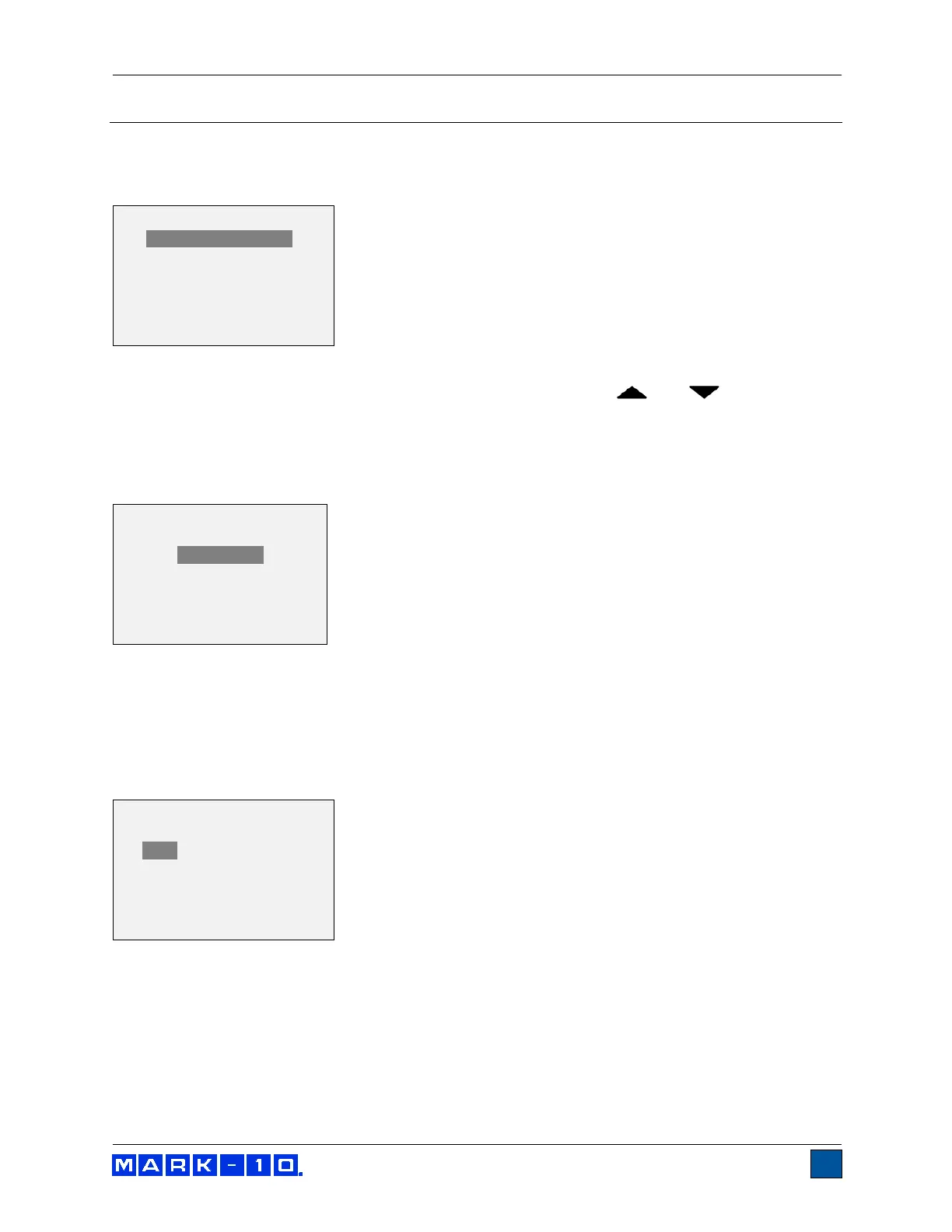Model WT3-201M Motorized Wire Crimp Pull Tester User’s Guide
21 OTHER SETTINGS
21.1 Date & Time (optional function)
If the Date & Time Stamp function is installed, the date and time may be configured in the Date & Time
menu. The display appears as follows:
Select the preferred date and time formats by highlighting and pressing the ENTER key. Then use the
ENTER key to scroll between the fields within the date and time. Use the
and keys to
increment and decrement the values. Pressing ESC will abort any changes.
21.2 LCD Contrast
The contrast of the display may be adjusted. Select LCD Contrast from the menu. The display appears
as follows:
Press ENTER to modify the contrast. Select a value from 0 to 25, 25 producing the most contrast.
21.3 Tones
Audible tones can be enabled for all key presses and alerts, such as overload, pass/fail limit reached, etc.
The pass/fail alert can be configured to be either a momentary tone or a continuous tone (until the load is
restored to a value between the fail limits). To configure the functions for which audible tones will apply,
select Tones from the menu. The display appears as follows:
Keys
* Alerts
Pass/Fail Limits
* Momentary
Continuous
Set Contrast
10
* Date (MM/DD/YYYY)
Date (DD/MM/YYYY)
01 / 20 / 2015
* Time (HH:MM:SS 12H)
Time (HH:MM:SS 24H)
1 : 38 : 07 PM
