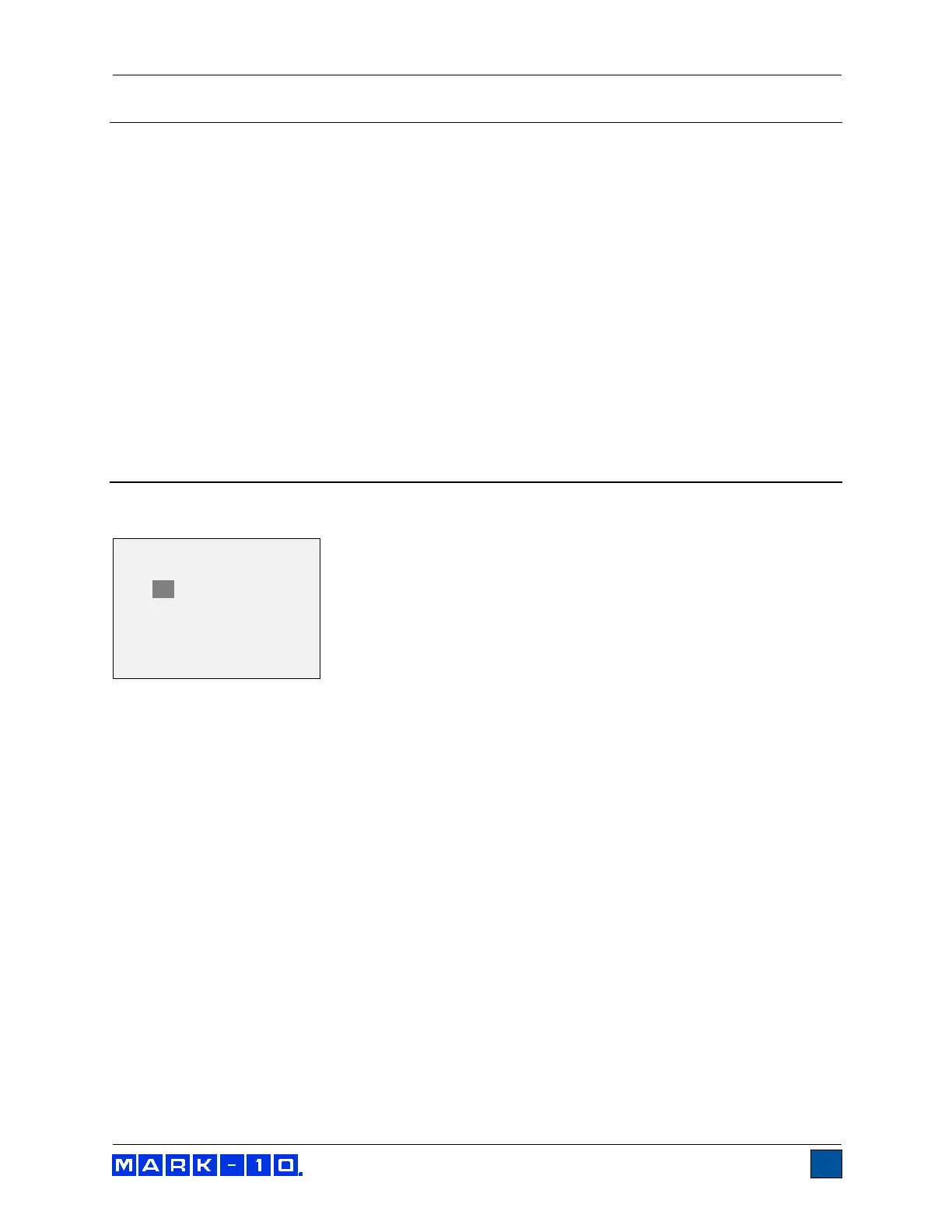Model WT3-201M Motorized Wire Crimp Pull Tester User’s Guide
5 OPERATING MODES
Caution!
In any operating mode, if the capacity of the tester has been exceeded by more than 10%, the
display will show “OVER” to indicate an overload. A continuous audible tone will be sounded until
the MENU key has been pressed or the load has been reduced to a safe level.
Three operating modes are possible with the WT3-201M. To cycle between the modes, press MODE
while in the home screen.
5.1 Real time (RT)
The primary reading corresponds to the live measured reading.
5.2 Peak (PK)
The primary reading corresponds to the peak tension reading observed. If the actual force decreases
from the peak value, the peak will still be retained in the primary reading area of the display. Pressing
ZERO will reset the value.
6 UNITS OF MEASUREMENT
The WT3-201M can display five different force measurement units. To change the unit, select Units from
the menu. The display will list the available units, as follows:
Note: Changing the unit within this menu will not set the default unit. To always power on automatically
with the desired unit, configure the unit in the Initial Settings menu.
* lbF
ozF
kgF
N
kN
