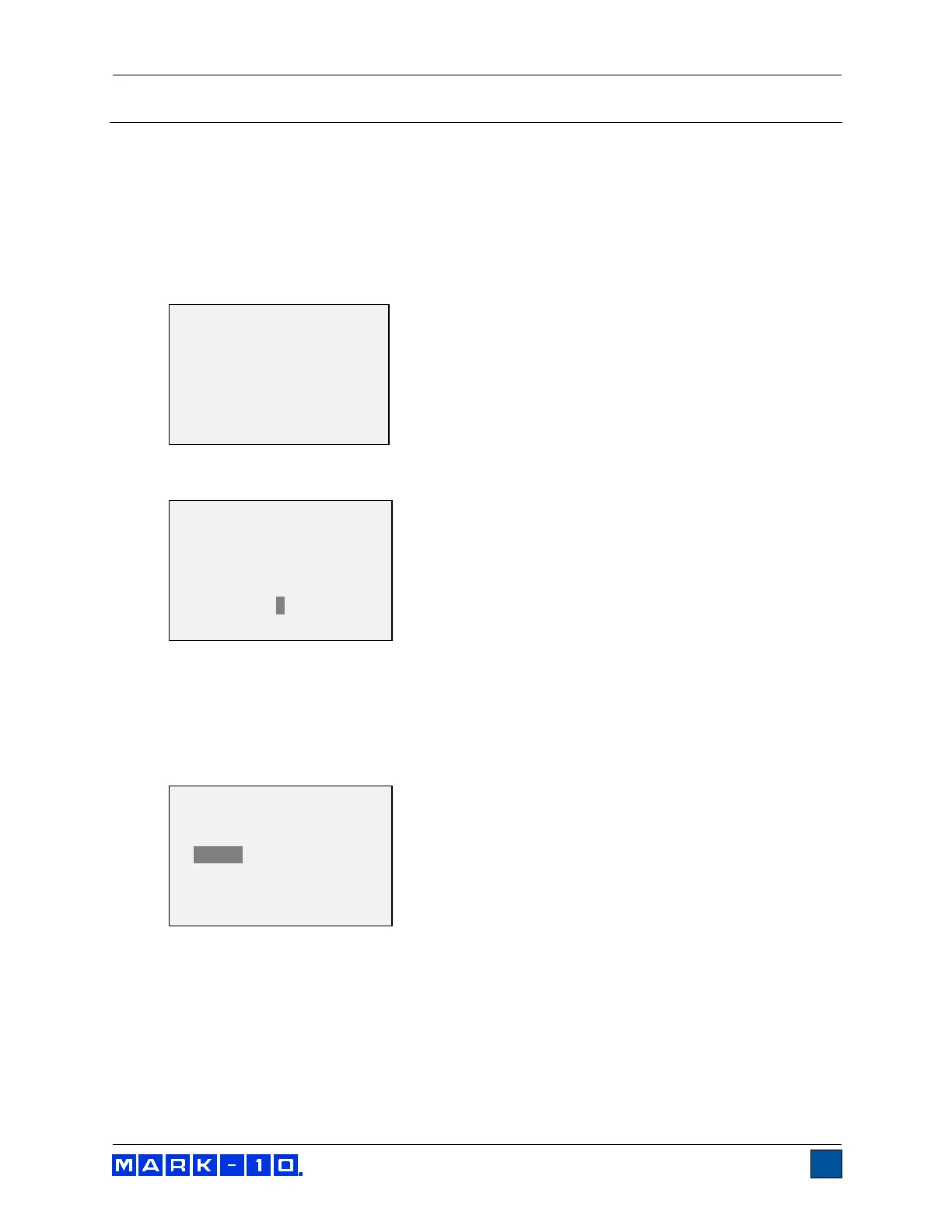Model WT3-201M Motorized Wire Crimp Pull Tester User’s Guide
23 CALIBRATION
23.1 Initial Physical Setup
The tester should be mounted vertically to a fixture rugged enough to withstand a load equal to the full
capacity of the instrument. Certified deadweights or master load cells should be used, along with
appropriate mounting brackets and fixtures. A calibration kit is available from Mark-10. Caution should be
taken while handling such equipment.
23.2 Calibration Procedure
1. Select Calibration from the menu. The display appears as follows:
2. Press DATA to invert the display, if desired. ENTER to continue. The display appears as follows:
The tester can be calibrated at up to 10 points. Enter the number of calibration points (at least
one point must be selected).
Note: To achieve the accuracy specification of ±0.2%, it is recommended to calibrate the tester at
5 or more evenly spaced increments, such as 40, 80, 120, 160, and 200 lb loads.
3. To escape the Calibration menu at any time, press ESCAPE. The display appears as follows:
Selecting “Cancel” will revert back to the Calibration setup. Selecting “Exit w/o saving” will return
to the menu without saving changes.
4. After the number of calibration points has been entered, press ENTER. The display appears as
follows:
NOT COMPLETE
Cancel
Exit w/o saving
Enter # cal points
(1 to 10)
5
To invert the
display, press the
DATA button,
then press ENTER.
